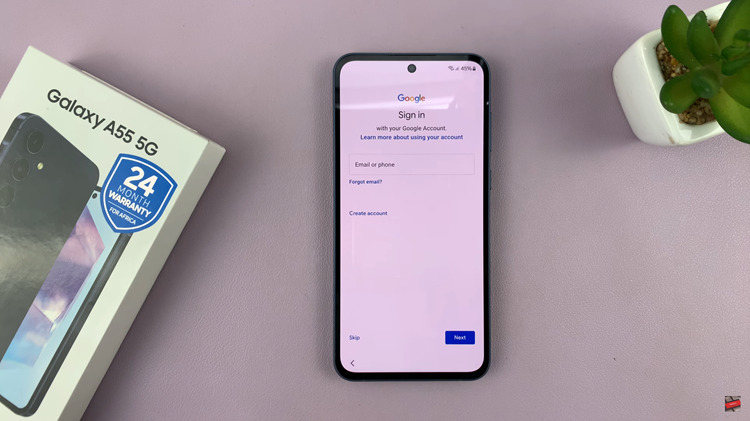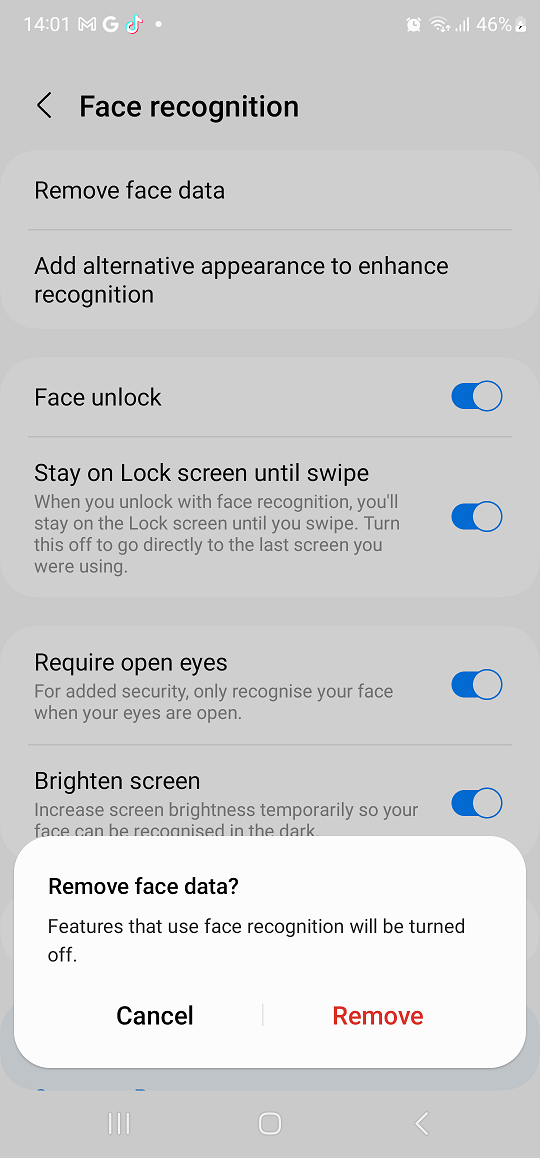With the rise of artificial intelligence, having a powerful AI assistant like ChatGPT-4 on your Android device can enhance your daily productivity, creativity, and even entertainment.
ChatGPT-4, developed by OpenAI, is an advanced conversational AI that can help with a variety of tasks, from answering questions to providing recommendations and creating content.
In this guide, we’ll walk you through the comprehensive step-by-step process on how to install Chat GPT 4o on your Android.
Also Read: How To Turn Bitmoji & Mojitok On / Off On Samsung Galaxy Z Fold 6
How To Install Chat GPT 4o On Android
The first step is to access the Google Play Store. Next, search for the ChatGPT app. To do this, tap on the search bar at the top of the screen, type in “ChatGPT” and ensure that it is by OpenAI, and hit the search button.
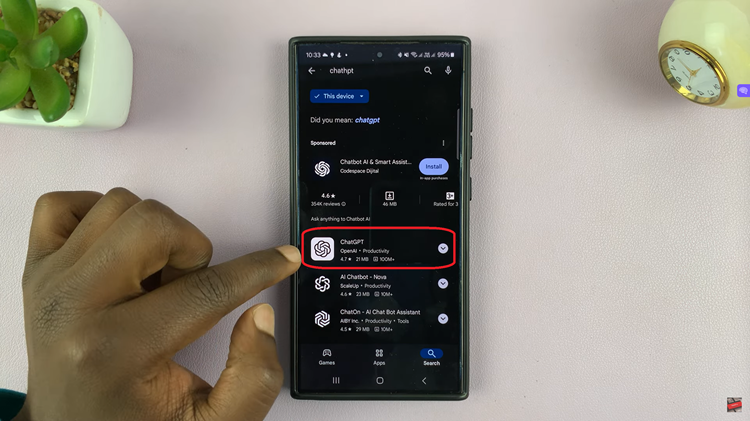
After locating the official ChatGPT app, the next step is to install it on your device. To do this, tap on the app’s name in the search results to open its Play Store page. Here, you’ll see an “Install” button. Tap on “Install,” and the download process will begin.

Once the installation is complete, tap “Open” to launch the ChatGPT app. Upon opening the app for the first time, you’ll be guided through the setup process. Now that ChatGPT-4 is installed on your Android device, you can start exploring its features. Ask it questions, request summaries, and more.
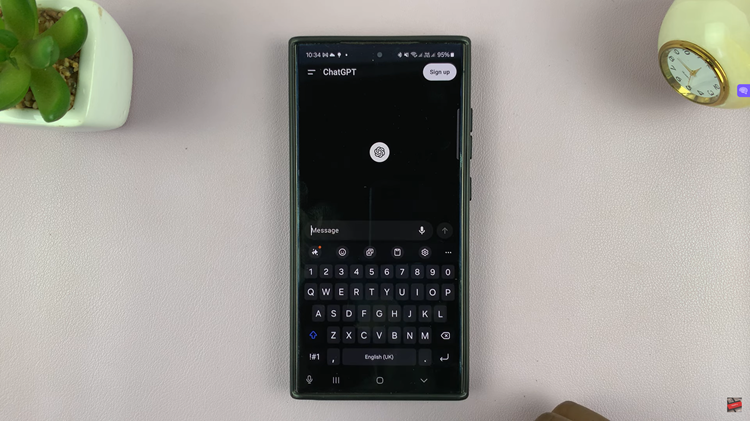
Installing ChatGPT-4 on your Android device is a straightforward process. Whether you’re using it for work, learning, or just for fun, ChatGPT-4 is a powerful tool that can enhance your Android experience. By following the steps outlined in this guide, you’ll have ChatGPT-4 up and running in no time.