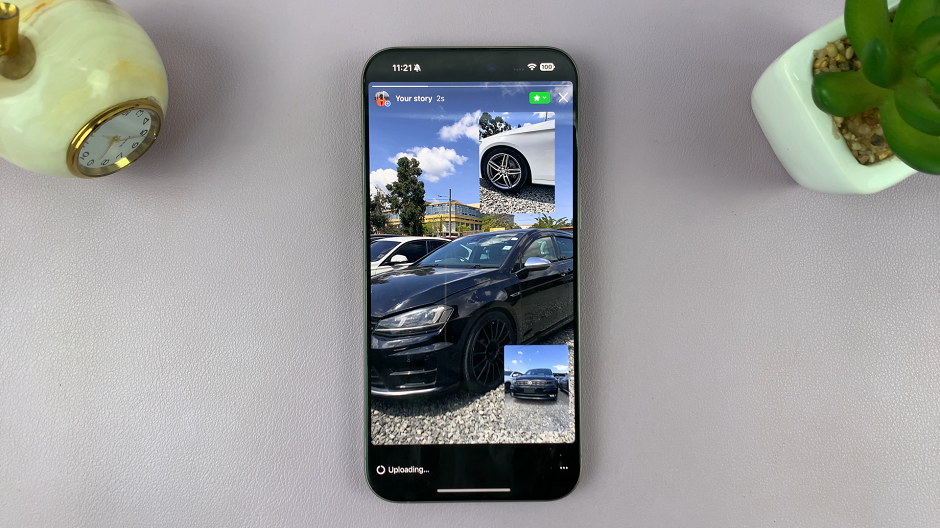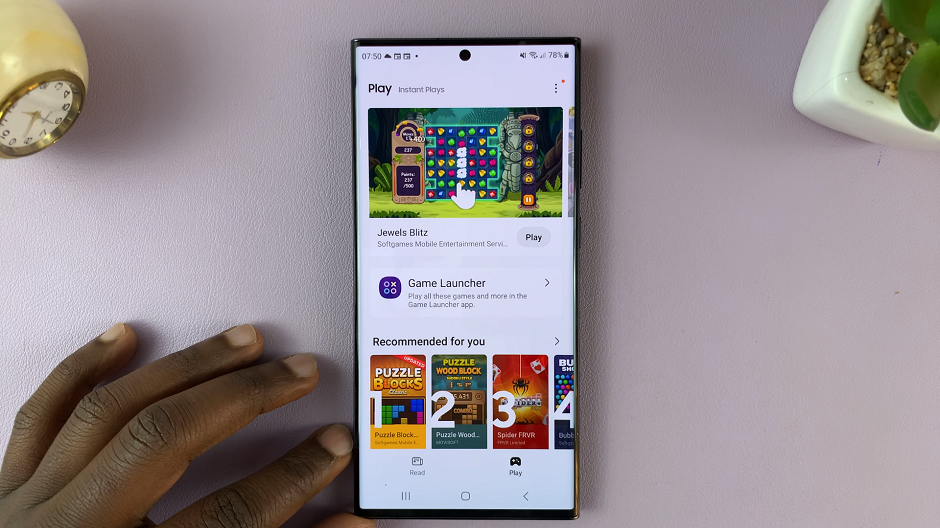Steam Deck is a handheld gaming PC. It enables players to access and play Steam-based games without using a regular PC. It’s made explicitly for gaming via Steam, it looks more like a Nintendo Switch. You can connect it to a monitor or TV and pair it with controllers, a mouse, or a keyboard.
Steam Deck is limited to steam games only. However, you can play other non-steam games on your device. For instance, you can download and install Fortnite on Steam Deck. Yes, you can. Although it might not seem as easy as it sounds.
In order to play Fortnite, one must install the Epic Games launcher on the Steam Deck. Since the device is limited to steam games only, there’s a way you can install Epic Games launcher and play other non-steam games. You need to install a third-party application that will enable you to download Epic Games on the device. The article shows steps that you need to follow to install Epic games on your Steam Deck.
Watch: How To See Your Fitbit User ID
How To Install Epic Games On Steam Deck
Normally, if you’d like to install any applications on Steam Deck, one has to switch to desktop mode on the device. To access the desktop mode on Steam Deck, press the Steam button to access the main menu. On the menu, tap/select Power. On the menu that appears, tap on Switch to Desktop.
Alternatively, you can ‘press and hold the Power button’ until the menu appears. On the menu, tap on Switch to Desktop. Wait for a few seconds for the process to complete and you can access the desktop mode on Steam Deck.
Once in desktop mode, click on Discover (Software Center). The icon is located on the taskbar and it’s similar to Microsoft Store on Windows PC. Next, tap on the Search bar, press the Steam button + X button to bring up the keyboard, then type in Heroic Games Launcher.
From the search results, tap on Install and follow any on-screen instructions to successfully install it on the Steam Deck. Afterward, launch the Heroic Games Launcher, and click on Log in. You will see some options for you to log in with. Click on Epic Games Login, then sign in to your Epic Games account.
You can now access your Epic Games library, download and install games and play them on Steam Deck. That’s how to go about it. Let us know in the comment section below if you have any questions or suggestions. If you enjoyed reading the article, please consider sharing it.
Also read: How To Change Gender On Facebook