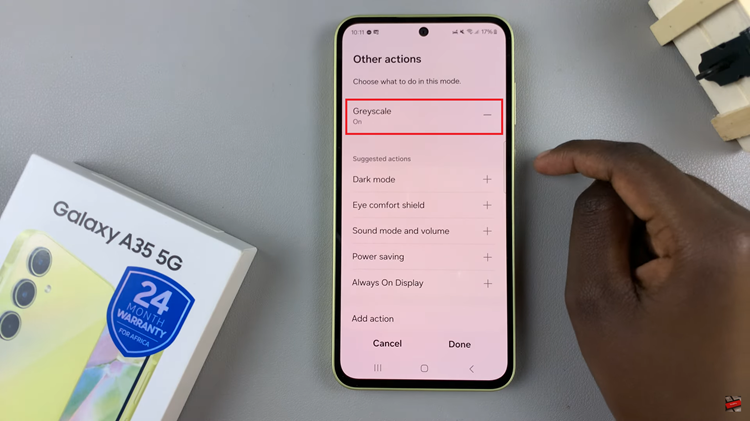In this article, we’ll guide you through the process to install the missing Samsung Calculator on your Samsung Galaxy A55 5G, ensuring that you can once again enjoy its functionality.
The Samsung Galaxy A55 5G is a powerful device packed with features to enhance your daily life. However, sometimes you might encounter a missing app, such as the Samsung Calculator, which can disrupt your workflow, especially if you rely on it for quick calculations.
Fortunately, restoring the Samsung Calculator is a straightforward process that can be accomplished in just a few simple steps.
Watch: How To Connect Bluetooth Speaker To Samsung Smart TV
Install Missing Samsung Calculator On Samsung Galaxy A55 5G
You can easily download and install the Samsung Calculator from the Samsung Galaxy Store and the Google Play Store.
Install Calculator From Google Play Store
First, open the Google Play Store on your Samsung Galaxy A55 5G. You can do this by tapping on the Galaxy Store app on your home screen or app drawer.
Once you have opened the Google Play Store, you can search for Samsung Calculator by typing the name of the app in the search bar located at the top of the screen. Once you have entered the app name, tap on the search button.

The Google Play Store will show you a list of apps that match your search term. You need to select the Samsung Calculator app from the list. Make sure the calculator you select is from Samsung Electronics Co., Ltd.
To install the Samsung Calculator app, tap on the Install button located on the app page. The Google Play Store will download and install the app on your Samsung Galaxy A55 5G.
Once the app is installed, you can launch it by tapping on the app icon on your home screen or app drawer. You can now use Samsung Calculator to perform various calculations such as basic arithmetic, currency conversion, and unit conversion.

For organizational purposes, you can also press and hold on the Samsung Calculator and drag it into your folder of choice, either the Samsung folder or any other one.
Install Calculator From Samsung Galaxy Store
To start, open the Samsung Galaxy Store on your Samsung Galaxy A55 5G. You can do this by tapping on the Galaxy Store app on your home screen or app drawer.
Once you have opened the Galaxy Store, you can search for Samsung Calculator by typing the name of the app in the search bar located at the top of the screen. Once you have entered the app name, tap on the search button.
The Galaxy Store will show you a list of apps that match your search term. You need to select the Samsung Calculator app from the list. Make sure the calculator you select is from Samsung Electronics Co., Ltd.
To install the Samsung Calculator app, tap on the Install button located on the app page. The Galaxy Store will download and install the app on your Samsung Galaxy A55 5G.

Once the app is installed, you can launch it by tapping on the app icon on your home screen or app drawer. You can now use Samsung Calculator to perform various calculations such as basic arithmetic, currency conversion, and unit conversion.
For organizational purposes, you can also press and hold on the Samsung Calculator and drag it into your folder of choice, either the Samsung folder or any other one.
The Samsung Calculator app is an essential tool for many Samsung Galaxy A55 5G users, and its absence can be frustrating. However, by following the steps outlined in this article, you can easily reinstall the missing Samsung Calculator app on your device and restore its functionality. Whether it’s through downloading from the Galaxy Store, enabling system apps, restoring from backup, or performing a factory reset, there’s a solution to suit your needs.