Elevate your audio experience to new heights with the Oraimo Sound app, designed to seamlessly integrate with your Oraimo audio devices. Whether you’re a music aficionado, a podcast enthusiast, or someone who simply enjoys crystal-clear sound quality, the Oraimo Sound app is your gateway to personalized audio perfection.
Installing the Oraimo Sound app on your Android phone is the first step towards unlocking a world of immersive audio enhancements and customization options. In this guide, we’ll take you through the process step by step, empowering you to harness the full potential of your Oraimo devices and tailor your listening experience to suit your preferences.
From accessing advanced sound settings to managing your connected devices with ease, the Oraimo Sound app puts you in complete control of your audio environment. Let’s dive into the installation process and embark on a journey to audio excellence.
Watch: How To Insert SIM Card In Samsung Galaxy A25 5G
To Install the Oraimo Sound App On Android Phone
Firstly, unlock your Android phone and locate the Google Play Store icon on your home screen or in the app drawer. Following this, tap on the search bar at the top of the Google Play Store interface. Then, type “Oraimo Sound” into the search bar and press enter or tap on the magnifying glass icon.
Scroll through the search results until you find the official Oraimo Sound app. Then, tap on the app icon to open its page in the Google Play Store. At this point, tap on the “Install” button to begin the installation process. Wait for the download and installation to complete.
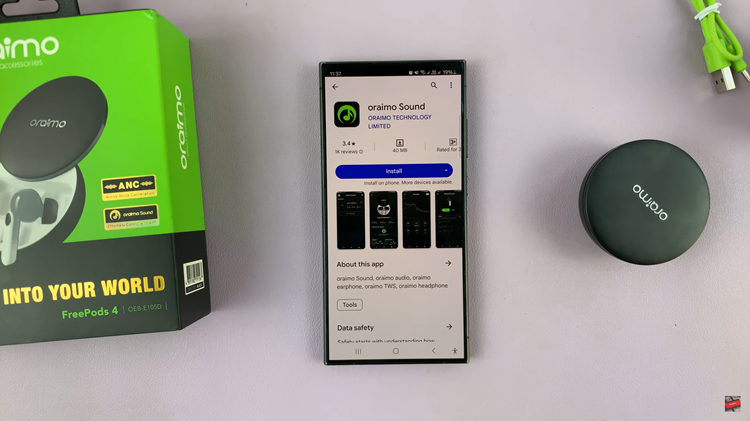
Once installed, launch the application and give access to any permissions that might appear. Then, tap on “Add Device” and follow the on-screen instructions within the app to pair your Oraimo audio devices with your Android phone via Bluetooth.

Finally, with the Oraimo Sound app installed and configured on your Android phone, indulge in an immersive audio experience tailored to your liking. Whether you’re listening to music, podcasts, or watching videos, you’ll appreciate the enhanced sound quality.
By following these steps, you can seamlessly install the Oraimo Sound app on your Android phone and take full advantage of its features to optimize your audio experience.
Read: How To Connect Samsung Galaxy S24 To Windows PC Using Phone Link

