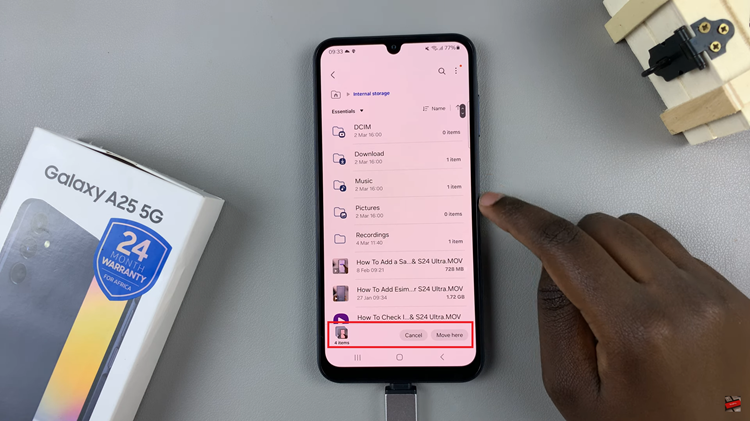If you’re a music enthusiast, you’ll be delighted to know that you can take your audio experience to the next level by installing the Samsung Music app on your Samsung Galaxy A24.
Samsung Music is a versatile and feature-rich application that allows you to listen to your favorite tunes, create playlists, and enjoy an enhanced audio experience right on your device.
In this guide, we’ll walk you through the comprehensive step-by-step process on how to install Samsung Music on your Samsung Galaxy A24.
Also Read: How To Create Secure Folder On Samsung Galaxy A24
How To Install Samsung Music On Samsung Galaxy A24
Open the “Galaxy Store” app, which resembles a shopping bag with the Galaxy logo. At the top of the Galaxy Store screen, you’ll find a search bar. Tap on it and then enter ‘Samsung Music‘ as your search query. The store will start displaying results as you type.
From the search results, you should see the Samsung Music app. It will have the familiar Samsung logo and name. Tap on it to open the app’s page, and you’ll find an ‘Install‘ button. Click on it to begin the installation process.
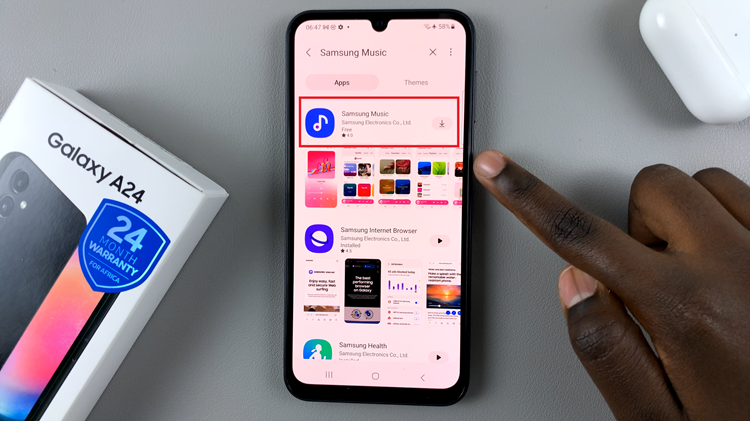
The installation may take a few moments, depending on your internet speed. Once completed, you can launch it from the Galaxy Store, or you can go back to the home screen and select it from the App Drawer. Complete the app set up by following any on screen instruction.

Now, you can listen to your favorite songs, create playlists, and enjoy an enriched music experience on your device.
Watch: How To Install Samsung Calculator On Samsung Galaxy A24