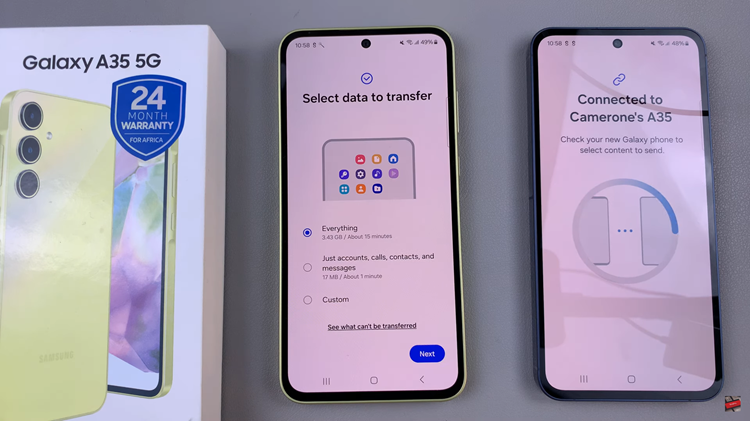In the ever-evolving world of smartphones, the Samsung Galaxy A15 stands out as a budget-friendly yet feature-packed device that caters to the needs of a diverse user base. For users seeking a reliable communication platform, WhatsApp remains a go-to messaging application.
WhatsApp has become an integral part of our daily communication, offering instant messaging, voice and video calls, and multimedia sharing. Whether you’re a seasoned smartphone user or a newcomer to the Android ecosystem, the process of installing WhatsApp on the Samsung Galaxy A15 is user-friendly and accessible to all.
If you’re eager to connect with friends and family through WhatsApp, this detailed guide will walk you through the step-by-step process of installing this popular messaging app on your Samsung Galaxy A15.
Watch: How To Enable Color Correction On Samsung Galaxy A15
To Install WhatsApp On Samsung Galaxy A15
Begin by unlocking your Samsung A15 and locating the Google Play Store, the official app store for Android. Once inside the Play Store, use the search bar to look for the WhatsApp Messenger app. Simply type ‘WhatsApp’ into the search field.
Next, tap on WhatsApp from the search results, then select ‘Install‘. Follow any prompts that may appear, granting necessary permissions for the app installation. At this point, the app will begin downloading and installing automatically. Wait for the process to complete.

Once the installation is complete, open the WhatsApp Messenger app. You will be prompted to agree to the terms of service and privacy policy. After accepting, you’ll need to verify your phone number by receiving a verification code through SMS or a phone call.

After verification, you can set up your profile by adding your name and a profile picture. Customize your account according to your preferences, and you’re ready to start using WhatsApp on your Samsung Galaxy A15.
In conclusion, installing WhatsApp on the Samsung Galaxy A15 is a straightforward process that requires just a few steps. With the app successfully installed, you can enjoy seamless communication with friends and family. Remember to keep your WhatsApp application updated to access the latest features and security enhancements.