Engaging with your audience through comments on Instagram can be a rewarding experience, but it can also attract unwanted or harmful interactions. To maintain a positive and supportive environment on your profile, it’s essential to take control of the comments section. Instagram offers a variety of robust tools and features that empower you to manage and limit comments effectively.
Whether you’re an influencer, a business owner, or an everyday user, learning how to navigate these settings can significantly enhance your Instagram experience. In this guide, we will walk you through the steps to limit comments on Instagram and ensure that your interactions remain positive and constructive, fostering a healthier online community.
Let’s dive into the process of limiting comments on Instagram and taking charge of your social media presence.
Watch: How To Turn OFF Vanish Mode On Instagram
Limit Comments On Instagram
Begin by launching the Instagram app on your mobile device. Make sure you’re logged in to your account. Then, tap on your profile icon, typically located in the bottom right corner of the screen, to access your profile.
In your profile, tap on the three horizontal lines (hamburger icon) in the top right corner. This will open the side menu. Then, scroll down and select “Settings & privacy” from the list of options.
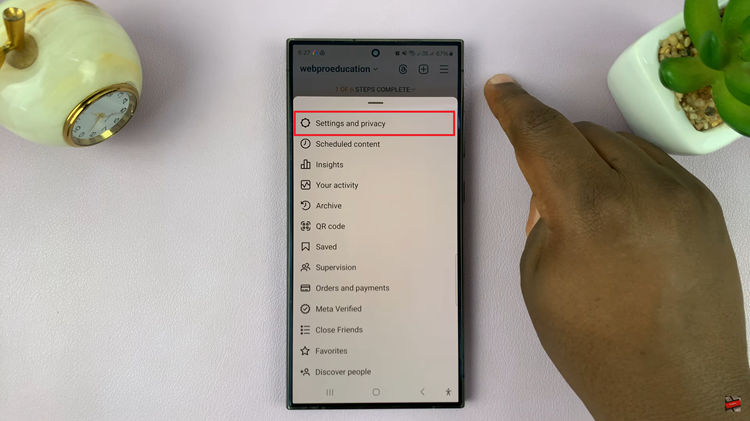
Within the Settings menu, scroll down until you find the “Comments” option. Tap on it to proceed. At this point, tap on “Allow comments from” and choose to limit comments to people. Adjust the changes to suit your preferences and once done, simply return to the home page to save the changes.
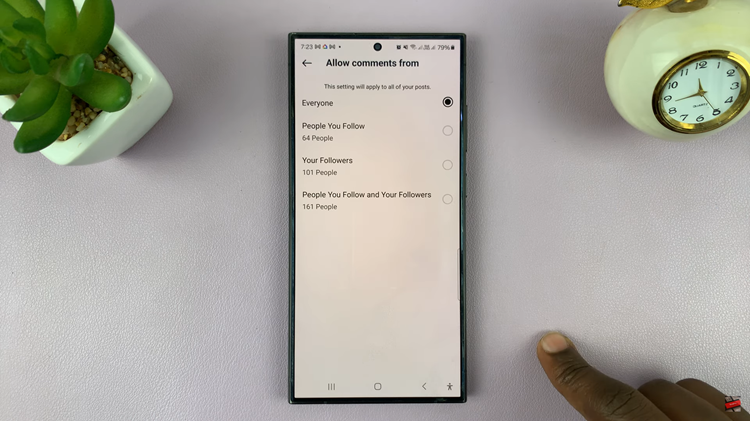
In conclusion, effectively managing comments on Instagram can significantly improve your experience on the platform and help maintain a positive environment for your followers. By following the steps above, you can limit, filter, and control comments to suit your preferences.
