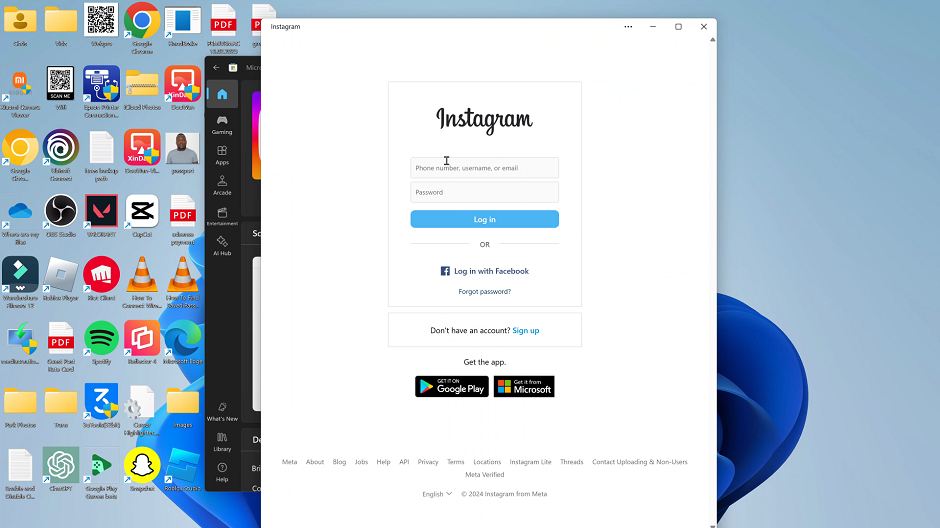A free basic LinkedIn account will get you the basic stuff you might be looking for in a LinkedIn account. But if you want more, you might have to look further than the free basic account.
With a premium LinkedIn account, you’ll get more control and more insights into the things you o on the platform. You’ll get features you can’t get in the free basic account.
There are different types of LinkedIn Premium accounts depending on what exactly you’re trying to achieve on LinkedIn. Fortunately, for all premium accounts, you get a free 1 month trial period before you decide to actually start paying for your membership.
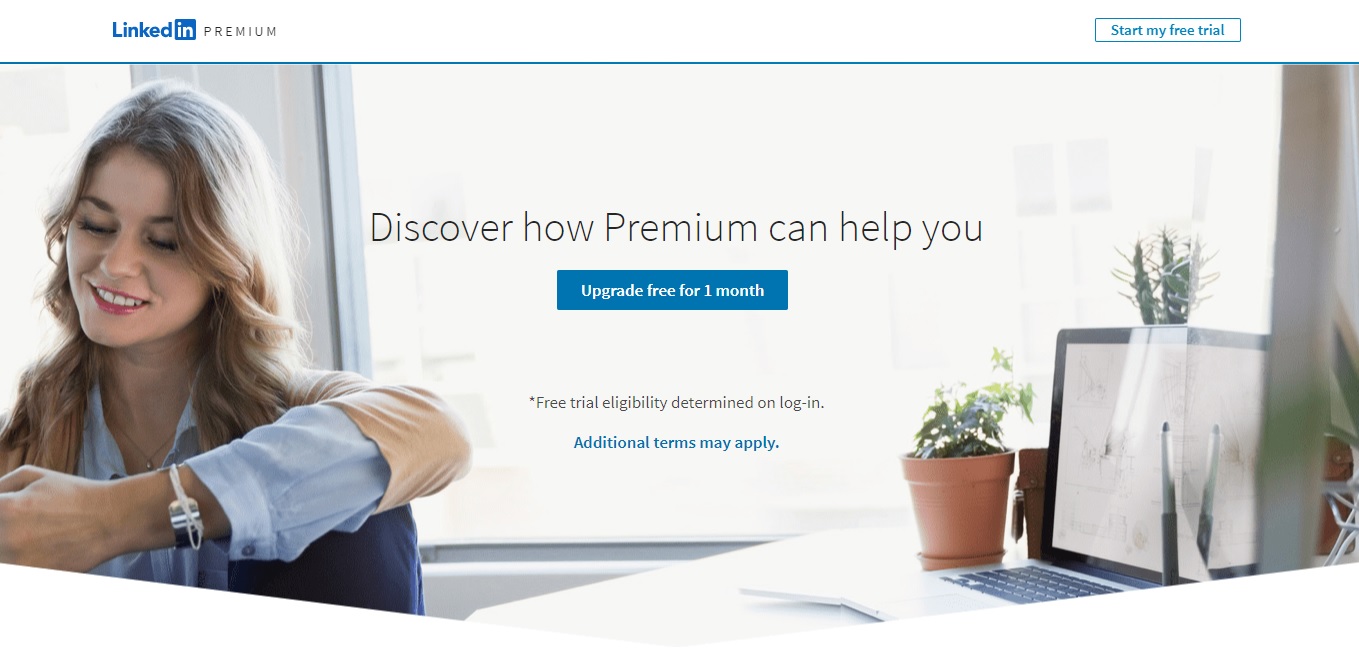
Go to premium.linkedin.com and click on the “Upgrade Free for I month” blue button. Then click ‘See all plans’ to get a visual representation of the different LinkedIn plans and what they actually entail.
When you choose a plan, you’ll see in details what that plan has to offer. Continue to get that plan and add your payment info to get started with a free trial period.
LinkedIn will charge your payment method a refundable $1 to verify that it’s a legitimate payment method. Then you can get into your premium membership and see all it has to offer.
You’ll notice that the LinkedIn interface looks slightly different with a shift from the traditional blue and white background to a more ‘premium looking’ gold-ish and white background.
If you don’t think you’re getting value for your money, don’t panic and delete your account; you can always cancel the subscription before the trial period elapses to avoid being charged.