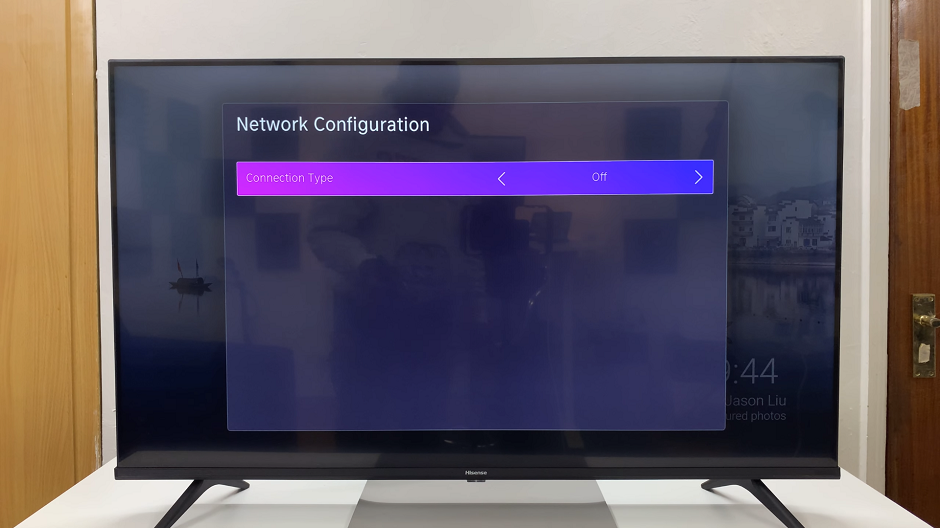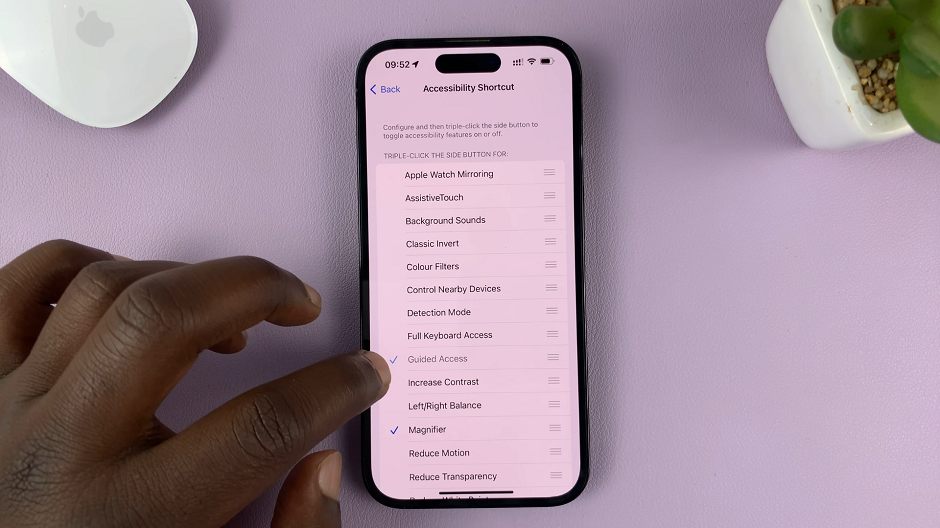In today’s interconnected digital landscape, social media platforms often serve as our digital identities, allowing us to connect, share, and engage with others online. Among these platforms, Instagram and Facebook stand out as two of the most popular and widely used networks.
While each offers its own unique features and functionalities, users often find themselves toggling between these platforms to manage their social presence effectively. One convenient feature that users can take advantage of is the ability to log in to Instagram using their Facebook credentials.
This seamless integration not only simplifies the login process but also offers a more cohesive experience for users who frequent both platforms. In this article, we’ll explore the steps to log in to Instagram from Facebook, empowering users to streamline their social media interactions.
Why Link Instagram to Facebook?
Before diving into the steps, let’s understand why linking Instagram to Facebook can be beneficial:
Convenience: By linking your Instagram and Facebook accounts, you eliminate the need to remember separate login credentials for each platform. This convenience saves time and reduces the hassle of managing multiple accounts.
Cross-Platform Sharing: Linking your accounts enables you to easily share content between Instagram and Facebook. Whether you’re posting photos, videos, or stories, you can seamlessly cross-post to both platforms with just a few clicks.
Expanded Reach: With interconnected accounts, your content can reach a broader audience across both Instagram and Facebook. This expanded reach can be advantageous for individuals and businesses looking to maximize their online presence.
Watch: How To Save Instagram Story To Gallery | Save Instagram Stories To Camera Roll
Log In To Instagram From Facebook
First, open the Facebook app and tap on the profile icon in the top-right hand side.

From the Facebook menu, tap on the settings icon in the top-right corner. This should open the Settings & Privacy page.
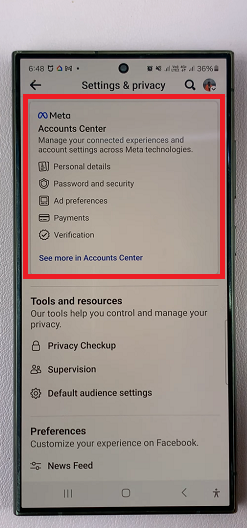
Under Settings & Privacy, tap on the Meta Accounts Center. Here, tap on Profile to make sure Facebook and Instagram are linked.

Go back to the Settings & Privacy page, and tap on the Logging In with Accounts option.
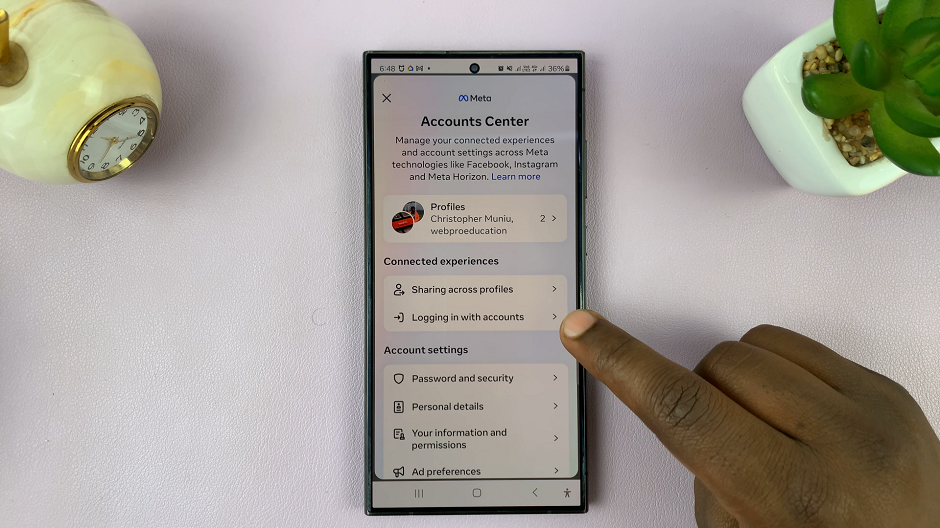
Here, you will see two option, Allow All Accounts To Log In with Each Other and Choose Which Accounts Can Log In To Other Accounts. The latter is selected by default.

Select Allow All Accounts To Log In with Each Other. This will make it possible for you to log in to Instagram from Facebook, and vice versa.
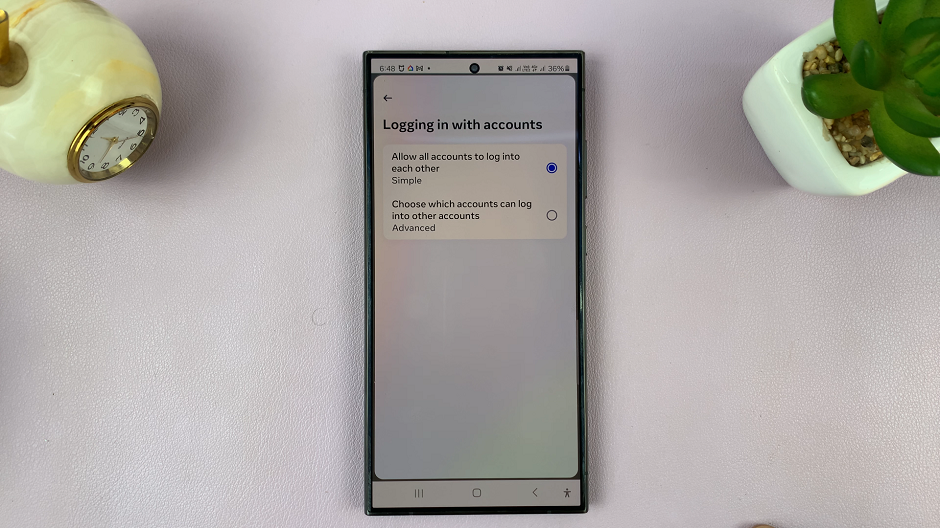
Next, launch the Instagram app on your mobile device. If you have more than one Instagram account, tap on your profile in the bottom right corner. Choose the Add Instagram Account option.

Tap on Log Into Existing Account, then choose the account from the options provided. You will be logged in right away using your Facebook credentials, because the profiles are linked.
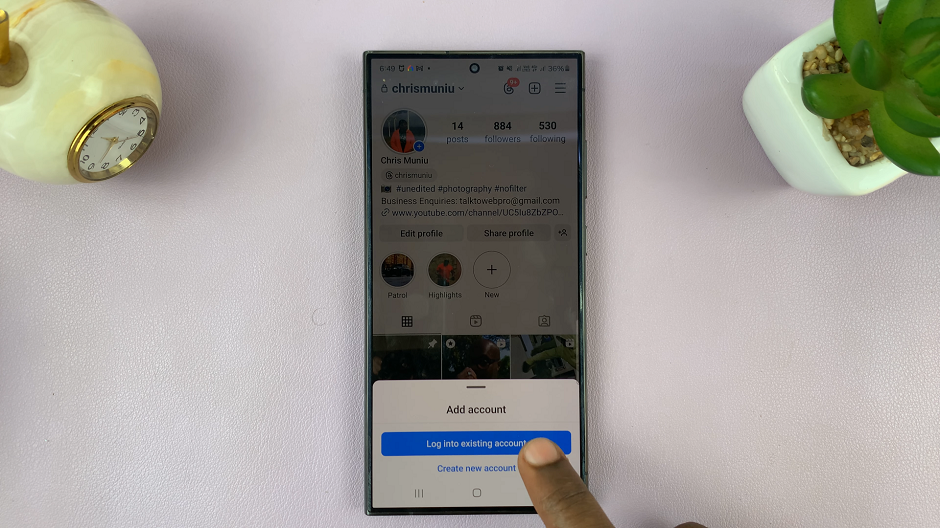
Log In via the Instagram Log In Screen
Alternatively, if you don’t have any other Instagram account set up, you will receive the Instagram login screen. Instead of entering your Instagram username and password, select the option to log in with Facebook.
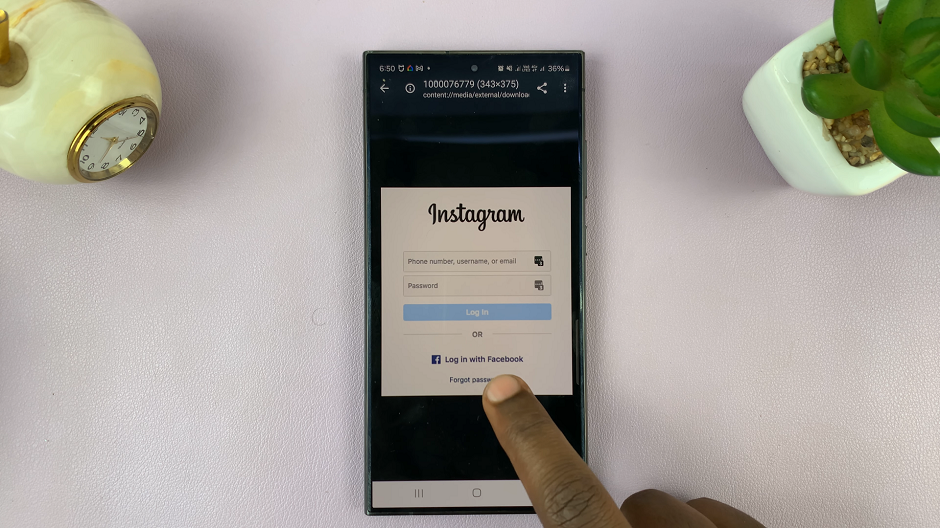
You’ll receive a prompt to enter your Facebook login credentials, including your email address or phone number and password.
After entering your Facebook credentials, Instagram may request permission to access your Facebook account. Review the permissions and tap on Authorize to proceed.
Once authorized, Instagram will log you in using your Facebook account. You’ll now have access to your Instagram profile, posts, and messages.
Troubleshooting Tips
If you encounter any issues while attempting to log in to Instagram from Facebook, consider the following troubleshooting tips:
Check Permissions: Ensure that you’ve granted the necessary permissions for Instagram to access your Facebook account. You can adjust permissions in your Facebook settings.
Update Apps: Make sure that both the Instagram and Facebook apps are updated to the latest versions. Outdated versions may cause compatibility issues.
Clear Cache: If you’re experiencing glitches or errors, try clearing the cache and data for both the Instagram and Facebook apps. This can resolve many common issues.
Contact Support: If all else fails, reach out to Instagram or Facebook support for assistance. They can provide further guidance and troubleshooting steps tailored to your specific situation.
Linking your Instagram account to Facebook offers a range of benefits, from simplifying the login process to enhancing cross-platform connectivity. By following the steps outlined in this article and utilizing the troubleshooting tips, you can seamlessly log in to Instagram using your Facebook credentials and enjoy a more integrated social media experience.
Whether you’re an avid social media user, a content creator, or a business owner, leveraging the synergy between Instagram and Facebook can amplify your online presence and streamline your digital interactions. Embrace the convenience of interconnected accounts and unlock the full potential of your social media strategy.