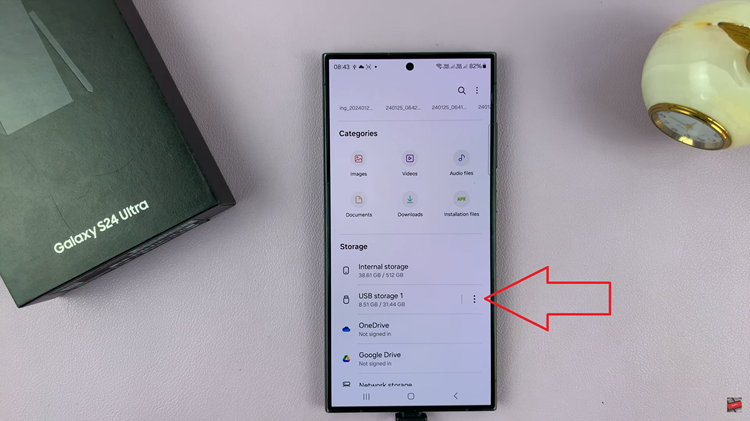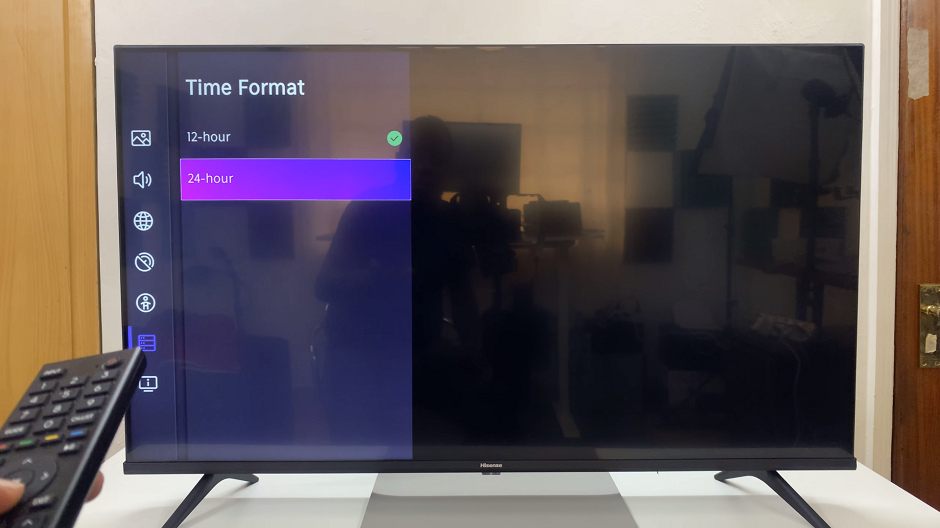You can easily log out of your Netflix account by clicking on your profile icon in the upper right side, then selecting ‘Sign out Of Netflix‘.
On mobile, it’s equally simple. Tap on the menu and select ‘Sign Out‘.
How To Logout Of Netflix Remotely
You may want to log out of your Netflix account if you had logged on, on a third party’s device or if you are currently logged on, on a device that you are not using.
The first step would be to visit Netflix.com and click on your profile found in the upper right corner of your screen. Here, tap on Your Account.
Once you tap on Your Account, on the screen that pops up, scroll down to Settings and tap on Sign out of all Devices.
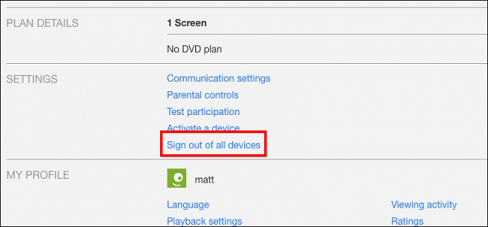
A confirmation message will now appear with a disclaimer that your log out will not be immediate but may take up to 8 hours.
To log out of Android and IOS apps, open the app and click on the icon in the upper left corner of the screen.
When the pane opens up, locate the Accounts option and tap on it. A number of options will be displayed, scroll down and tap on Sign out of all devices. Tap on Sign out and that should do it.