Hisense VIDAA Smart TVs offer a convenient way to access various applications, including the popular video-sharing platform YouTube.
However, users might encounter situations where they need to log out of their YouTube account or reset the YouTube app to resolve issues such as playback problems, account switching, or app malfunctions.
If you’re facing similar concerns, this guide will walk you through the step-by-step process of achieving these tasks on your Hisense VIDAA Smart TV.
Watch: iPhone: How To Set Up & Activate eSIM
Log Out Of YouTube
Logging out of your YouTube account on a Hisense VIDAA Smart TV is a straightforward process.
Resetting the YouTube app can help resolve various issues such as buffering, loading problems, or errors. Here’s how you can log out & reset the YouTube app on your Hisense VIDAA Smart TV:
Go to the home screen of your Hisense VIDAA Smart TV. If you’re not on the home page, press the home button on the remote control.
Using your remote control, scroll down once to the apps list. Here, you’ll see a list of all the pre-installed apps. Scroll through, find and select the YouTube app. If you can’t see it there, go to the end of the list and select the More Apps. You should now see it in the expanded list.
Use your TV remote to open the YouTube app.
Navigate to the left hand side panel with the directional buttons on your remote. Scroll down and press OK to select Settings.
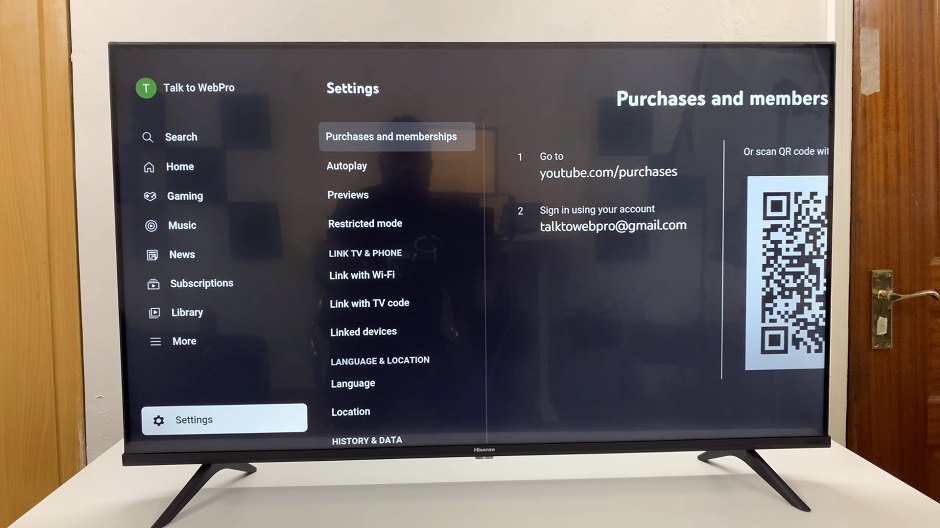
Reset YouTube On Hisense VIDAA Smart TV
Within the Settings menu, scroll all the way down to find the Reset app option. Flick right and press OK on the Reset app option.

From the on-screen prompt to confirm your decision, select the Reset App to sign out of your YouTube account. Any accounts and paired devices will be removed from the Hisense VIDAA Smart TV.
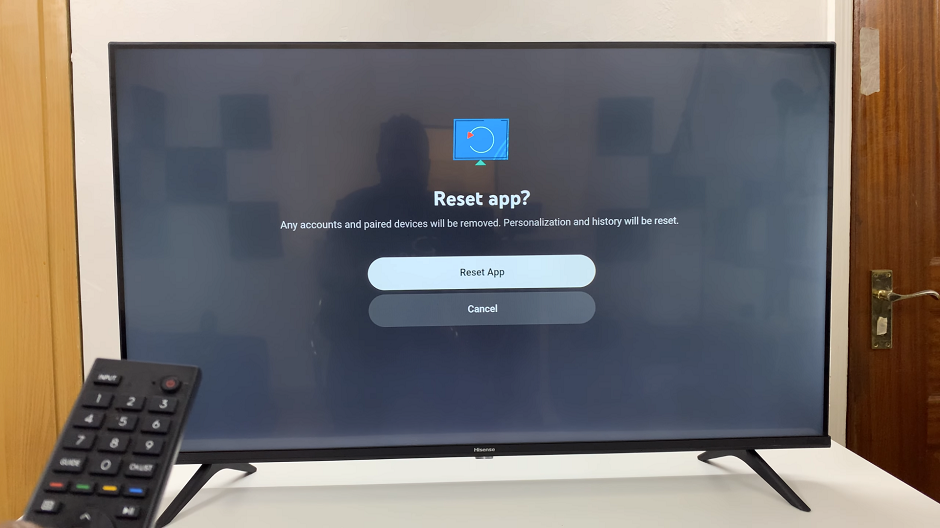
You will now be signed out, and the app should revert to the default state or prompt for a new sign-in.
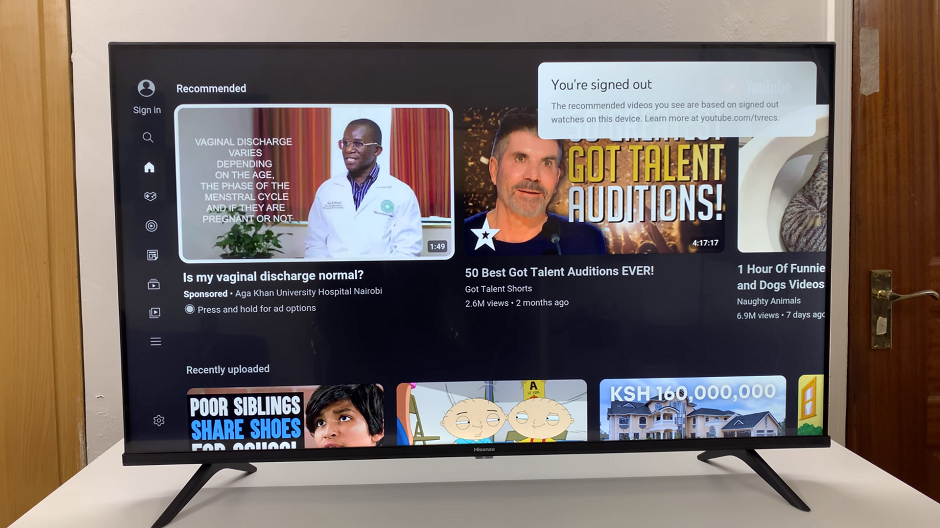
Mastering the process of logging out of YouTube or resetting the YouTube app on your Hisense VIDAA Smart TV can enhance your user experience and help troubleshoot common issues. Whether you need to switch accounts or resolve app-related problems, following these simple steps can make managing the YouTube application on your Hisense TV a seamless task.
By understanding these procedures, users can efficiently navigate their Hisense VIDAA Smart TVs and optimize their YouTube viewing experience, ensuring smooth playback and access to their preferred content.
Read: How To Set Game Mode ON, OFF/Auto On Hisense VIDAA Smart TV

