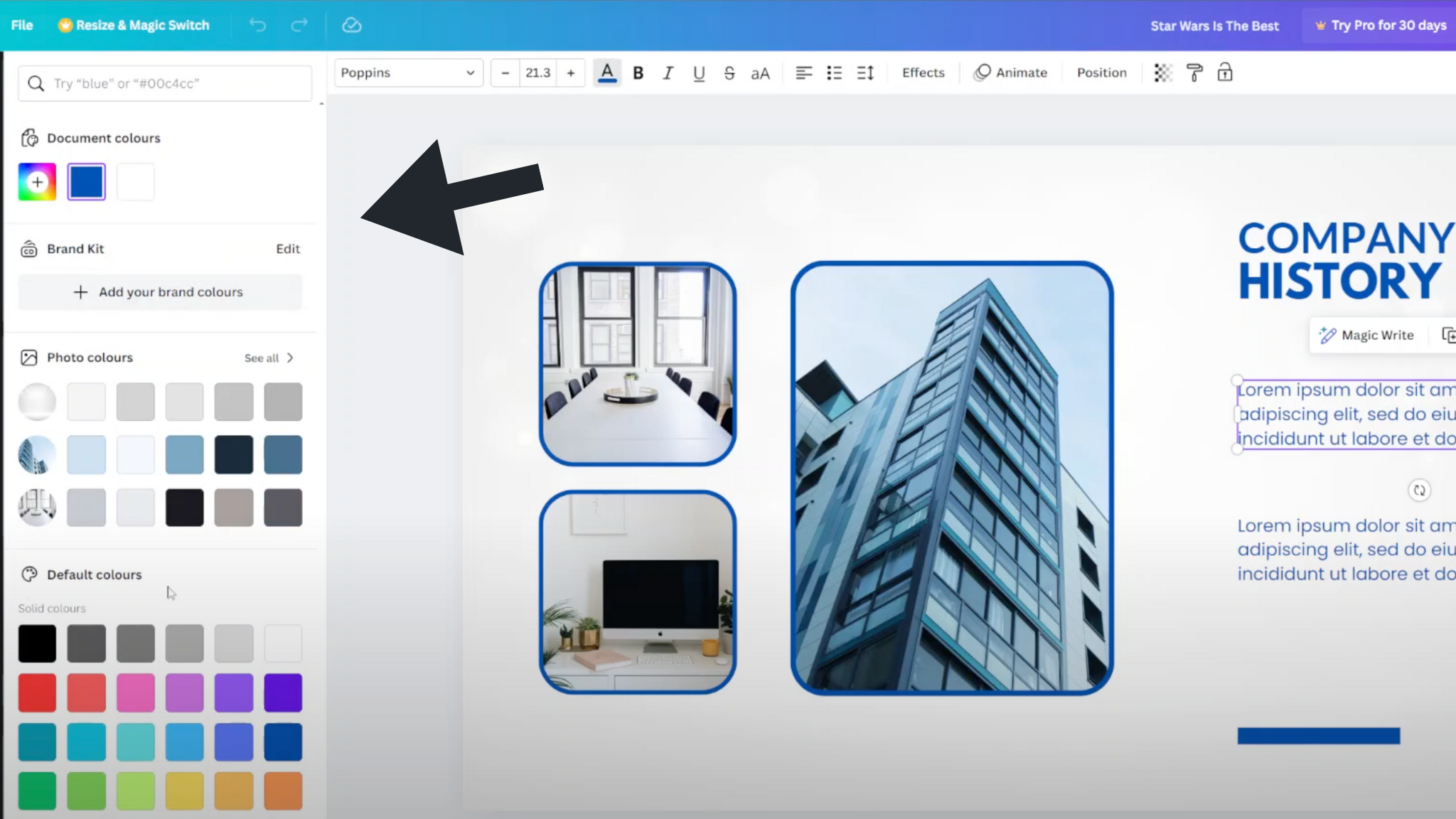If you’re on Mac, you know about the preview utility that comes with Mac OS. The Preview utility is used to preview files. It can also perform a few extra functions including splitting a PDF document.

Right click on the PDF document and ‘open with’ Preview. When the preview windows is open, click on ‘View’ and select ‘Thumbnails’ to see a list of all the pages inn your PDF document. Drag the pages you want to split from the thumbnails frame onto the desktop.
When you finish that, open the first page you dragged to the desktop with Preview. Go to the ‘thumbnails’ view again and drag the pages from the desktop into the thumbnails frame again in the correct order. Click ‘File’ then ‘Save’ to save the new combined file as a PDF. The new file will contain all of the single pages that you extracted from the original PDF.
This is a tedious method of splitting a PDF document but it’s slow. The main advantage is that you’re no installing anything and you don’t need to go online to get it done. But it’s slower than Google Chrome or the online solutions.