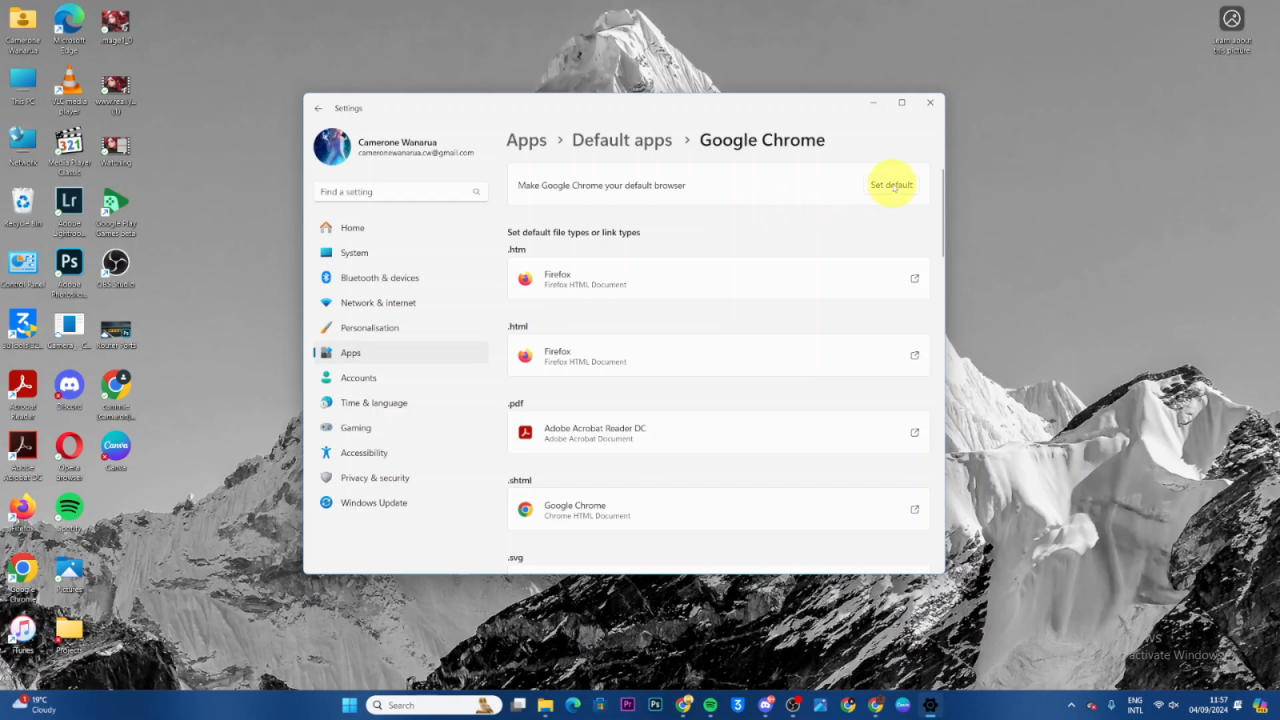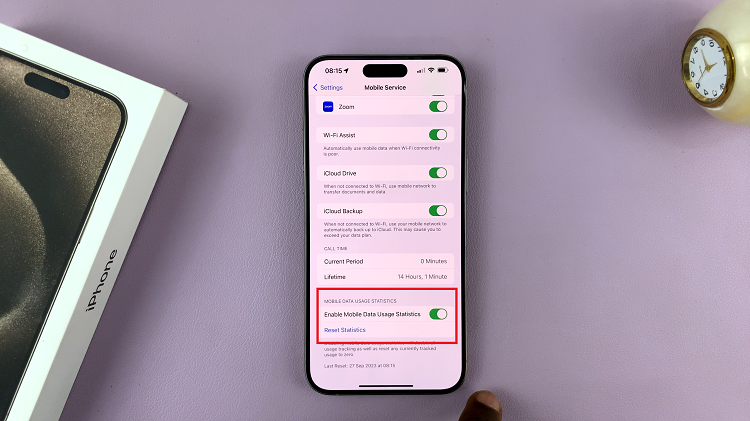If you prefer using Google Chrome for all your web browsing, setting it as your default browser is a great way to streamline your online activities. By making Chrome your default, you ensure that it opens automatically whenever you click on a web link or file. This simple change saves you time and helps you avoid the hassle of switching between different browsers.
Furthermore, configuring Chrome as your default browser is a quick and easy process. Once you set it up, Chrome will handle all your web-related tasks, making your browsing experience more consistent and convenient. With just a few steps, you can enjoy the full benefits of Chrome without any interruptions.
Watch:How To Make Google Your Homepage In Google Chrome
Make Google Chrome Your Default Browser
Open Settings: Start by opening your device’s settings.
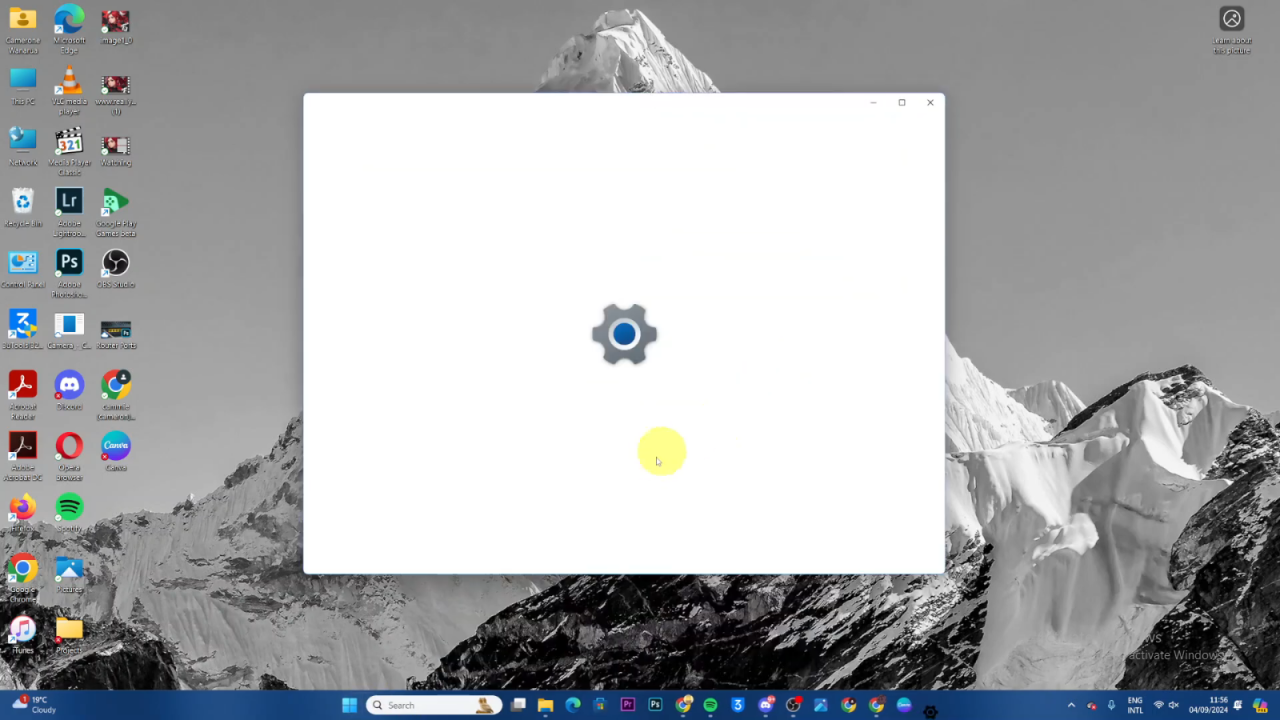
Select Apps: In the settings menu, choose the option labeled Apps.Access Default Apps: From the Apps section, click on Default Apps.
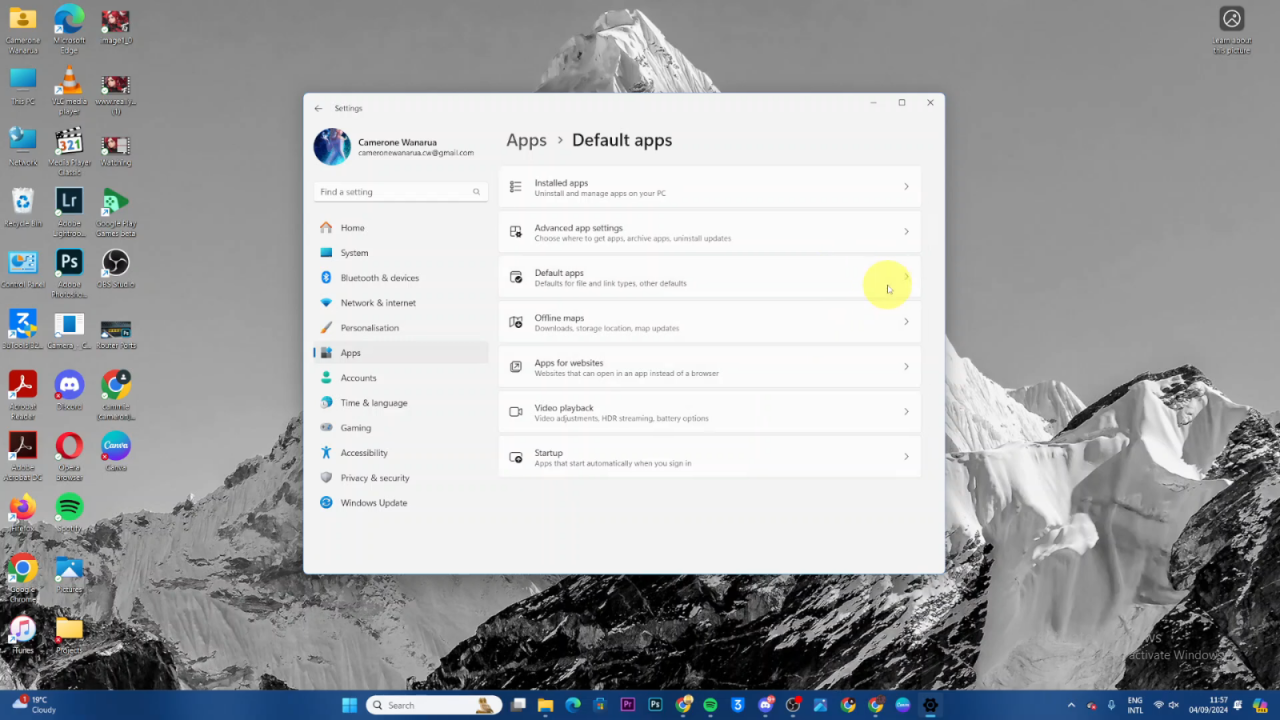
Find Chrome: Scroll through your apps list or use the search function to locate Google Chrome.
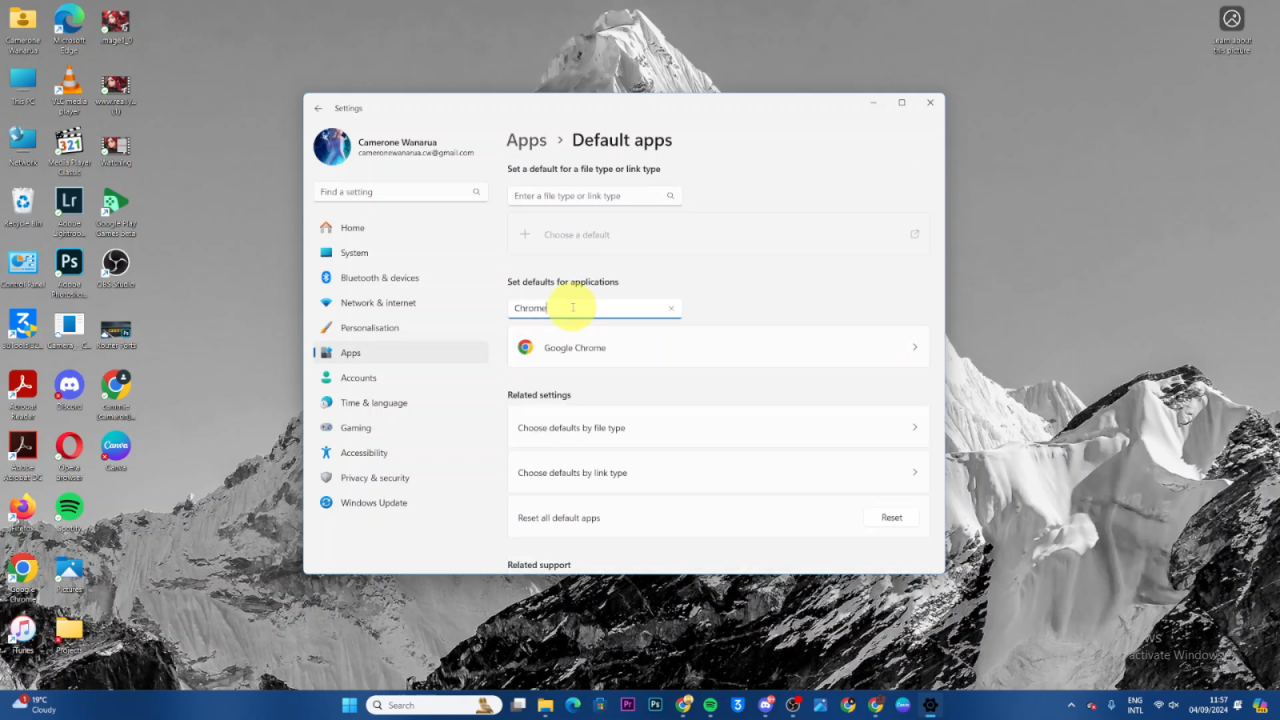
Set Chrome as Default: Once you find Chrome, click on it, and then select Set Default. A checkmark will appear, indicating that Chrome is now your default browser.