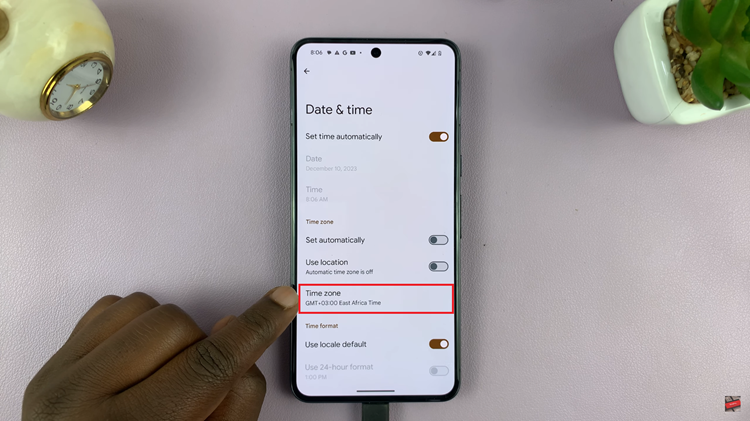Most computer mice are configured for right hand users. Because most people on this planet use the right hand. If you’re left handed, you don’t need to buy a special left handed mouse unless you’re using a specially shaped gaming mouse with a second thumb wheel.
If it’s just a normal mouse, most operating systems allow you to change the orientation of the mouse from right to left handed and vice versa. When the mouse is left handed, the mouse buttons switch roles so that your left index finger is on the primary mouse button.
If you’re doing this on a laptop or Mac book, this setting will also change the behavior of the touchpad and any other pointing device connected.
Make The Mouse Left Handed in Windows:
All Windows operating systems configure mouse settings from the control panel. Open your control panel, select Hardware and sound, then select ‘Mouse’. This will open the ‘Mouse properties’ window.
You can start typing ‘Mouse properties’ in Windows 8 and Windows 10 home screen to open the mouse properties Window. Whichever way you get there, that’s where you change the mouse button orientation to suit you. 
Click on ‘Switch primary and secondary buttons’. They will switch immediately. In fact, you’ll use the new primary button to click ‘Okay’ in that window.
How To Make The Mouse Left Handed in Ubuntu:
Ubuntu, the Linux operating system also allows users to change the mouse orientation to suit left handed users.
Click on the cog icon on the top right corner of the screen. Then select ‘system settings’. In the system settings window, click on ‘Mouse and touchpad’.
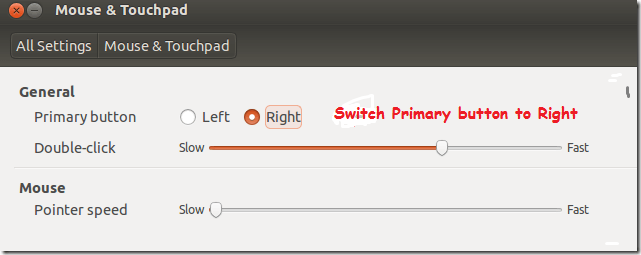
Switch the primary button to right. This will make the right moue button your new primary button; ideal for left handed use.
How To Make The Mouse Left Handed in Mac:
In Mac, go your computer’s system preferences. Then click on ‘Mouse’ to open the mouse settings. Make sure the ‘Point and Click’ tab is selected and move the ‘secondary click’ option to the left.
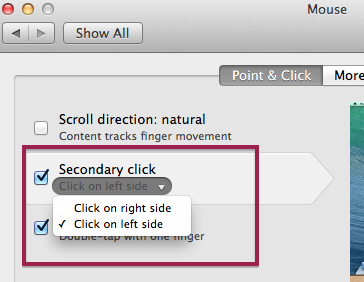
This will automatically make the right mouse button the primary button which is ideal for left handed people.
How To Make The Mouse Left Handed in Chrome OS:
In Chrome OS, the device settings page will allow your to change the orientation og the mouse buttons for left handers.
Click on the status bar in the bottom right corner and select ‘settings‘. In the settings window, click on ‘Touch pad and mouse settings‘ button under Devices.
Select the checkbox that ‘swaps primary mouse button’. This will swap your mouse buttons on both the touch pad and on any external mouse or pointer connected.