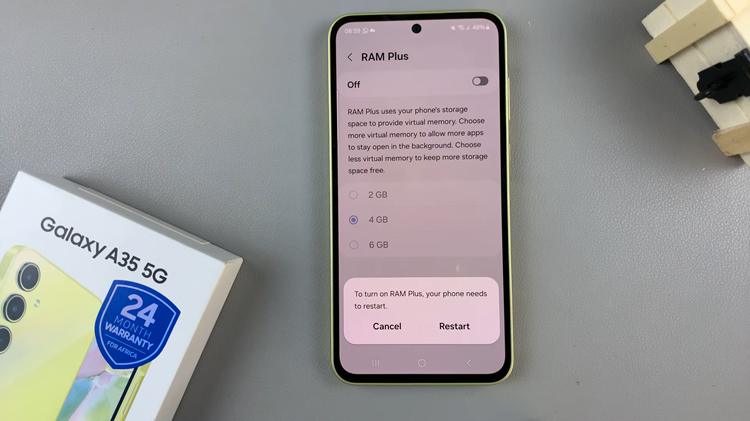If you have a dual SIM Samsung Galaxy A14, you can manage the SIMs to suit your needs. You can decide to turn off one SIM and make use of the other one or you can enable them all. With dual SIMs, you need to set the preferred SIM Card for calls, internet, and messages.
You can do this from the Samsung Galaxy A14 SIM settings on the device. Once done, the selected SIM Card will be used for the particular function assigned to it. If you’d like to know how to manage dual SIMs on Samsung Galaxy A14, follow the steps below.
Watch: How To Connect Bluetooth Devices To Samsung Galaxy A14 (Bluetooth Speaker)
Manage Dual SIMs On Samsung Galaxy A14
First, go to ‘Settings‘ on your device and tap on ‘Connections‘. At this point, scroll down and select ‘SIM manager‘. You will be able to see the SIM cards installed on your phone. From here you can decide to turn off or on any SIM card you’d like.
Not only that, but also choosing the preferred SIM Card for calls, messages, and mobile data. Afterward, there are a couple of more options that you can explore under ‘More SIM settings‘. You can change the SIM card icons from here.
And that’s all about managing dual SIMs on Samsung Galaxy A14. Let us know in the comment section if you have any questions or suggestions. If you found the article helpful, consider sharing it with your friends.
Read: How To Enable LED Flash Notification Alerts On Samsung Galaxy A14