Monitoring your heart rate is crucial for maintaining a healthy lifestyle, especially during workouts and daily activities. With the OnePlus Watch 2, tracking your heart rate becomes effortless.
Whether you’re aiming to optimize your fitness routine or keep tabs on your cardiovascular health, the OnePlus Watch 2 offers robust capabilities to ensure you stay informed in real-time.
In this guide, we’ll walk you through the comprehensive step-by-step process on how to measure your heart rate on the OnePlus watch 2.
Also Read: How To Use ‘Find My Phone‘ On OnePlus Watch 2
How To Measure Heart Rate On OnePlus Watch 2
Start by navigating to the watch face and swiping left or right until you find the Heart Rate tile. Tap on the Heart Rate tile. Once you’ve tapped on the Heart Rate tile, the watch will begin measuring your heart rate. Wait for a few moments while the watch captures your heart rate data.

After the measurement is complete, the watch will display your current heart rate reading on the screen. To customize heart rate monitoring settings for more personalized alerts and monitoring, begin by opening the OHealth app on your phone. Navigate to the Devices section within the app.

Find and select Workout & Health. Scroll down to locate the Heart section. Here, you can customize various options such as:
- Heart Rate Monitoring: Enable or disable continuous heart rate monitoring.
- Resting Heart Rate Alerts: Set alerts for when your resting heart rate goes above or below a specified limit.
- Low and High Heart Rate Alerts: Enable alerts for unusually low or high heart rates and set custom thresholds.
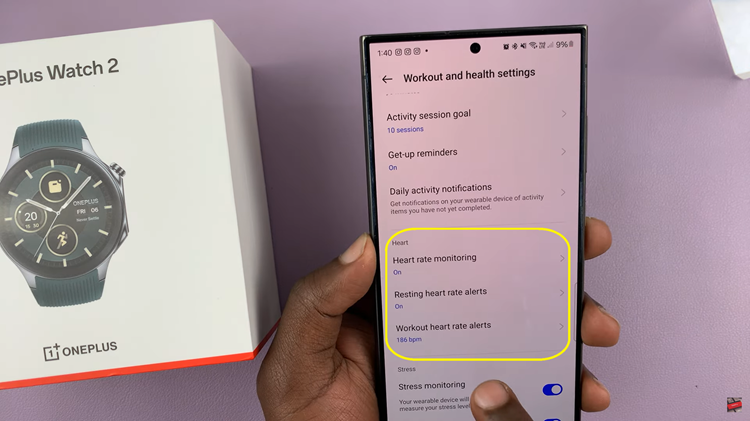
Monitoring your heart rate with the OnePlus Watch 2 is straightforward and can be tailored to suit your health monitoring needs through the OHealth app. By regularly checking your heart rate, you can better understand your fitness levels and overall health status throughout the day.

