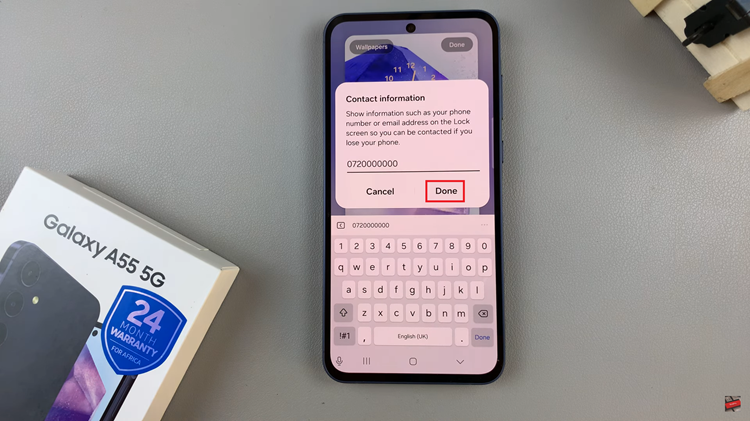Merging playlists is the process of combining two or more playlists into one. YouTube provides a way of merging playlists you have created. To do this, go your playlists and click on the title of one of the playlists you want to merge.
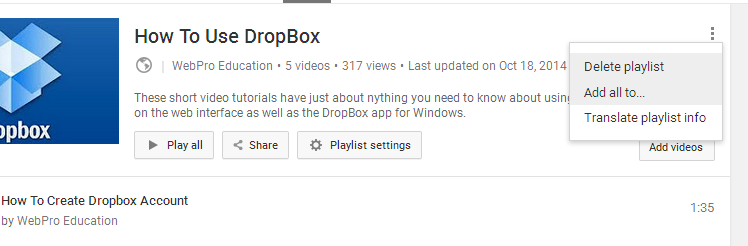
On the Playlist page, click on the three dots on the right side and select ‘Add to all’. Then choose the playlist you want to merge with. All the contents of the playlist you have open will be added to the playlist you choose.
That’s a convenient way of merging YouTube playlists. But it’s limited to only playlists in your account. The YouTube interface has no way of merging your playlists with playlists from other YouTube accounts. But there’s a workaround for that.
How To Merge YouTube Playlists In Different Accounts:
YouTube copier, a web app that also helps users copy other people’s YouTube playlists, can help you merge YouTube playlists from different accounts. (one of the accounts has to be yours)
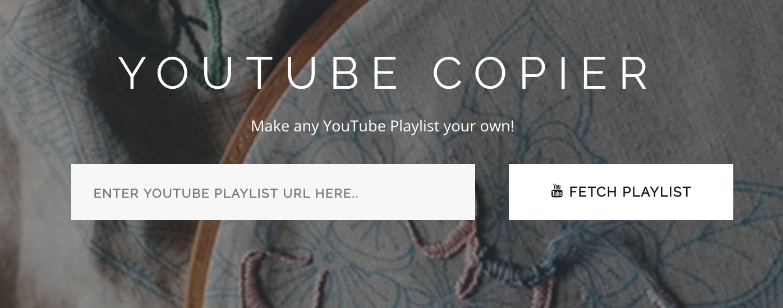
To get started, sign in to the web app with your YouTube account and allow it access to your account. Then enter the url of any playlist you want to merge with your own playlist. Click on ‘Merge Playlist‘ then select a playlist from your own YouTube account.
The videos from the playlist will be added to the playlist in your YouTube account. That’s a complete merge of YouTube playlists. Remember that you can only merge YouTube playlists if one f them is in your YouTube account.
Fortunately, with this same online tool, you can also copy other people’s YouTube playlists into your own YouTube account. Tat should make life easier in case you has set your eyes on two playlists that are not in your account. You can copy both of them into your account and merge them without any tool, or you could copy one of them and use the tool to merge them. It’s a win-win!