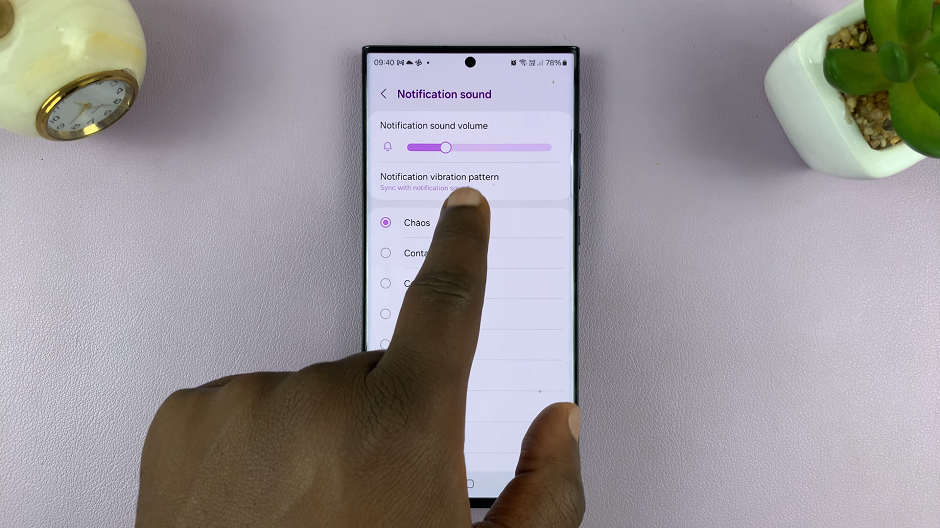In today’s smartphone-centric world, our devices are equipped with sophisticated cameras capable of capturing stunning photographs and videos. However, one common nuisance many users encounter is the audible shutter sound that accompanies taking a picture.
While this feature is intended to notify individuals nearby that a photo is being taken, it can be inconvenient or intrusive in certain situations. Fortunately, for Android users, there are several methods to mute the camera shutter sound.
In this guide, we’ll explore different ways to mute the camera shutter sounds successfully on your Android device.
Watch: How To Enable RAM Plus On Android
To Mute Camera Shutter Sound On Android Phone
Using Settings Menu
Begin by unlocking your Android phone. Utilize your preferred method, such as fingerprint recognition or facial unlock. Then, open the “Settings” app on your device. Locate it either on your home screen or in the app drawer.
Within the Settings menu, scroll down to find the “Sounds and Vibrations” option. Tap on it to access the sub-menu where you can customize various audio and vibration settings on your device. At this point, scroll down and find the “System Sound” option. Tap on it to proceed.
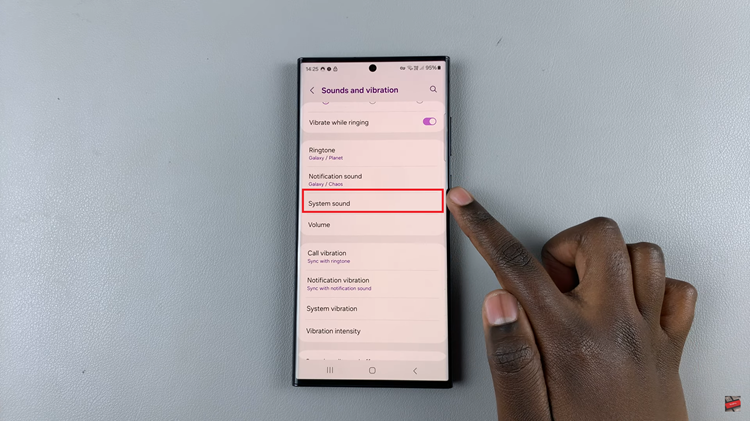
At this point, find the “System Sound Volume” option. Following this, use the slider and mute the system sound. Afterward, after disabling the shutter sound, exit the settings menu by tapping the back button or using the navigation gesture, depending on your device. To ensure that the changes have taken effect, try taking a picture with the camera app. You shouldn’t hear the shutter sound anymore.
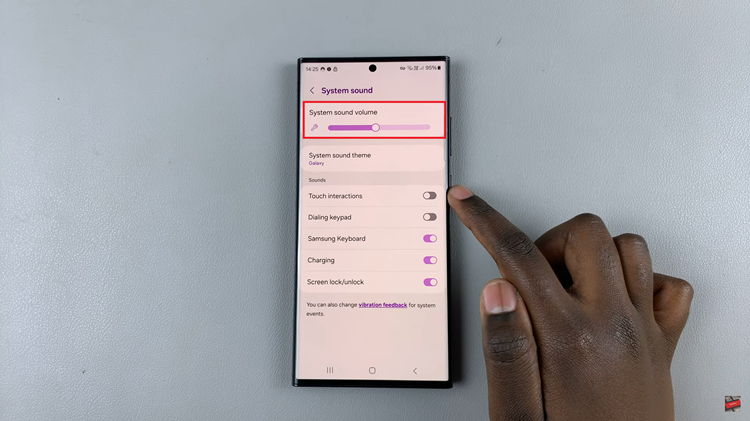
Quick Settings Panel
Swipe down from the top of your screen to open the quick settings panel. This can usually be done from the home screen or any app. At this point, Look for the silent mode or vibrate mode icon. It’s typically represented by a bell or speaker icon with a line through it. Tap on the icon to switch to silent or vibrate mode.

Once your device is in silent mode, open the camera app. With your device in silent mode, take a picture using the camera app. Since the device is muted, you won’t hear the shutter sound.
Learn how to mute the camera shutter sound on your Android device easily with these step-by-step instructions. Capture moments discreetly!
Read: How To Transfer Files From Samsung Galaxy A25 5G To USB Flash Drive