You might be wondering where you can access the Facebook notification settings. Sometimes it might take you a lot of time trying to access it from the Facebook app itself. This is because the notification settings are quite hidden and require much time to access them.
However, there’s an easy way to access it from your iPhone. You can access it from the settings app on your iPhone. This will take you directly to the notifications on your Facebook app. It’s quite a simpler way and saves you time. Here’s how to open Facebook notification settings on iPhone.
Watch: How To Add Instagram Username To Facebook
How To Open Facebook Notification Settings
Unlock your iPhone and tap on ‘Settings’ from the home screen. Next, scroll down and tap on ‘Notifications‘ on the settings page.
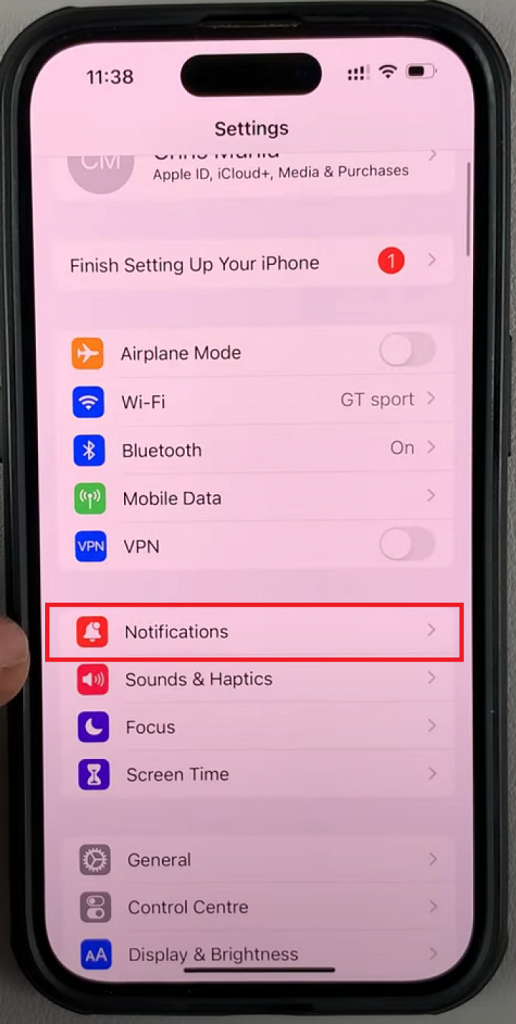
Then, scroll down and tap on ‘Facebook‘. This will show you all the information regarding Facebook notification alerts on your iPhone.
Scroll down to the bottom of the page and tap on ‘Facebook Notification Settings‘. This will open the Facebook app and take you directly to the app notification settings. You can manage your notifications to suit your desired needs.
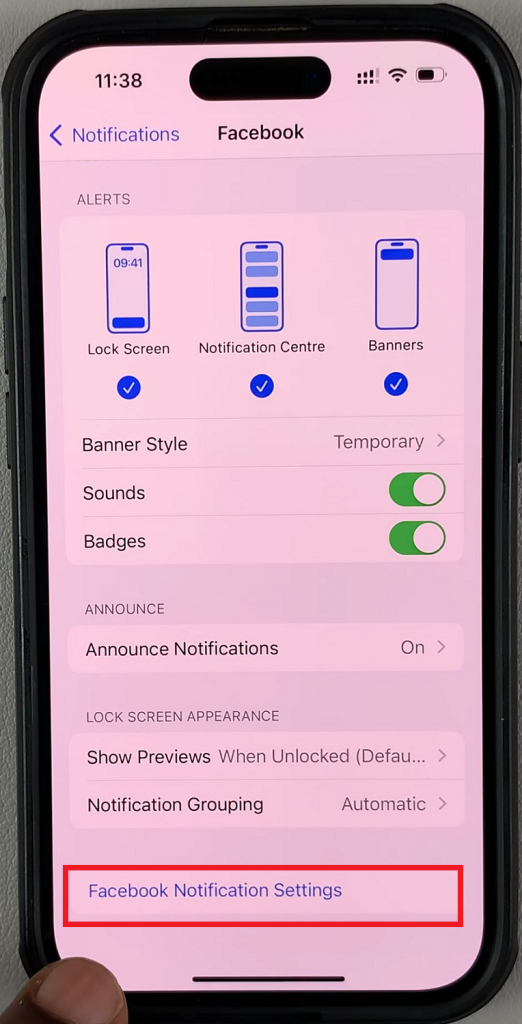
That’s how to open Facebook notification settings on your iPhone. Let us know in the comment section below if you have any questions or suggestions.
Also read: How To Add an Email Address To Your YouTube Channel Page

