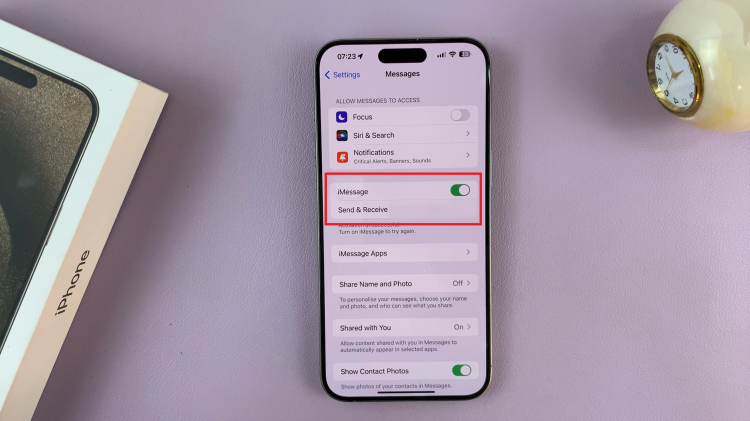In today’s fast-paced world, the simplicity and intuitiveness of our gadgets are paramount. The Rabbit R1, with its sleek design and user-friendly interface, exemplifies this trend, making everyday tasks seamless and efficient.
One of the standout features of the Rabbit R1 is its innovative approach to accessing the settings menu. Unlike traditional devices that require a series of button presses or navigating through multiple screens, the Rabbit R1 offers a unique, gesture-based method.
In this guide, we’ll walk you through the comprehensive step-by-step process on how to open settings on the Rabbit R1.
Also Read: How To Type Questions On Rabbit R1
How To Open Settings On Rabbit R1
To access the settings menu on your Rabbit R1, you don’t need to press any buttons or search through multiple screens. Wake your screen and simply shake your Rabbit R1. The device is designed with motion sensors that detect this gesture and immediately bring up the settings menu.

Once the settings menu appears on the screen, you can navigate through the options using the scrolling wheel located on the side of the device. After navigating to your desired setting, you can select it by pressing the button located on the side of the Rabbit R1.

The Rabbit R1’s innovative design makes accessing and navigating the settings menu incredibly simple and convenient. By just shaking the device and using the scrolling wheel and side button, you can manage all your settings. This method enhances the overall user experience, allowing you to focus on what matters most.