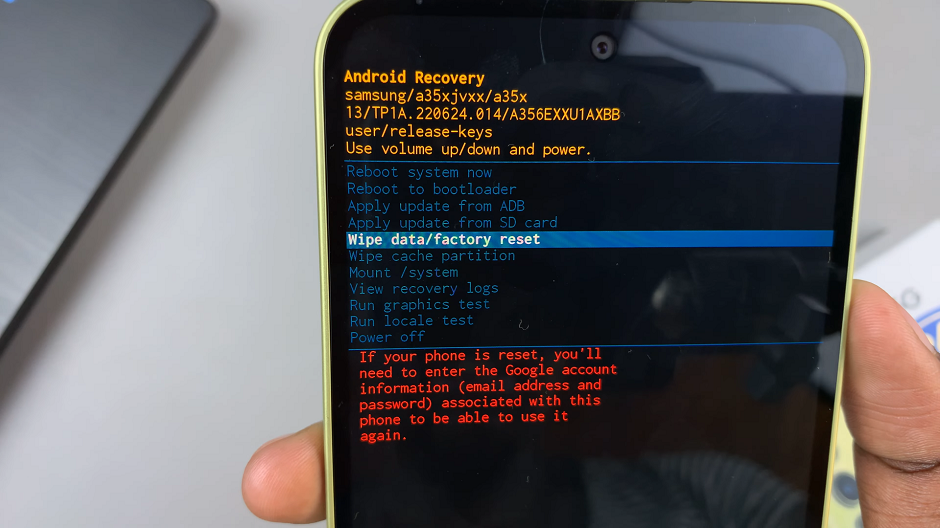The Redmi Watch 4 boasts an array of features designed to enhance your daily life, from tracking fitness activities to managing notifications.
However, to truly harness the power of this device, it’s essential to familiarize yourself with its settings menu.
In this article, we’ll walk you through the process of accessing and navigating the settings on your Redmi Watch 4, ensuring you can customize your experience to suit your preferences.
Watch: How To Change Music On Instagram Reel After Posting
Open Settings On Redmi Watch 4
To begin, wake up the screen of your Redmi Watch 4 by pressing the crown on the side or by raising your wrist if you’ve enabled the Raise to Wake feature.
Here, scroll through until you find the Settings icon. It is represented by a cog wheel icon. Tap on it to access the settings menu.

You can also access the settings menu via the quick settings. Simply swipe upwards from the watch face and tap on the icon that resembles a nut bolt. This is where you can get to the Settings menu the fastest.

You’re now in the settings menu of your Redmi Watch 4. Here, you can adjust various options related to connectivity, display, sound, notifications, and more. Scroll through the settings menu to explore and customize your preferences.

Mastering the settings on your Redmi Watch 4 is key to unlocking its full potential. By following the steps outlined in this guide, you can navigate the settings menu with ease and customize your device to suit your lifestyle. Whether you’re fine-tuning display preferences, managing connectivity settings, or exploring advanced features, taking the time to familiarize yourself with the settings on your Redmi Watch 4 will enhance your overall experience with the device.