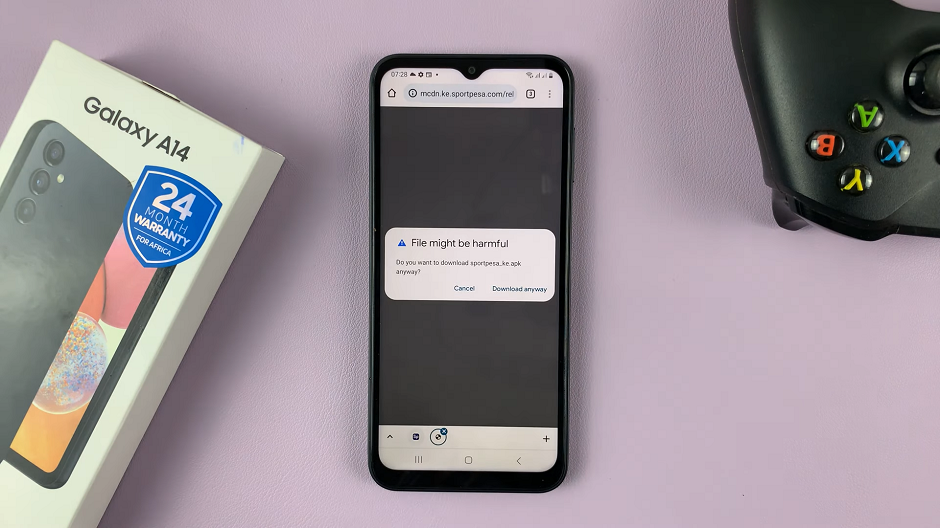In the ever-expanding world of wearable technology, the OnePlus Watch 2 stands out as a sleek and versatile smartwatch.
If you’re an iPhone user looking to integrate this powerful device into your daily routine, you may be asking how you can pair (set up) the OnePlus Watch 2 with your iPhone. This brief article will provide you with an answer.
As with most smart watches, you have the option to pair or connect with either an Android or an iPhone. However, the OnePlus Watch 2, running WearOS by Google, can only be connected to Android devices.
Watch: How To Connect Wired Internet (Ethernet Cable) To Nintendo Switch Without Dock
‘Pair (Set Up) OnePlus Watch 2 With iPhone’ – Answered
Any Android phone running Android 8.0 or higher, has the ability to be set up with and be paired with the OnePlus Watch 2. This is made possible by using the OHealth app, which is available on the Google Play Store.

iOS devices, in this case, iPhones, cannot do the same. A quick search for the OHealth app on the Apple App Store will reveal no results for the app. This means that the set up and pairing of the OnePlus Watch 2 with an iPhone is not possible.
Don’t be disappointed, however iPhone users, there are other alternative watches you can use on your iPhone, if the Apple Watch seems a far reach. You can set up and pair the Xiaomi Watch S3, Redmi Watch 4 and the Xiaomi Smart Band 8 Pro, just to name a few.
These watches mentioned above offer great service as well as functionality. They are at least comparable, if not on par with the OnePlus Watch 2.
Read: How To Turn OFF Do Not Disturb Mode On OnePlus Watch 2