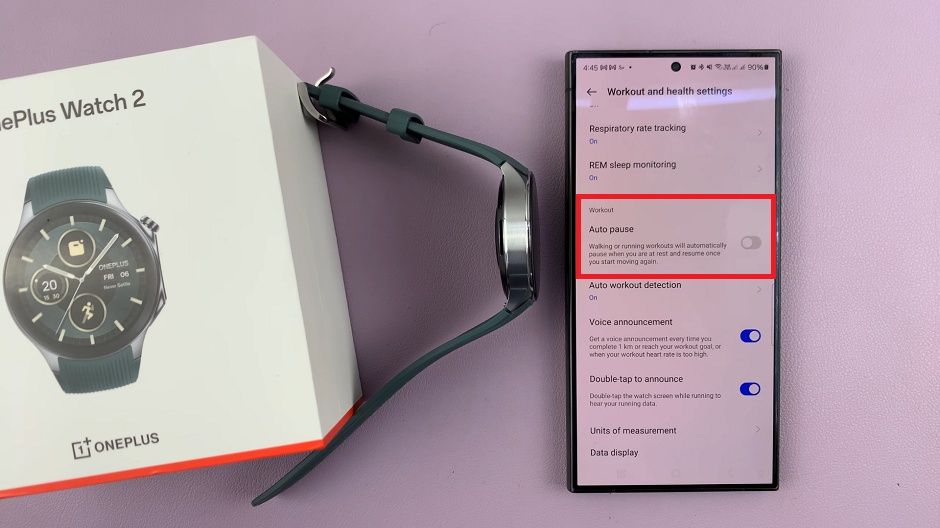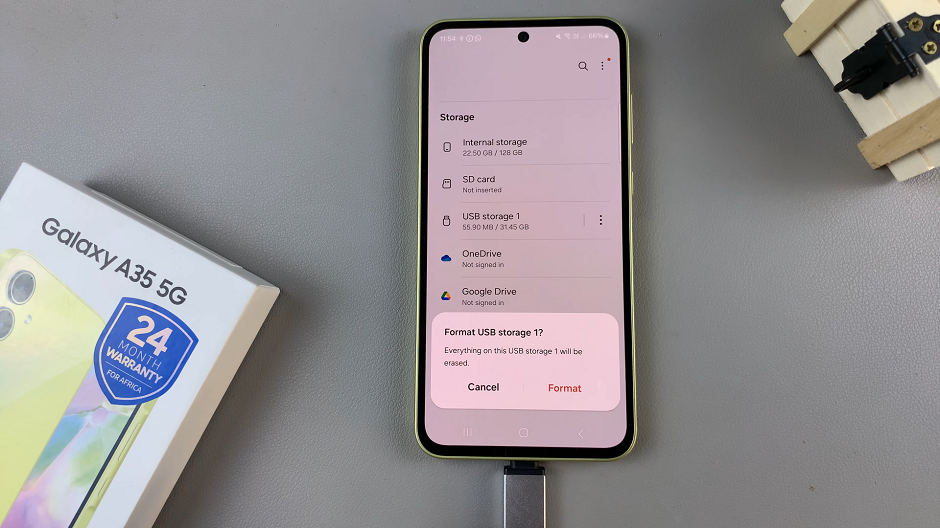Pairing your Xiaomi Watch S3 with your iPhone unlocks a world of seamless connectivity and smart functionalities. Whether you want to track your fitness, receive notifications, or manage your schedule, syncing your watch with your iPhone is the first step to optimizing your wearable technology experience.
This guide provides a comprehensive, step-by-step approach to ensure a smooth and efficient pairing process. By following these detailed instructions, you will quickly and easily connect your Xiaomi Watch S3 to your iPhone, enabling you to take full advantage of your smartwatch’s features.
Let’s dive in and get your devices working together in perfect harmony.
Watch: How To Reboot Restart Xiaomi Watch S3
Pair Xiaomi Watch S3 With iPhone
First and foremost, you need to have the Mi Fitness app installed. Begin by unlocking your iPhone and navigating to the App Store. Then, search for the “Mi Fitness” app. From the search results, tap the “Get” button to download and install the app on your device.
After installing the app, the next step is to prepare your Xiaomi Watch S3 for pairing. First, press and hold the power button on your Xiaomi Watch S3 until the screen lights up. Then, use the touchscreen to select your preferred language. At this point, you’ll be presented with a QR Code to scan.

Now, launch the Mi Fitness app on your iPhone and sign in with your Xiaomi account. Then, tap on the plus icon (+) at the top right corner and select “Add Device.” Tap on “Scan Code” and scan the QR code on your watch.

Once found, you’ll be directed to the Bluetooth settings on your iPhone. At this point, locate the Xiaomi Watch S3 and tap on it to pair it with your iPhone. Then, head back to the Mi Fitness up and repeat the step above to add it again. This will ensure that the device is paired with the app.

By following these steps, you can successfully pair your Xiaomi Watch S3 with your iPhone, allowing you to enjoy the full range of features and functionality that your smartwatch offers. Enjoy your new, connected experience!