I already explained why YouTube generally doesn’t want you playing videos in the background. The company followed up by removing all the loop-holes that allowed people to do this and also removed that third party apps on the Play store that enabled this.
Apps like MiniTube and NewPipe were all taken down and now if you insist on using them, you might have to install them directly from the apk file; and who wants that? But Google left a hole that still allows you to do this, and surprise surprise! It’s one of their own apps.
If you’re not the kind of person who likes installing third party applications, there are workarounds that will solve your problem. Using the desktop mode on either Google Chrome or Firefox on your phone, allows you to play YouTube videos easily in the background.
How To Play YouTube In Background
Open YouTube on Chrome or Firefox on your phone. Then go to the browser menu and select ‘Desktop Site’. This should open the desktop interface on your mobile browser.
Play the YouTube video or Playlist you want and press the home button to go to your home screen. The YouTube video will continue to play in the background, while you do other things in the foreground like scrolling through your Twitter feed.
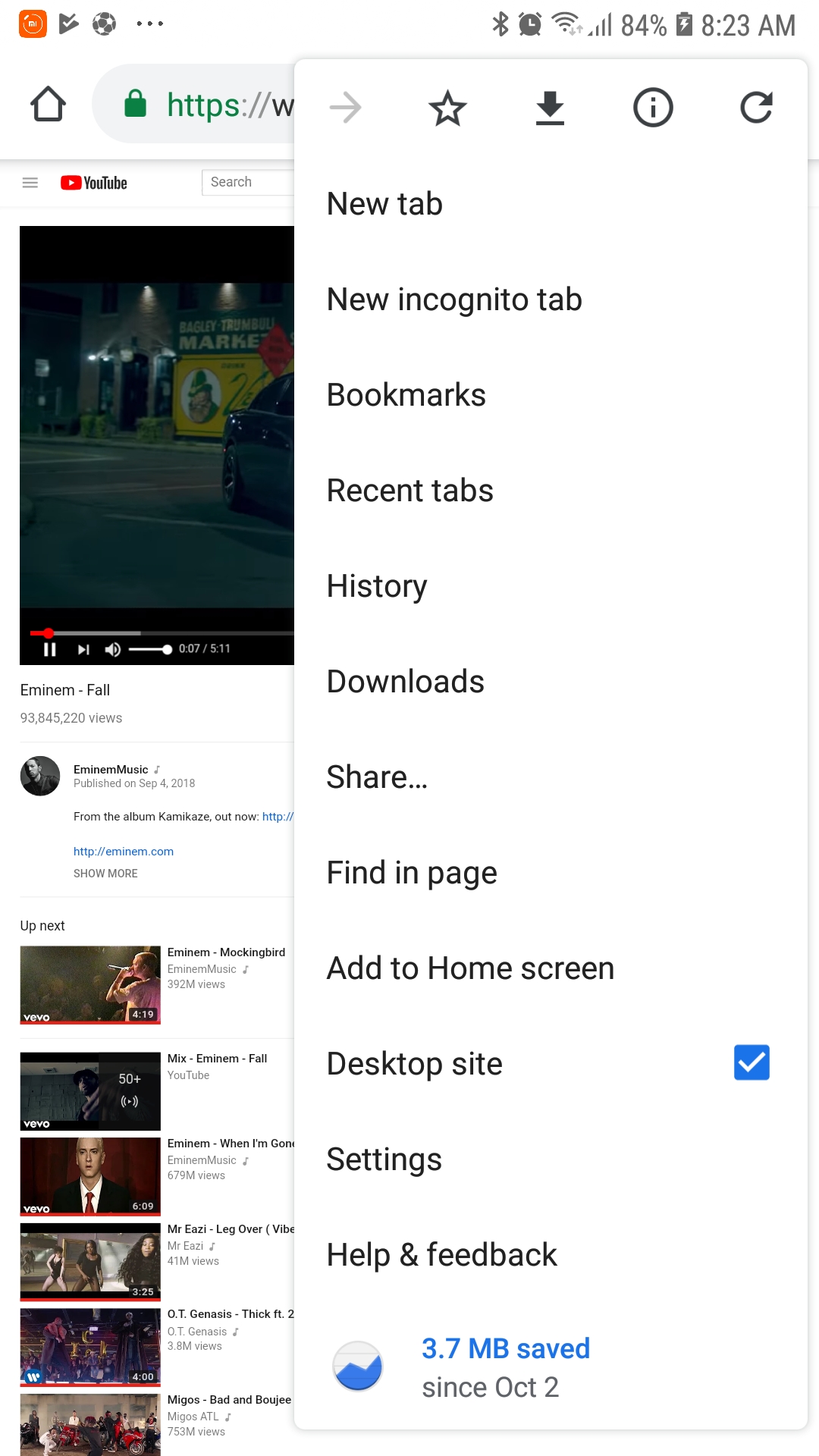 |
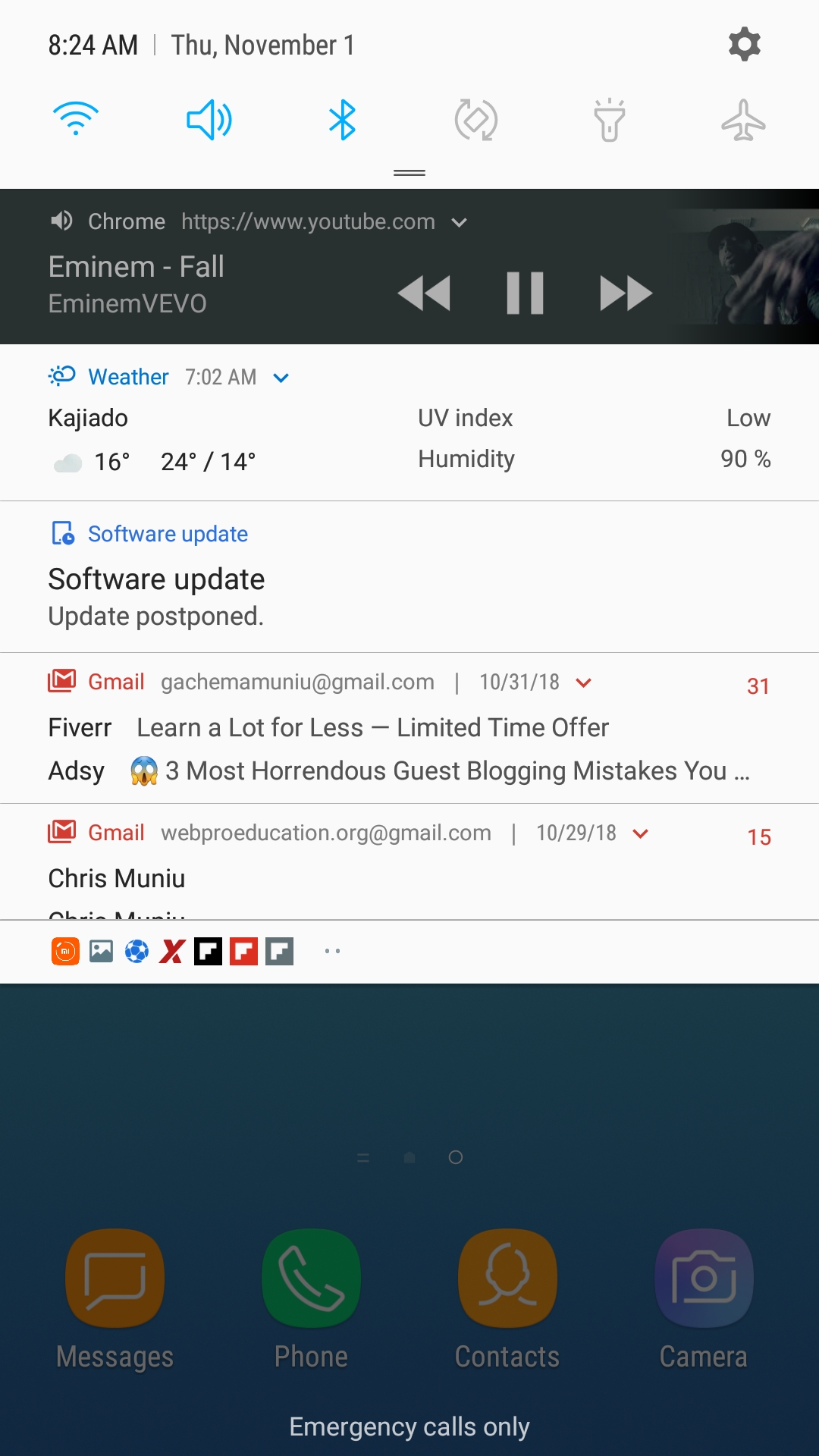 |
|---|
Sometimes it stops as soon as you go Home. If it does, don’t panic, just pull down the notifications slider from the top of your screen and press play on the minimized player. Your YouTube videos should continue playing in the background.
Tip: If you want to listen to music, you can first create a Playlist or search for other people’s playlists and have them play in the background to avoid having to go to the browser to change songs.
We don’t know how long it will take for Google to shut this down too. It’s strange that they left this on their own app. We’ll see. Enjoy while it lasts!

