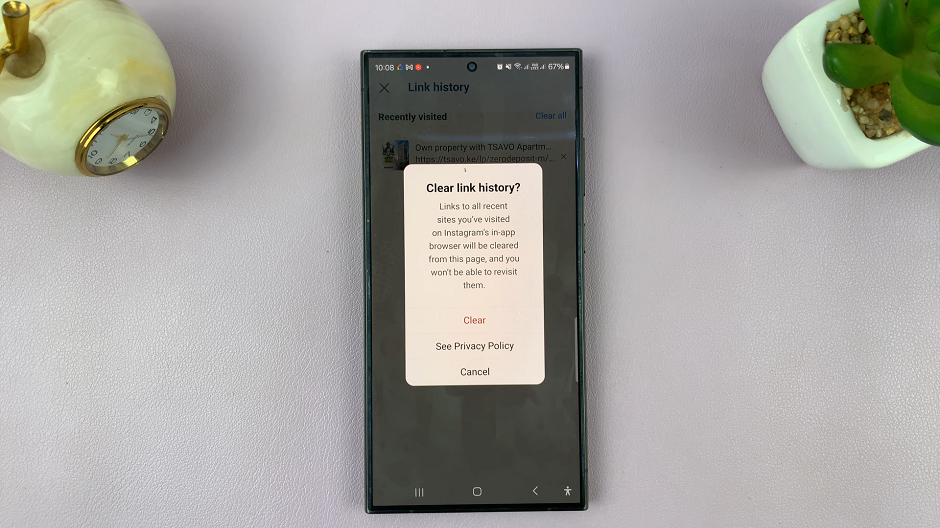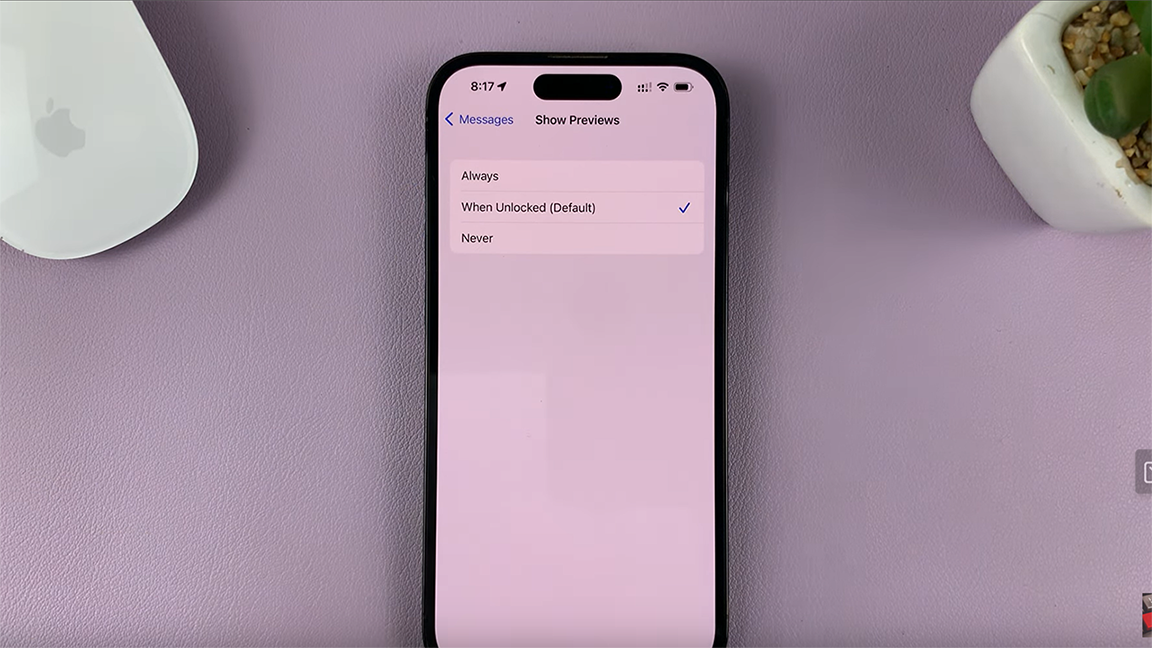Instagram Reels have become a popular way to share short, engaging videos with your followers. But sometimes, you might want to share a Reel with only a select group of people rather than your entire follower base.
Whether it’s a personal moment you want to keep private or content tailored for a specific audience, Instagram offers ways to control who sees your Reels.
In this article, we’ll walk you through the process of posting an Instagram Reel to specific people.
Watch: How To Add Music To Instagram Story
Post Instagram Reel To Specific People
First, tap the + icon at the bottom center of your Instagram screen and select Reel. Hold the record button to film a new video or select a video to upload from your gallery.
Once you get to the New Reel page, before you share your reel, you will have options to edit and customize your reel.
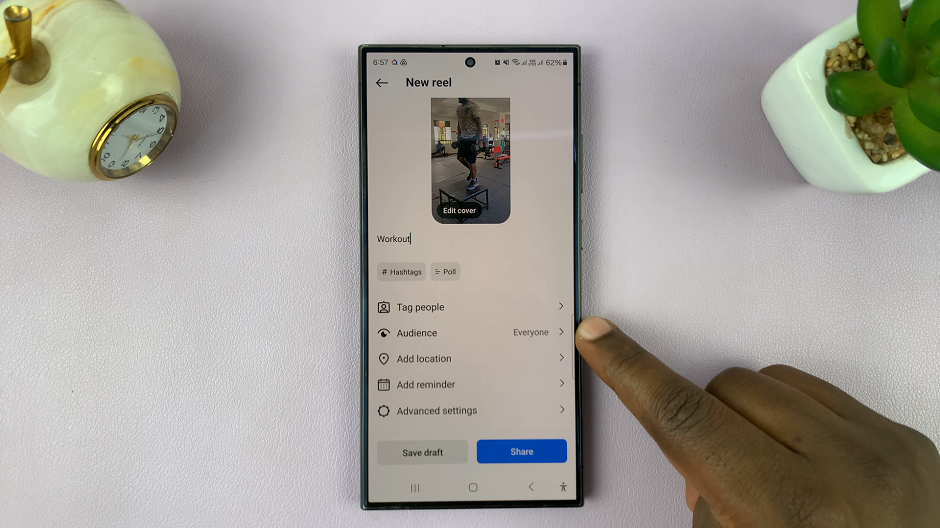
Tap on the Audience option. Here, you will be met by two options: Everyone and Close Friends. Everyone is selected by default, meaning everyone can see your reel.
To post a reel to specific people, select the Close Friends option.
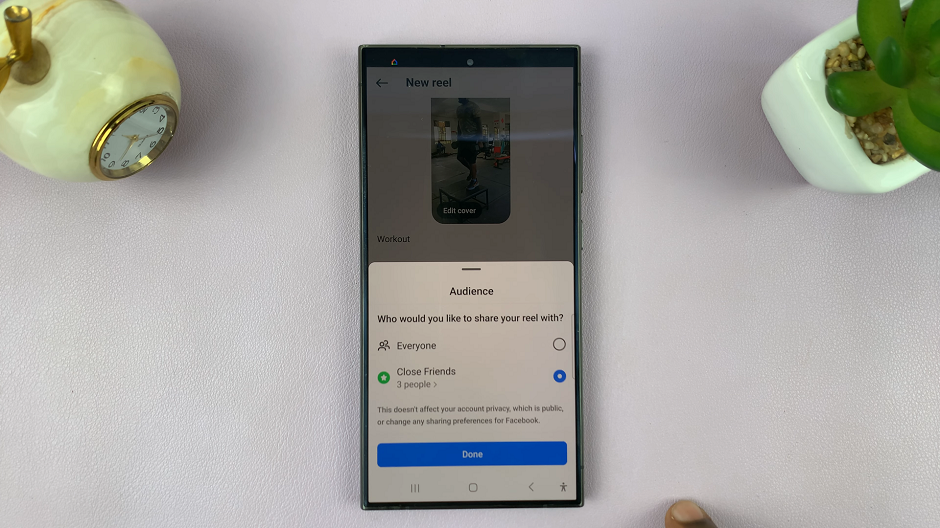
Tap on the Close Friends option to edit your close friends list. Use the radial button next to the list of accounts to either check or uncheck. Checking will add the user to the close friends. Unchecking will remove a user from the list.
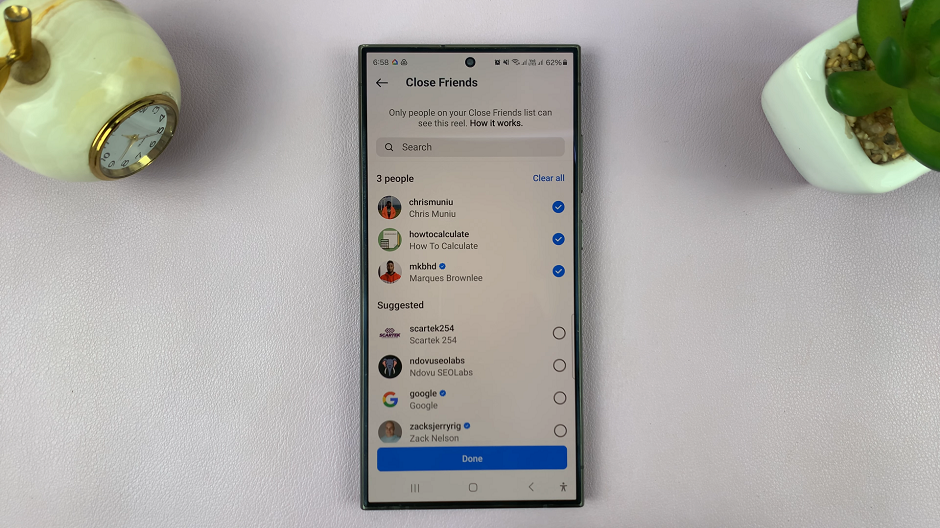
Once you add or remove a user from the list, tap on Done to save the changes. Also, on the Audience page, tap on Done as well to ensure that once you share the reel, it will only be visible to your close friends.
Select Share from the New Reel page to post the reel to your Instagram page.
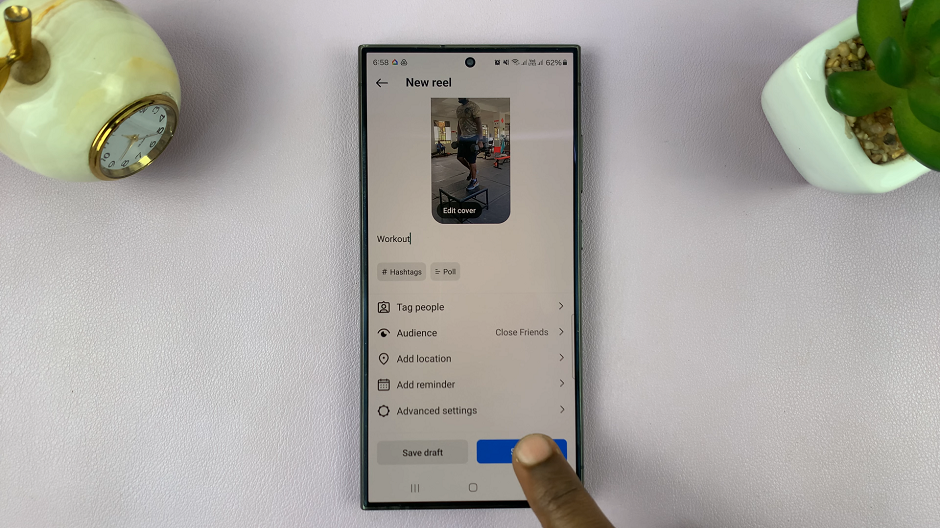
Additional Tips
Update Your Close Friends List Regularly: Depending on your needs, you might want to update your Close Friends list regularly to include or exclude certain people.
Use Direct Messages for Individual Sharing: If you want to share a Reel with specific individuals who aren’t on your Close Friends list, you can use Instagram’s Direct Messaging feature. After creating your Reel, tap on the Direct option instead of Close Friends and select the users you want to share it with.
Privacy Settings: Ensure your account’s privacy settings are configured according to your preferences. You can check this by going to Settings and Privacy.
Sharing Instagram Reels with specific people is a great way to keep certain moments private or target content to a particular audience. By using the Close Friends feature or Direct Messages, you can easily control who sees your Reels. Whether you’re sharing personal milestones, exclusive content, or just want to keep things more intimate, these tools give you the flexibility to manage your audience effectively.