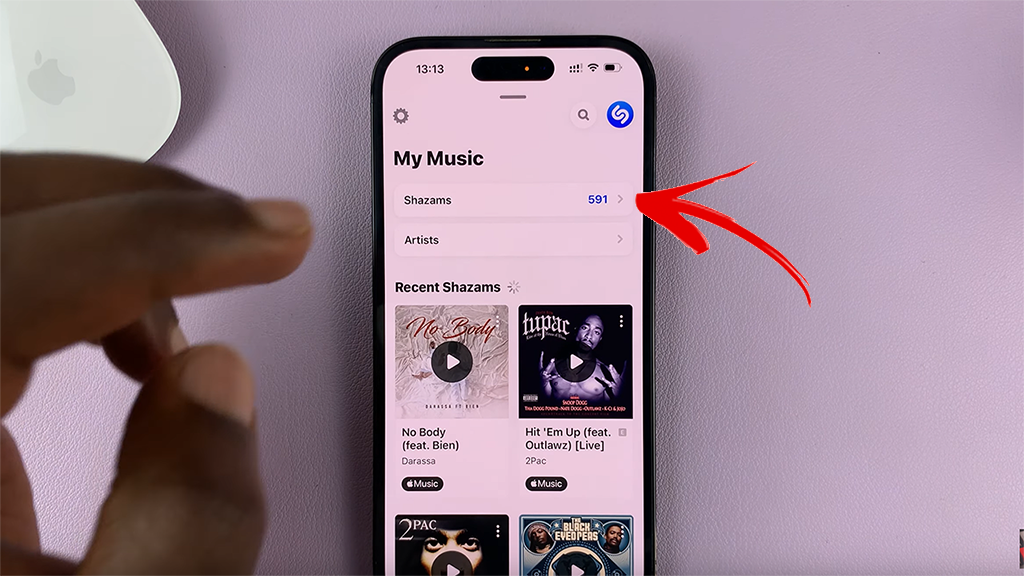The OnePlus Watch 2 is a powerful and versatile smartwatch that offers a variety of features to help you stay connected and monitor your health.
However, there may be times when you need to turn off your device, whether to conserve battery, perform a reset, or simply power it down when not in use.
This article provides a straightforward, step-by-step guide on how to turn off your OnePlus Watch 2. Before diving into the instructions, it’s useful to understand why you might want to turn off your OnePlus Watch 2:
Battery Conservation: If you’re not planning to use your watch for an extended period, turning it off can help save battery life.
Resetting the Device: Powering off and then on again can often resolve minor software issues.
Storage and Maintenance: If you’re storing your watch for a while, turning it off can prevent unnecessary wear and tear.
Watch: How To Change Background Theme On Nintendo Switch
Power OFF OnePlus Watch 2
First, press and hold the bottom side button on your OnePlus Watch 2. This button is typically located on the bottom right side of the watch.

Continue holding the side button until the power menu appears on the screen. This usually takes a few seconds.

In the power menu, you’ll see several options. Select the Power Off option by tapping on it. This will initiate the shutdown process. Your OnePlus Watch 2 screen will power off and the screen will go dark.

Additional Tips
Rebooting Your Watch: If you’re looking to reboot rather than fully power off your device, select the ‘Restart’ option in the power menu instead of ‘Power Off.’
Turning On the Watch: To turn your OnePlus Watch 2 back on, simply press and hold the side button until the OnePlus logo appears on the screen.
Troubleshooting
If you encounter any issues while trying to turn off your OnePlus Watch 2, here are a few troubleshooting tips:
Unresponsive Screen: If your watch screen is unresponsive, try performing a hard reset by holding the side button for a longer period (typically 10-15 seconds) until the watch powers off.
Software Updates: Ensure your watch’s software is up to date, as some issues can be resolved with the latest firmware updates.
Turning off your OnePlus Watch 2 is a quick and easy process that can be done in just a few steps. Whether you’re conserving battery, performing a reset, or preparing the device for storage, following these instructions will ensure that you can power down your watch safely and efficiently.
Read: How To Play 2 Player Games With Nintendo Switch JoyCons