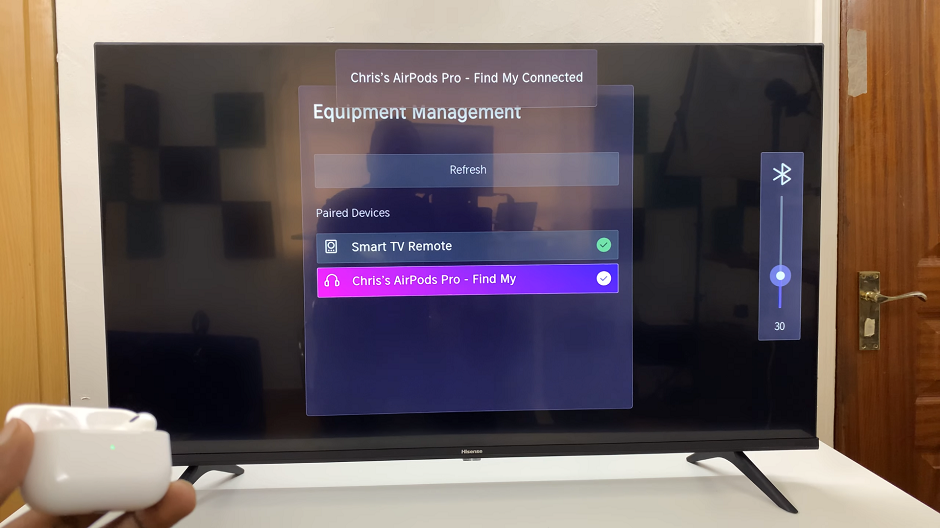In the era of smartphones where battery life is a crucial factor in our daily lives, it’s essential to adopt practices that prolong the longevity of our devices. The Samsung Galaxy S24 series, known for its cutting-edge features and performance, also offers users the option to protect their battery health by limiting the charge to 80%.
In this article, we’ll delve into why this practice is beneficial and how you can implement it on your Samsung Galaxy S24, S24+, or S24 Ultra. Before we dive into the specifics of limiting the charge on your Samsung Galaxy S24 series, let’s briefly discuss why it’s important to consider battery health.
Lithium-ion batteries, the standard power source for most smartphones, degrade over time due to factors such as temperature, usage patterns, and charging habits. Constantly charging your device to 100% and keeping it plugged in for extended periods can accelerate this degradation process, leading to reduced battery capacity and overall performance over time.
The 80% Charging Rule
One effective strategy to mitigate battery degradation is the 80% charging rule. This rule suggests that limiting your device’s charge to 80% can significantly extend battery lifespan compared to charging it to full capacity regularly. By avoiding the upper and lower extremes of battery levels, you can minimize stress on the battery cells and slow down the degradation process, ultimately prolonging the overall lifespan of your device’s battery.
Read: How To Recover Deleted Photos & Videos On Samsung Galaxy S24’s
Protect Battery By Limiting Charge To 80% On Samsung Galaxy S24’s
Fortunately, Samsung has recognized the importance of battery health and incorporated a feature that allows users to limit their device’s charge to 80%. Here’s how you can enable this feature on your Samsung Galaxy S24, S24+, or S24 Ultra:
Go into Settings on your Galaxy S24, via the app drawer or quick settings panel.
Look for the Battery option within the settings. This section is designed to help you manage your device’s power consumption and optimize charging settings.
Locate the Battery Protection option and toggle the switch next to it to enable or disable the option.

To customize the option, tap on Battery Protection. With the toggle button in the ON position, choose among the Basic, Adaptive and Maximum options.
Basic: When the battery is charged to 100%, the charging will stop until the battery level drops down to 95% and then charging will start again.
Maximum: Your battery will stop charging when it reaches 80%.
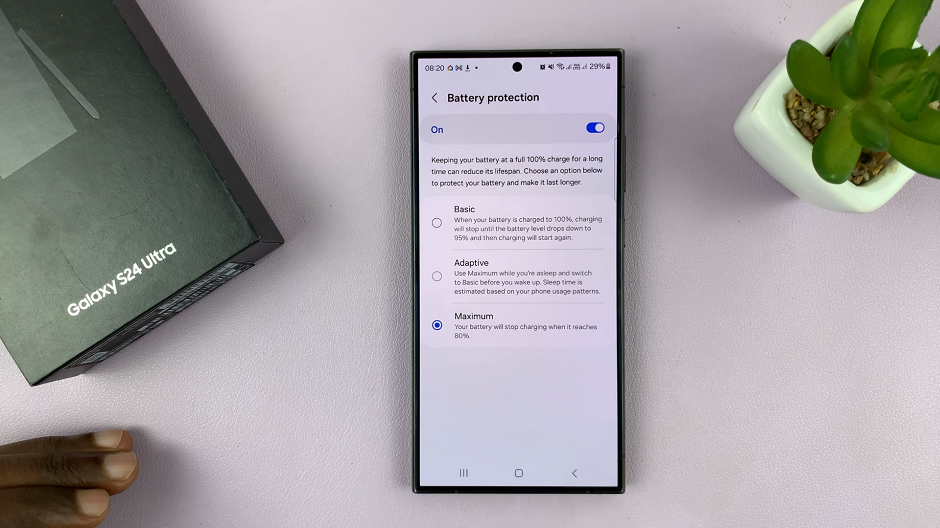
Adaptive: Use Maximum while you’re asleep and switch to Basic before you wake up. The sleep time is estimated based on your phone usage patterns.
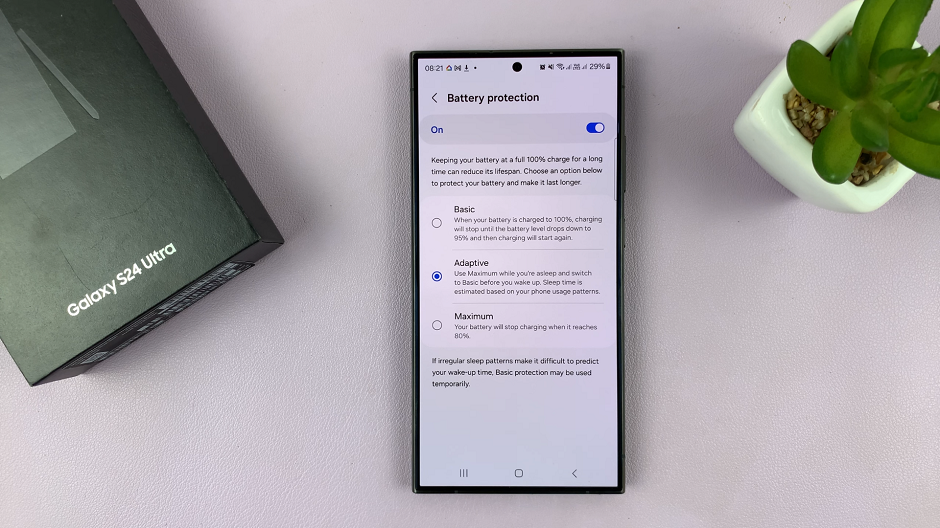
Choose the option that makes most sense to you or that suits you best.
Benefits of Limiting Charge to 80%
Extended Battery Lifespan: By avoiding the extremes of full charge and discharge cycles, you can prolong the overall lifespan of your device’s battery.
Improved Battery Health: Limiting the charge to 80% reduces stress on the battery cells, leading to better long-term performance and capacity retention.
Cost Savings: With a well-maintained battery, you can delay the need for battery replacements or device upgrades, potentially saving money in the long run.
In conclusion, implementing the 80% charging limit on your Samsung Galaxy S24 series is a simple yet effective way to protect your device’s battery health. By adopting this practice, you can extend battery lifespan, improve overall performance, and ensure your device remains reliable for years to come. Take control of your battery health today and enjoy a longer-lasting smartphone experience with your Samsung Galaxy S24, S24+, or S24 Ultra.