In today’s fast-paced digital age, our smartphones have become indispensable tools for communication, productivity, and entertainment. However, as the demands on our devices increase, so does the importance of preserving their battery life.
One effective way to achieve this is by implementing a simple yet powerful strategy: limiting the maximum charge level to 85%. In this article, we will walk you through the steps to apply this battery-saving technique to your Samsung Galaxy A24, helping you extend its lifespan and optimize its performance.
Before delving into the practical steps, it’s essential to understand why limiting the maximum charge level is beneficial for your battery’s longevity. Lithium-ion batteries, commonly found in smartphones, degrade over time due to chemical processes that occur during charge and discharge cycles.
Keeping the battery consistently charged to its maximum capacity accelerates this degradation, ultimately shortening the battery’s overall lifespan. By capping the charge level at 85%, you significantly reduce the stress on the battery, allowing it to maintain better health over the long run.
Read: How To Fix Screen Won’t Turn OFF/Sleep On iPhone 15 Pro & iPhone 15 Pro Max
Protect Battery By Limiting Max Charge To 85% On Samsung Galaxy A24
To start, go into Settings on your Galaxy A24. Navigate through to find Battery and device care. Tap on this option.
Select the first option labelled Battery. Scroll down to the More battery settings option. Choose this option.

From the list, toggle the switch next to Protect battery to enable it. With the charge limit set, your Samsung Galaxy A24 will now automatically stop charging once it reaches 85%.
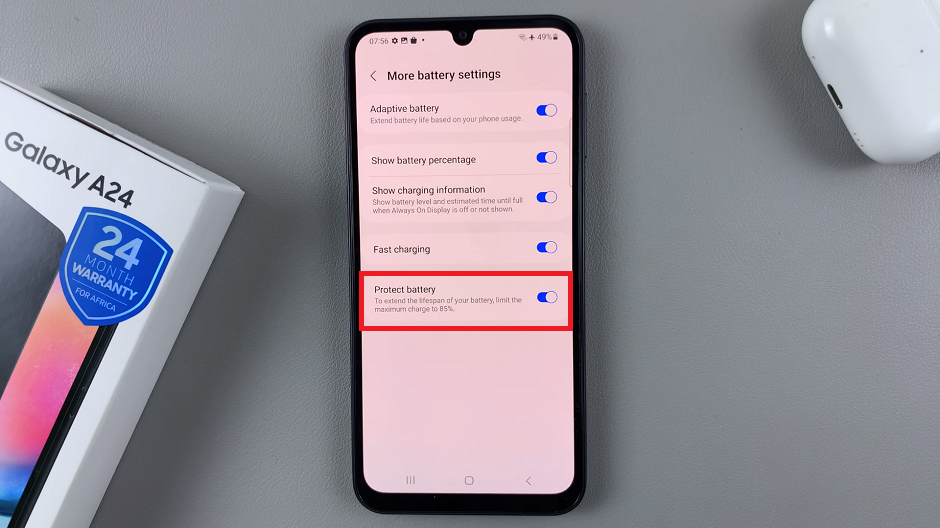
This simple adjustment will have a positive impact on your battery’s health in the long run.
Reasons To Limit Charging to 85%
The Lithium-ion battery technology used in modern smartphones has a limited lifespan, which is determined by the number of charge cycles it undergoes.
A charge cycle is defined as the process of charging a battery from 0% to 100% and then discharging it back to 0%. Each charge cycle contributes to the wear and tear of the battery, which eventually leads to a decrease in its capacity and performance.
One way to extend the lifespan of the battery is to limit its charging capacity to a certain percentage. Studies have shown that charging a Lithium-ion battery to 100% every time can reduce its lifespan by up to 50%.
Therefore, by limiting the charging capacity to 85%, you can reduce the wear and tear on the battery and extend its lifespan. By reducing the wear and tear on the battery, you can avoid premature degradation and maintain optimal performance over time.
If you want to remove this option, you can always toggle the switch next to ‘Protect battery’ to disable the option. Your battery will charge to 100% once again.
Additional Tips for Battery Optimization
Avoid Extreme Temperatures: Exposure to high temperatures can expedite battery degradation. Avoid leaving your phone in direct sunlight or in extremely hot environments.
Use Original Chargers and Cables: Using non-certified chargers and cables can lead to overcharging or inadequate charging, both of which can be detrimental to your battery’s health.
Occasional Full Charge: While it’s beneficial to keep your device’s charge between 20% and 80%, performing a full charge cycle (0-100%) once a month helps calibrate the battery indicator for accurate readings.
Implementing a maximum charge limit of 85% on your Samsung Galaxy A24 is a simple yet highly effective way to enhance your device’s battery lifespan. By understanding the science behind battery health and following our step-by-step guide, you can ensure that your smartphone remains a reliable companion for years to come. Combine this technique with other battery-saving practices, and you’ll enjoy extended usage without compromising on performance. Embrace these strategies and take control of your device’s battery health today!
Watch: How To Connect iPhone 15 & iPhone 15 Pro To Hidden Wi-Fi Network
