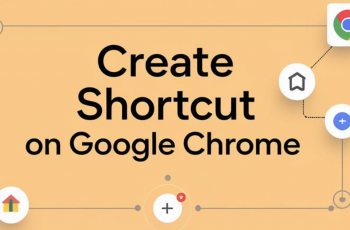The Redmi Watch 4 is a versatile and feature-packed smartwatch that offers a range of functionalities to enhance your daily life. One of the useful features is the ability to put the watch in silent mode.
Whether you’re in a meeting, attending a movie, or simply need some peace and quiet, putting your Redmi Watch 4 in silent mode is quick and easy. In this article, we’ll walk you through the steps to do just that.
Silent mode is particularly useful in situations where you don’t want to be disturbed by notifications, alarms, or other sounds coming from your watch. It ensures that your watch can still track your activities and display important information without causing any noise.
Watch: How To Know If an Instagram Message Was Seen
Put Redmi Watch 4 In Silent Mode
First, press the crown on your Redmi Watch 4 to access the apps menu. Here, scroll through until you find the Settings icon. It is represented by a cog wheel icon. Tap on it to access the settings menu.

You can also access the settings menu via the quick settings. Simply swipe upwards from the watch face and tap on the icon that resembles a nut bolt.

Once you’re in the settings menu, scroll down to the Sound and Vibration option and tap on it.

In the Sound and Vibration settings, you will see an option for Silent Mode. Toggle this option on to activate silent mode.

Once activated, your watch will no longer emit sounds for notifications, alarms, or any other alerts.

Putting your Redmi Watch 4 in silent mode is a simple process that can greatly enhance your experience by minimizing distractions and disruptions. Whether you’re in a meeting, at the movies, or just need some quiet time, following these steps will ensure your watch operates silently.