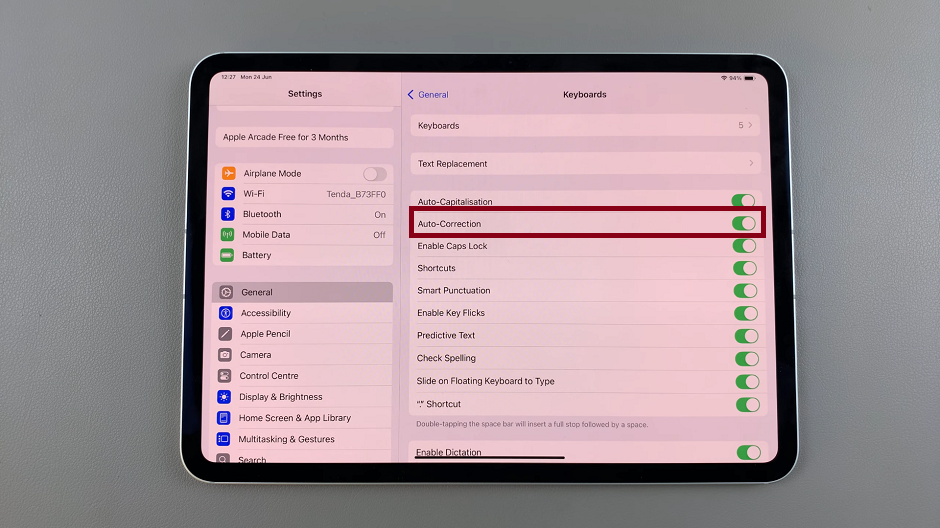Let’s discuss how to quickly delete your Facebook Stories from Facebook. Social media platforms have become an integral part of our daily lives, allowing us to share moments, thoughts, and experiences with our friends and followers.
Facebook Stories, a feature introduced to mimic the popularity of temporary content sharing, have quickly gained traction among users.
While Stories are a fun and engaging way to interact with your audience, there are times when you may want to remove a story swiftly. Whether it’s due to a change of mind, an accidental upload, or simply maintaining a curated profile, deleting a Facebook Story is a straightforward process.
Watch: How To Turn ON Predictive Text On iPhone Keyboard | Enable Predictive Text On iPhone Keyboard
Quickly Delete a Facebook Story
Before you can delete a Facebook Story, you need to access it. Here’s how:
Launch the Facebook app on your mobile device or visit the Facebook website on your computer. Enter your login credentials to access your account. Once you’re logged in, tap on the Home icon to open your home page.
At the top of your home page, you’ll find a row of active stories. Your active story, if you have any, will be the first one on the left. Tap on your it to view your current Story.
Once you have accessed your Facebook Story, you can delete it. First, on the top-right corner of your Story, you’ll see three dots (Options Menu) in a vertical line. Tap on these dots to open the options menu.
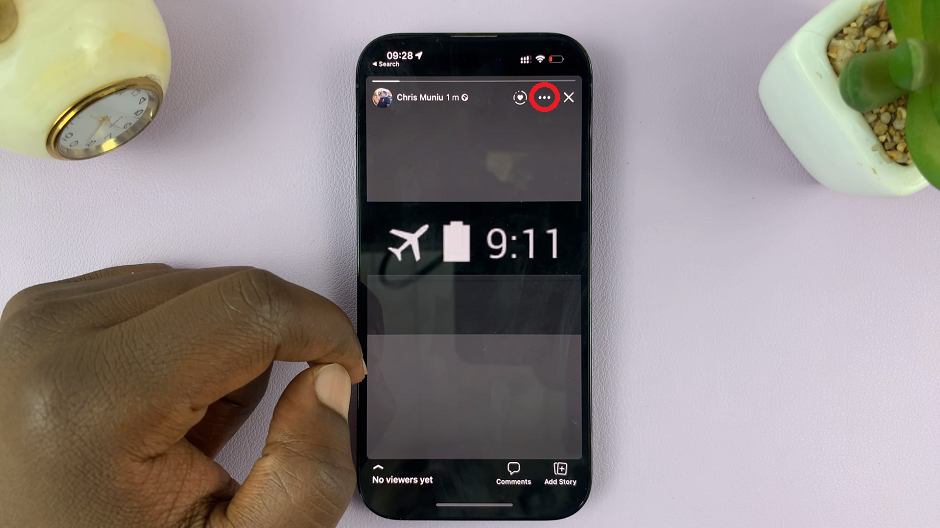
In the options menu, you will see the choice to Delete Photo or Delete Video, depending on the content of your Story. Tap on the appropriate option.
A confirmation prompt will appear to verify your decision. Tap Delete to remove the Story from your profile.
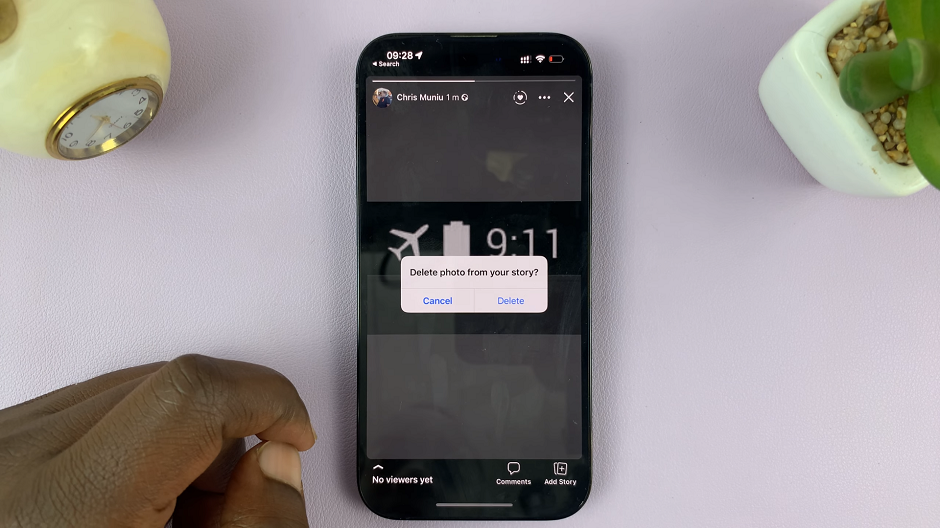
Manage Story Privacy Settings
Facebook offers various privacy options to control who can view your Stories. If you want to adjust your Story’s privacy settings before or after posting it, follow these steps:
After you tap on your story to view it, on the top-right corner of your Story, you’ll see three dots in a vertical line. Tap on these dots to open the options menu.
From the menu, select Edit Story Privacy. Tap on this option. You’ll see a list of privacy options, such as Public, Friends, or Custom. Select the appropriate privacy setting for your Story.
Once you’ve chosen your desired privacy setting, tap Save to apply the changes.
Delete Stories from Facebook Pages
If you manage a Facebook Page, you may have posted Stories on it as well. To delete a Story from a Page follows a similar process:
Go to the Facebook app or website, log in, and navigate to the Page you manage. At the top of your Page, you’ll find your active Story. Tap on it to view it.
Tap on the three dots (options menu) in the top-right corner of your Page’s Story. Select Delete Photo or Delete Video then confirm the deletion.
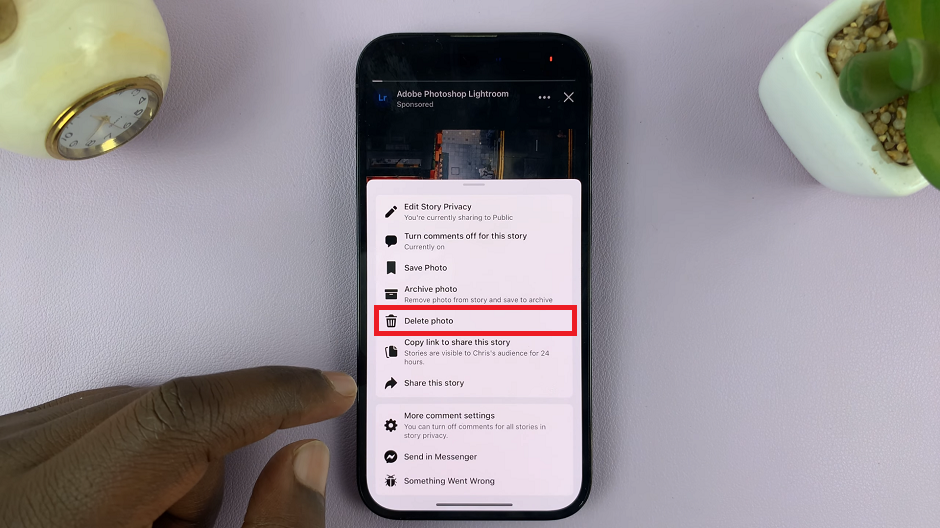
With just a few taps or clicks, you can remove Stories that no longer represent your current mood or were shared unintentionally. Remember to review and adjust your Story’s privacy settings to control who can view your content.
Now that you know how to quickly delete a Facebook Story, feel free to share moments confidently, knowing that you can manage and curate your online presence with ease.
Remember: Always be mindful of the content you share on social media platforms and consider the potential impact of your posts on your personal or professional image.