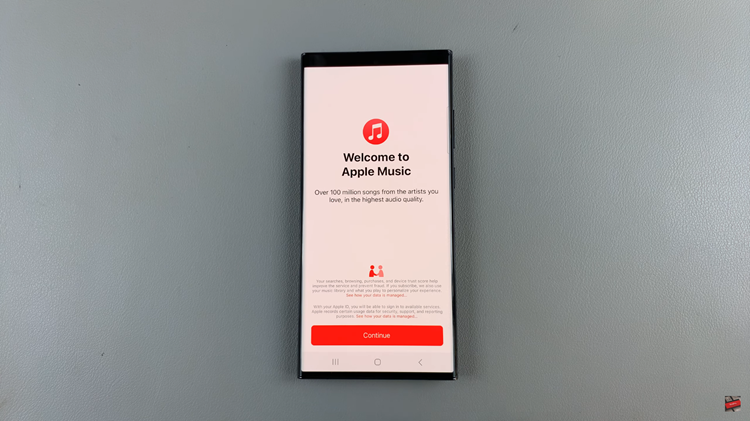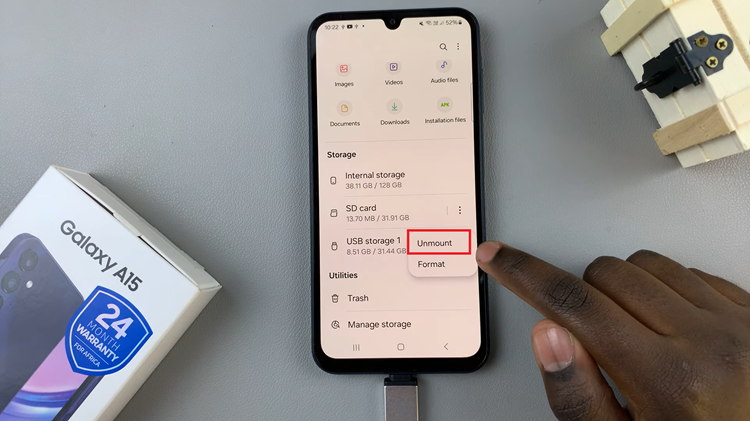In this article, we’ll explore various methods to quickly mute incoming calls on the Samsung Galaxy S24’s. Efficiently silence incoming calls on these flagship devices.
Today, smartphones are indispensable tools that keep us connected, informed, and productive. However, there are moments when incoming calls can disrupt our focus or interrupt important activities.
Whether you’re in a meeting, attending a lecture, or simply need a moment of silence, knowing how to quickly mute incoming calls on your Samsung Galaxy S24, S24+ or S24 Ultra can be invaluable.
Read: How To FIX ‘Not Charging Beyond 80%’ On Samsung Galaxy S24’s
Quickly Mute Incoming Calls On Samsung Galaxy S24’s
There are three ways you can employ to quickly mute incoming calls on your Samsung Galaxy S24’s. You can use the physical buttons, gestures and flip to mute.
Use the Physical Buttons
One of the quickest ways to mute an incoming call on your Samsung Galaxy S24, S24+ or S24 Ultra is by using the physical buttons. When you receive an incoming call, simply press the volume down, volume up or side button on the side of your device. This will silence the ringing without rejecting the call outright. It’s a discreet and efficient method that allows you to maintain focus without causing any disruption.
Utilize Gestures
Another handy feature on the Samsung Galaxy S24 series is the ability to mute incoming calls using gestures. To enable this feature, navigate to Settings –> Advanced features –> Motions and gestures, and toggle on the Mute with hand option. Once enabled, simply place your palm over the screen to mute an incoming call. This intuitive gesture allows you to silence calls quickly and effortlessly, especially in situations where reaching for physical buttons may not be convenient.
Flip To Mute
With your phone ringing, simply flip it over with the screen facing down, especially on a flat surface. This will silence the phone. The incoming call will continue, but without sound.

Mastering the art of call management is essential for maintaining productivity and focus in today’s fast-paced world. With the Samsung Galaxy S24, S24+ and S24 Ultra, muting incoming calls has never been easier thanks to intuitive features and customizable settings. Whether you prefer using physical buttons, gestures, or adjusting settings to suit your needs, these flagship devices offer a range of options for quickly muting incoming calls.
Watch: Samsung Galaxy S24 / S24 Ultra: How To Enable Notifications LED Edge Lights