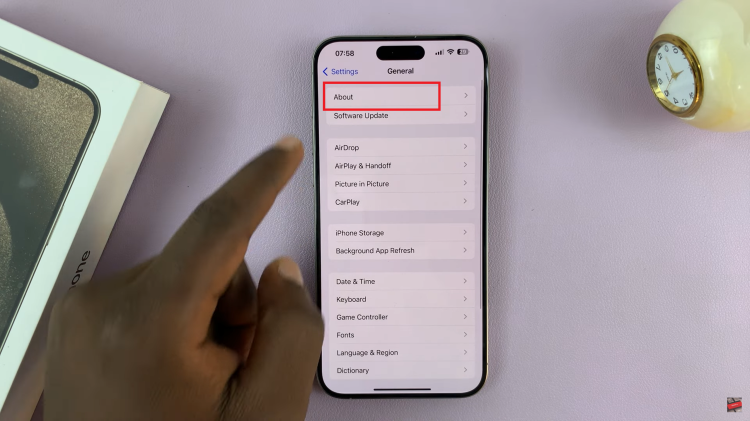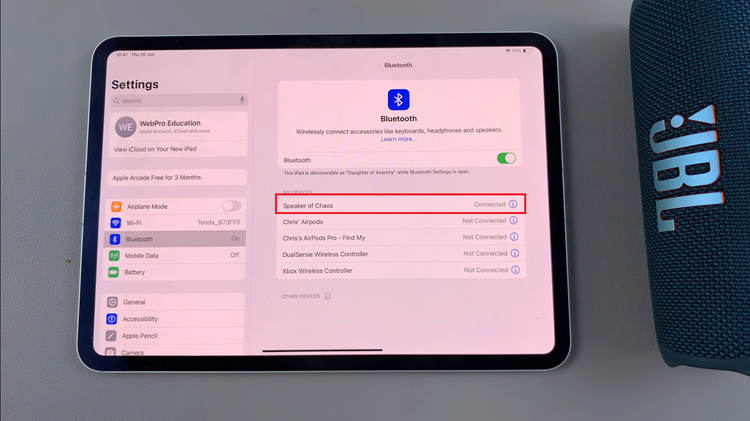The Oneplus CE 5G has a built in screen recorder. You don’t need any third party apps to record the screen unless you’re looking for something very specific.
You can access the screen recorder tool from the shortcuts menu above the notifications tray as shown in the video below. Once you tap on it, a floating widget will appear on the screen for you to use to control the screen recording.
There’s also a bunch of settings you can use to customize your screen recording as shown in the video below. These include resolution, frame rate touch inputs, audio source and other settings.
Screen recordings are saved in your gallery from where you can share, edit or even delete once you’re done with them.