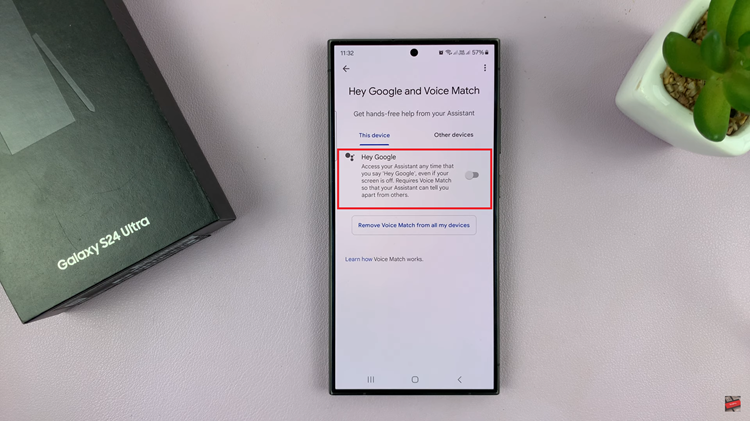Recording the screen of your Samsung Galaxy A23 can be very useful to perform a tutorial or show someone how to perform certain tasks on the phone. Once the video is recorded, you can send the video to people who need it or upload it to a platform like YouTube or social networks.
Some phones come with the in-built screen recorder feature. For Samsung Galaxy A23, one is required to install a third-party application to be able to record the screen. We will show you the steps on how to record the screen on Samsung Galaxy A23.
Watch: How To Setup Fingerprint On Samsung Galaxy A23
How To Record Screen On Samsung Galaxy A23
Since Galaxy A23 doesn’t have an in-built screen recorder, you need to download and install the app from Google Play Store. Go to the Google Play Store and search for Xrecorder. Tap on it, then tap Install to download it on your phone.
Next, tap on Open to launch the app. You can also launch it from the app drawer. For first-time users, you need to go through the initial setup to configure the application.
Once you’re done with the setup, you can simply go on to record the screen. To do so, simply tap on the plus icon (+) in the middle, then tap on Record video. A countdown timer will appear, then the recorder will begin. All the screen recordings will be saved on Gallery or on the screen recording app.
That’s how to go about it. In case you have any questions, feel free to reach out in the comment section below.
Also read: How To Make Windows 11 Taskbar Completely Transparent