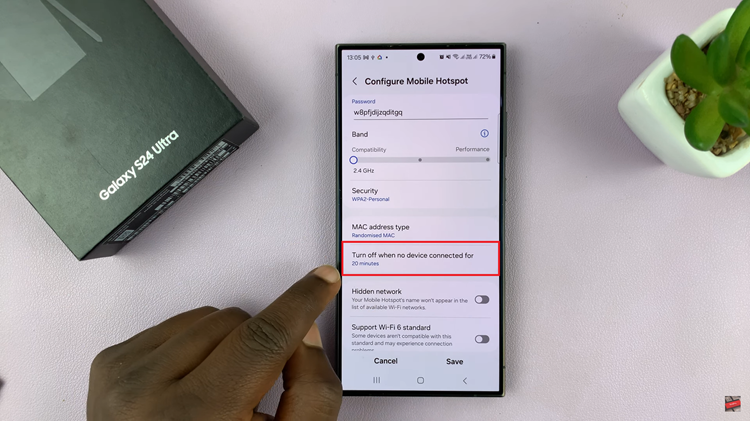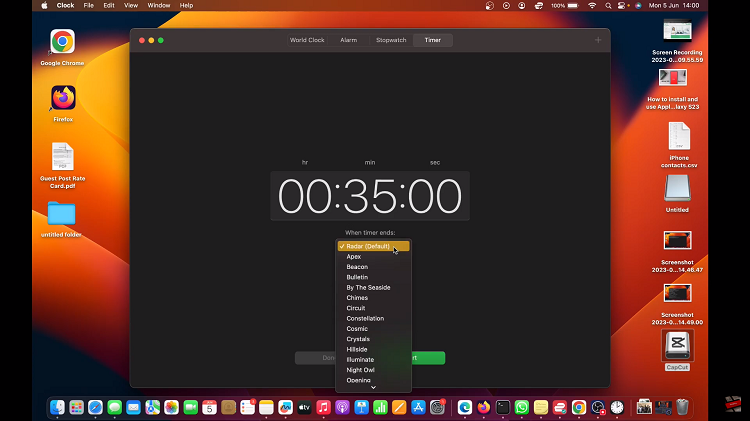Embark on a journey of dynamic creativity with the Samsung Galaxy S24 and S24 Ultra, where cutting-edge technology converges with your artistic vision to redefine the art of mobile videography. Among the myriad features that set these flagship devices apart is the ability to record awe-inspiring slow-motion videos, delivering an immersive and cinematic experience
This feature allows users to record footage at a higher frame rate than the standard video recording mode. The increased frame rate results in smoother and more detailed slow-motion playback, emphasizing the nuances of movement and adding a cinematic touch to the captured scenes.
In this guide, we will take you through the intricacies of harnessing the power of slow-motion recording on your Samsung Galaxy S24 or S24 Ultra, providing you with the tools to transform ordinary moments into cinematic masterpieces.
Watch: How To Turn ON Power Saving Mode On Samsung Galaxy S24
To Record Slow Motion Videos On Samsung Galaxy S24
Firstly, unlock your Samsung S24 and locate the camera app. Tap on the camera icon to open the application. Then, swipe through the Camera modes until you get to “More” and select it. At this point, look for the “Slow Motion” option and tap on it.

Once you’ve selected the slow-motion mode, explore the settings to customize your recording experience. You may have the option to choose the slow-motion speed, ranging from 120fps (frames per second) to 240fps.
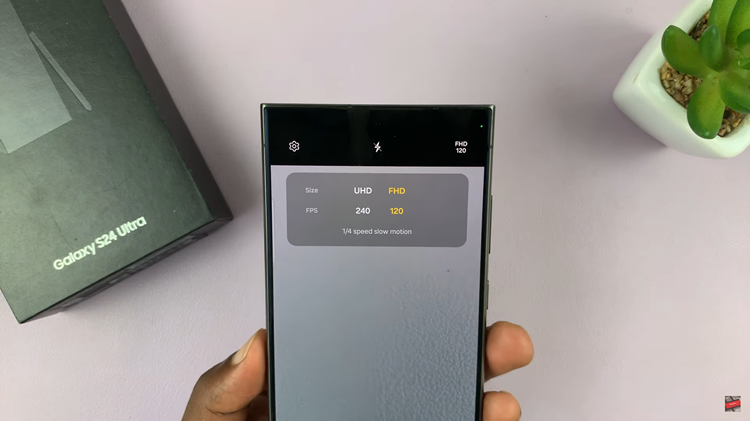
Following this, press the record button to start capturing your slow-motion masterpiece. Keep in mind that slow-motion recordings may have time limitations, especially at higher frame rates. Be conscious of the available storage space on your device and plan your shots accordingly.

After recording your slow-motion video, head to your gallery to review the footage. Once you’re satisfied, share your creation with friends and family or showcase it on your favorite social media platforms.
In conclusion, recording slow-motion videos on the Samsung Galaxy S24 or S24 Ultra is a delightful way to add a cinematic touch to your smartphone videography. By following these simple steps, you can unlock the full potential of the slow-motion feature and capture mesmerizing moments in a way that highlights their beauty and elegance.