Embark on a journey through the fluidity of time with your Samsung Galaxy S24 as your trusted companion. In the realm of videography, few techniques captivate the imagination like timelapse videos. They compress hours, days, or even years into mesmerizing sequences, revealing the subtle rhythms of life and motion in a captivating visual symphony.
With the advanced camera capabilities of the Samsung Galaxy S24, the power to capture these fleeting moments and transform them into breathtaking timelapse videos lies at your fingertips. No longer bound by the constraints of traditional filming, you can now effortlessly condense time and unveil the hidden beauty of the world around you.
In this guide, we’ll embark on an exploration of the intricacies of how to record timelapse videos on the Samsung Galaxy S24, S24+, or S24 Ultra. From mastering the essential techniques to unleashing your creativity, join us as we delve into the art of capturing time’s dance with your smartphone camera.
Watch: How To Enable Gallery Labs On Samsung Galaxy S24
To Record Timelapse Videos On Samsung Galaxy S24
Firstly, unlock your Samsung S24 and locate the camera app. Tap on the camera icon to open the application. Then, swipe through the Camera modes until you get to “More” and select it. At this point, look for the “Hyperlapse” option and tap on it.
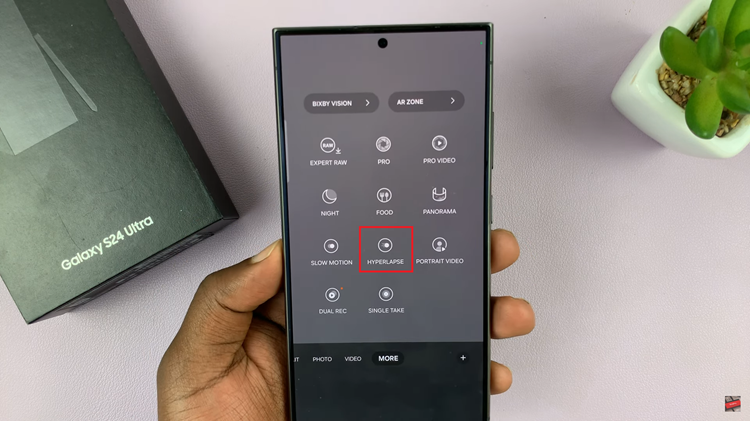
At this point, explore the settings to customize your recording experience. You may have the option to choose the resolution, time intervals, and the duration. Then, tap the record button to start capturing the timelapse. The Galaxy S24 will automatically capture a series of images at the specified interval and compile them into a seamless timelapse video.

After you’ve finished recording, tap the stop button to end the timelapse capture. You can then review the footage within the Camera app to ensure it meets your expectations.
In conclusion, recording timelapse videos on your Samsung Galaxy S24 is a simple yet rewarding process that allows you to capture the passage of time in a captivating way. By following the steps outlined in this guide, you can unleash your creativity and produce stunning timelapse footage that will impress and inspire others.

