So you deleted a web page from your blog or website and later realized you need it or you need some info from the page. Or maybe you deleted the entire website or you took too long to pay your hosting fees and the company made good on its threat to delete your files.
Either way, you need your website data back. Directly contacting your hosting company is one way to go about it; because they might have a back up of your website data. But that’s not always successful and you might be required to pay a fee.
One way that’s free and painless, is using WayBack Machine. All you need to do is type in the domain name or the url of the specific page you’re trying to recover. This tool will show you different instances that it indexed that page.
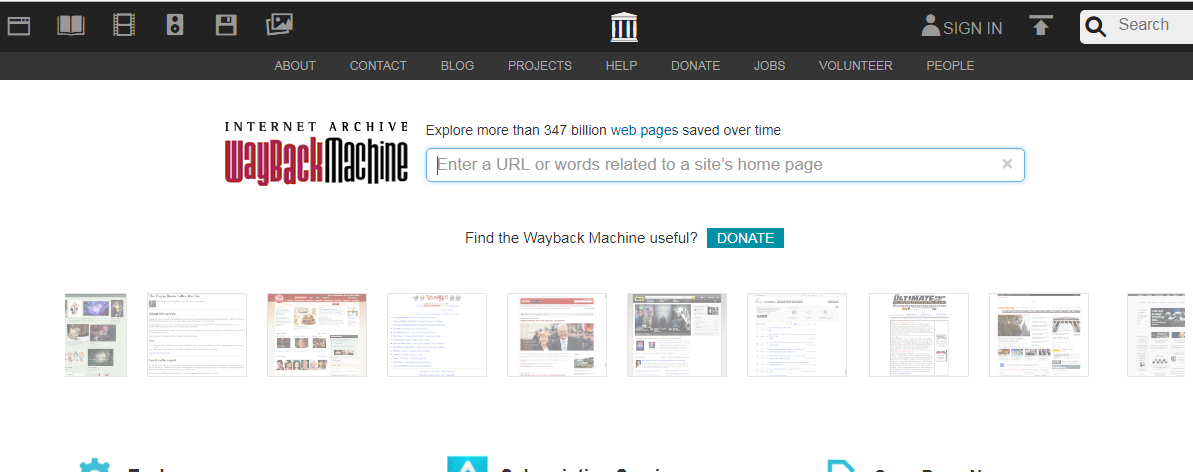
Select an instance of the web page or website that you want to see. The tool will display for you the contents of the web page. The images, videos and any java script might not be exactly the way it was but the content is definitely there for you to copy and move elsewhere.
For an entire website, there are tools that claim to be able to download entire websites from Wayback machine.Some paid, some free. I honestly haven’t found one that works well so far. At the worst, download page by page.

