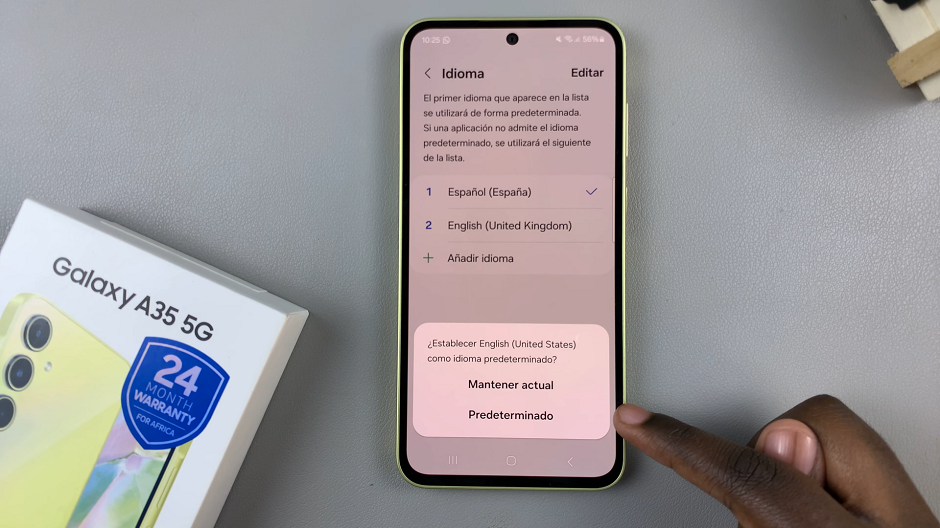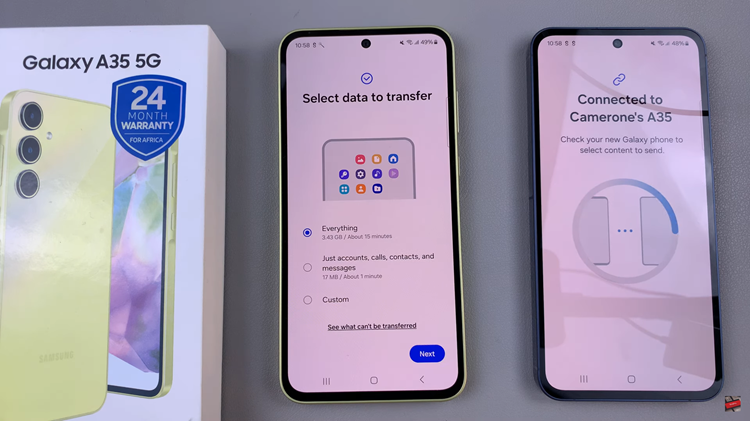I have already discussed how bright light from the computer and smartphone screens affects our eyes, and general health especially at night. You can change the light temperature in the evenings.
Sometimes, day or night, you want to read an article on a website hat has an extremely bright background. Websites like Wikipedia have white backgrounds that reflect a lot of light into our eyes. This is sometimes a challenge especially for elderly people or people with eyesight problems.
Software like f.lux will change all the light coming from your computer screen regardless of what app you’re using at the moment.
Night Mode Pro works differently. It’s a free browser extension for Google Chrome users. When installed, the icon will sit at the top of your browser next to the address bar. When you encounter a page that’s too bright for your eye comfort, click on the Night Mode pro icon and use the slider to adjust the screen brightness.
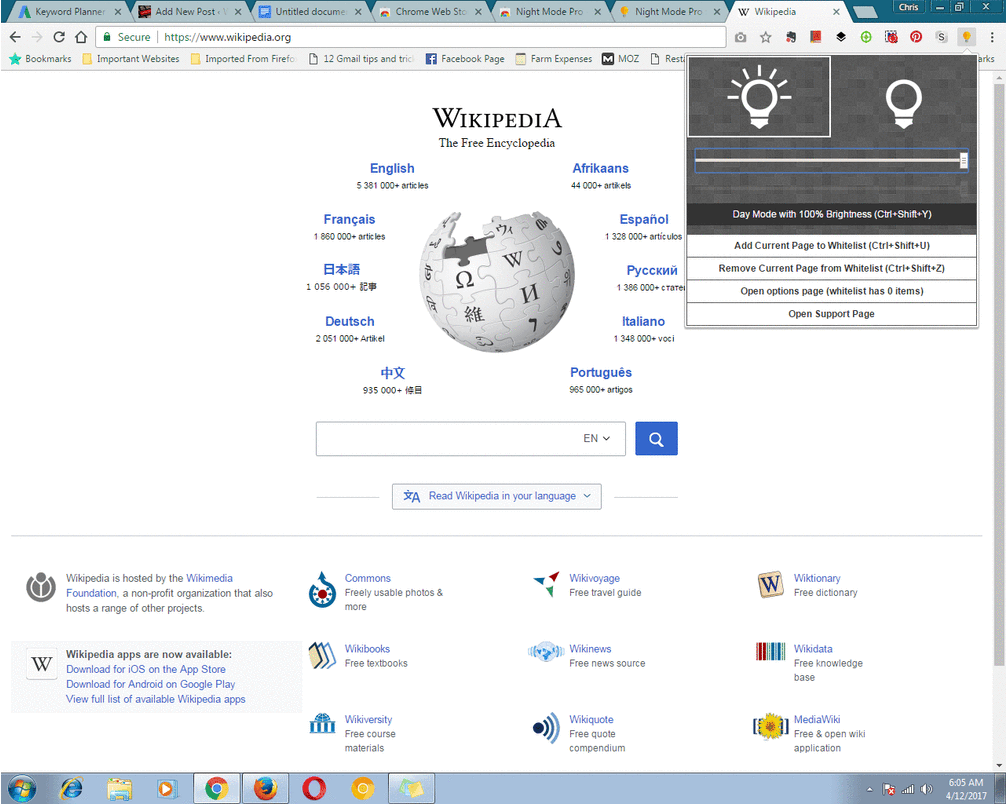
The extension also has several options like putting a few pages in the whitelist. When you open a page that’s in the White list, it will automatically trigger the extension to darken the screen to the percentage level you specified.
You can also trigger the extension to change the white background into black and change the text on the page to white. Links will be changed to a bright yellow color.
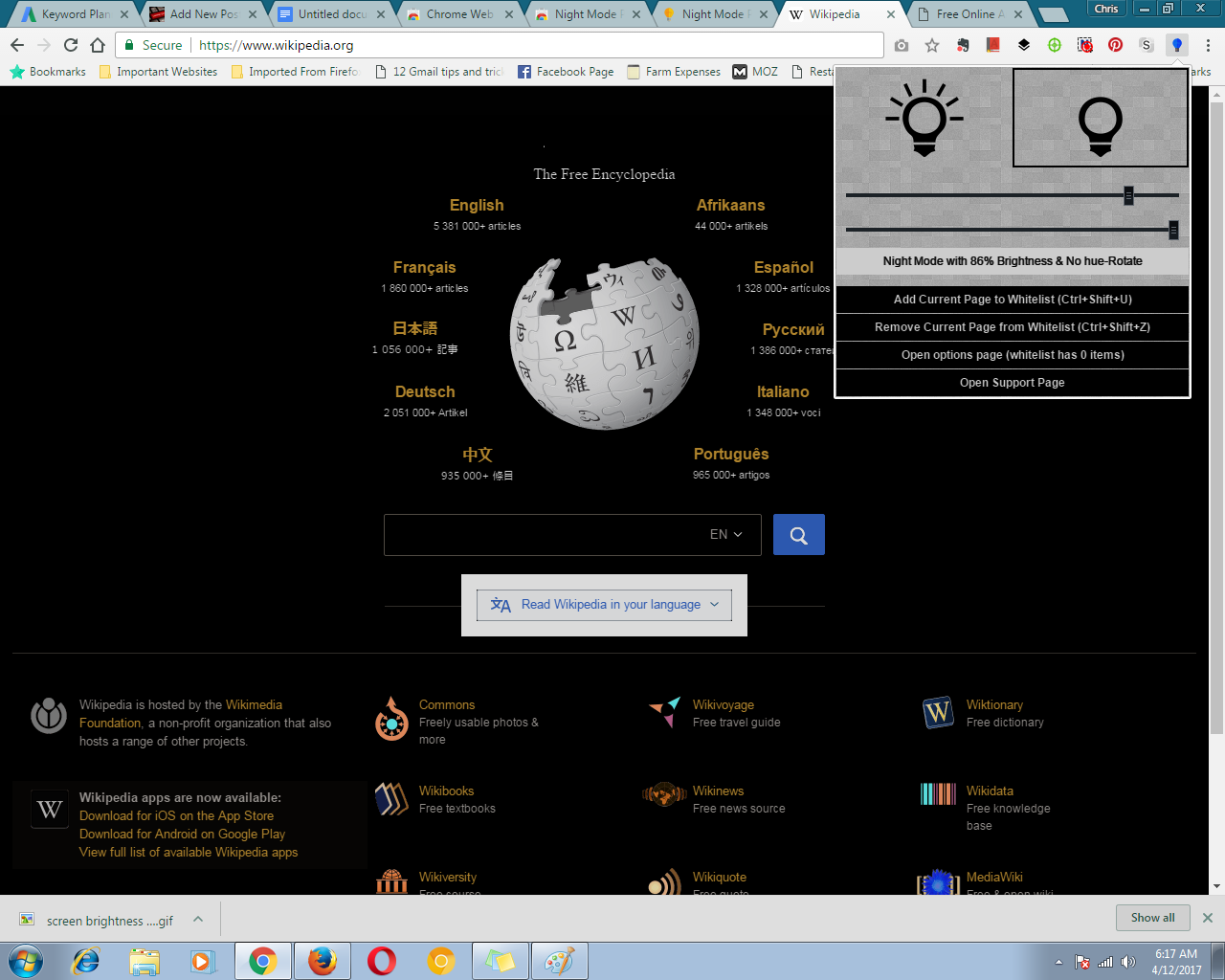
Also Watch: How To Enable Whatsapp Dark Mode