In the ever-evolving world of social media, managing your online presence and privacy is crucial. Instagram, with its vast user base, offers various features to help users control their interactions. One such feature is the ability to remove followers.
Whether you’re looking to tidy up your follower list or protect your privacy, this guide will walk you through the steps to remove a follower on Instagram, updated for 2024.
Why Remove a Follower?
Before diving into the process, it’s important to understand why you might want to remove a follower:
Privacy Concerns: You might feel uncomfortable with certain people having access to your posts.
Unwanted Interactions: Some followers may spam your account with unwanted messages or comments.
Personal Preferences: You might want to curate your audience to ensure it’s composed of people who genuinely engage with your content.
Watch: How To Connect Ethernet Cable To Smartphone – Connect Wired Internet
Remove a Follower On Instagram
You can remove a follower either from their profile page or from your own profile page.
Remove a Follower From Their Profile Page
Instagram allows users to remove followers directly from their profile. Here’s how you can do it:
Launch the Instagram app on your device and tap on the search icon in the Instagram menu at the bottom.
Use the search bar to search for the user you want to remove. Once you find them, tap on their profile to open it.
Tap on the three dots in the top-right corner of the user’s profile page. From the menu options, select Remove Follower.
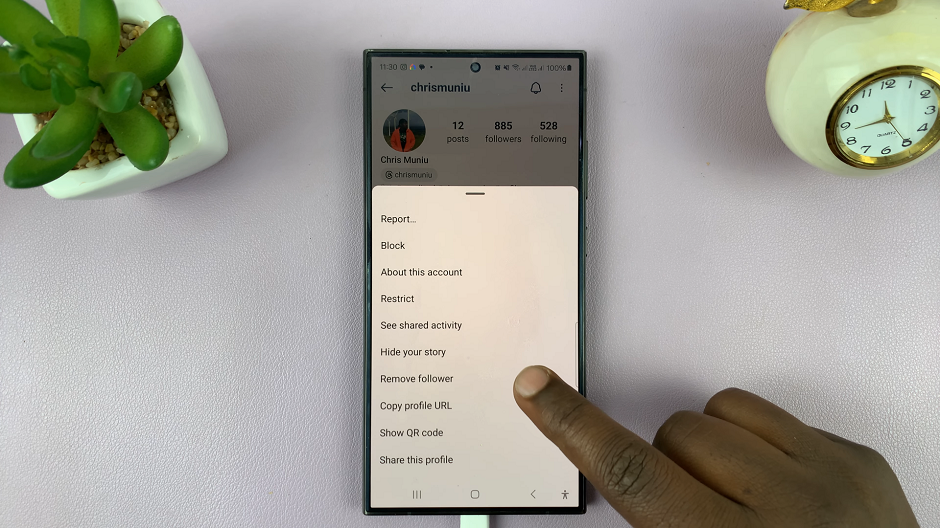
Select Remove once again from the pop-up, to confirm the removal of the follower.
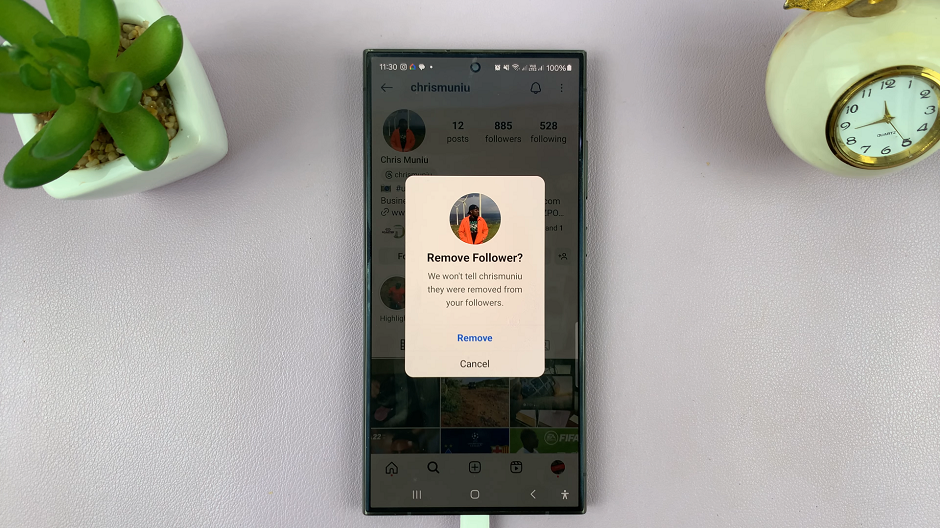
Remove a Follower From Your Profile Page
First, open the Instagram app and tap on your profile icon in the bottom right corner. Next, tap on Followers, then scroll or search for the follower you want to remove.
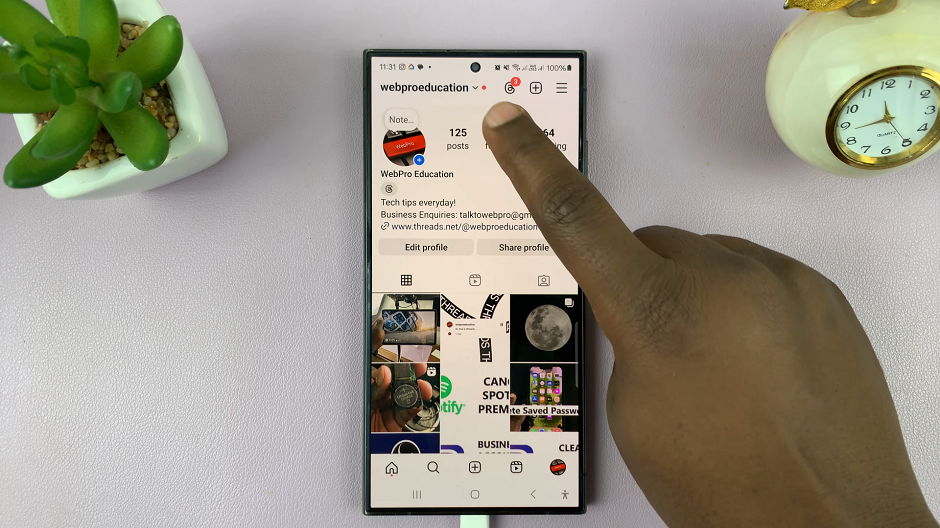
Tap on the Remove option next to their name. Then, confirm the removal by tapping on Remove once again.

It’s important to not that the follower will not be notified that you removed them.
Managing Your Followers List
Removing followers is just one aspect of managing your Instagram presence. Here are a few additional tips:
Set Your Account to Private: By switching to a private account, you can approve who follows you, adding an extra layer of control over your audience.
Review Your Followers Regularly: Periodically check your followers list to ensure it’s composed of people you want to interact with. Removing inactive or unfamiliar accounts can help maintain a healthy and engaged follower base.
Use the Block and Restrict Features: If you want to prevent someone from interacting with your account altogether, consider blocking them. This action will remove them from your followers and prevent them from finding your profile. The restrict feature is less drastic than blocking; it limits what a person can see and do on your profile without them knowing.
Removing a follower on Instagram is a straightforward process that can significantly enhance your online experience by giving you more control over your interactions. Whether you’re concerned about privacy or simply managing your audience, these steps will help you curate your follower list effectively. Regularly reviewing and managing your followers can ensure that your Instagram experience remains positive and aligned with your personal preferences.

