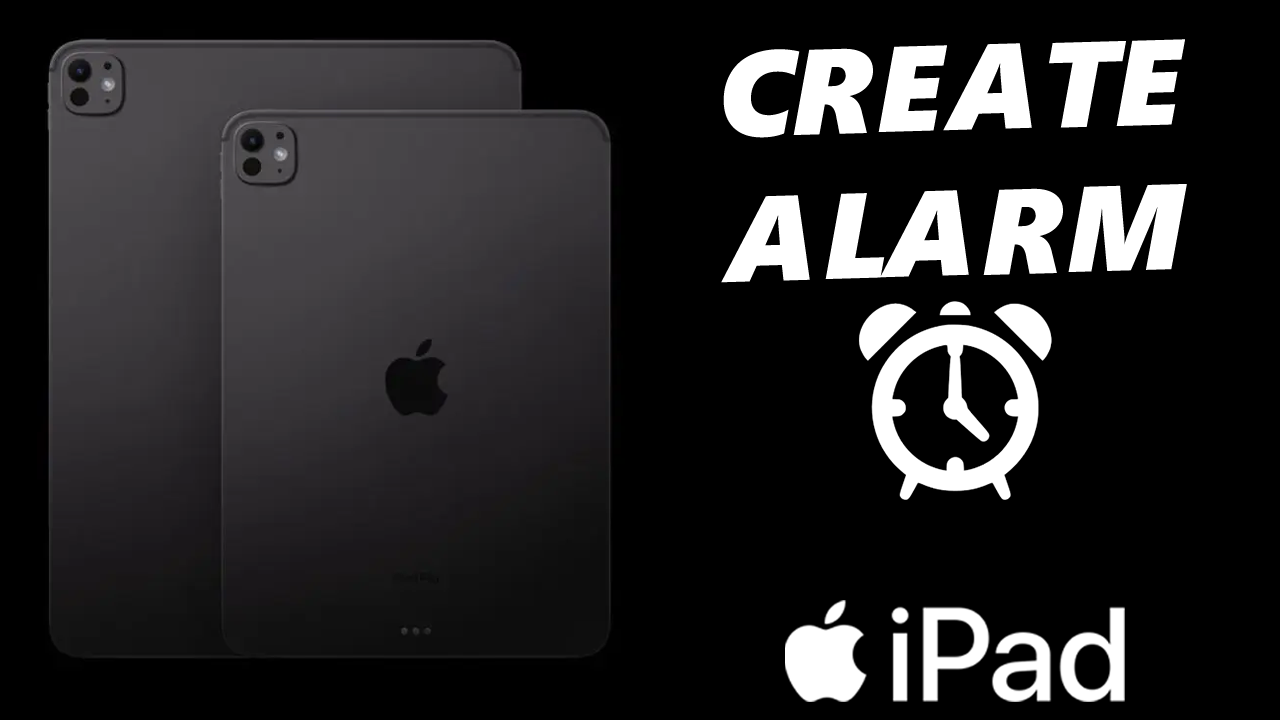The Samsung Galaxy A15 is a versatile device packed with features to enhance your smartphone experience. However, while some users appreciate the visual feedback provided by animations, others may find them distracting or unnecessary.
One such animation that you may wish to remove is the charging animation, which appears when you connect your device to a power source. If you’re looking to streamline your device’s interface and remove this animation, you’ll be pleased to know that Samsung offers a simple solution.
In this guide, we’ll walk you through the comprehensive step-by-step process on how to remove charging animation on Samsung Galaxy A15.
Also Read: How To Save Voice Recordings To SD Card On Samsung Galaxy A15
How To Remove Charging Animation On Samsung Galaxy A15
Begin by navigating to the Settings app. Once you’ve opened the Settings app, scroll through the list of available options and locate the “Accessibility” tab. Tap on it. Within the Accessibility settings, look for the “Vision Enhancements” option and tap on it to proceed.
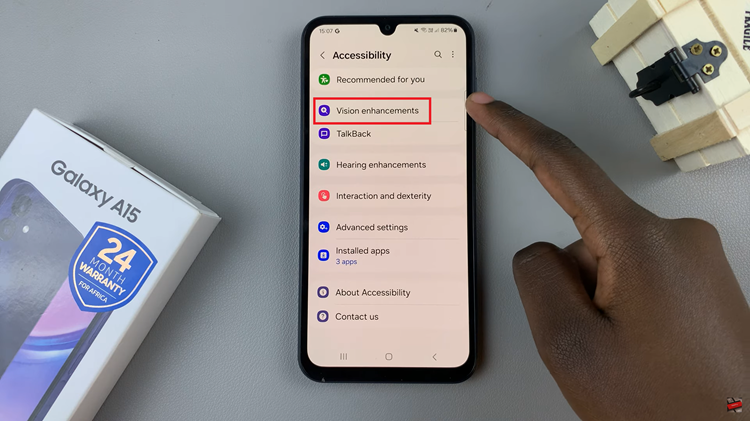
Under the Vision Enhancements menu, you should see an option labeled “Remove Animations.” This feature allows you to eliminate unnecessary animations, including the charging animation on your device. Simply tap on the toggle switch next to “Remove Animations” to turn it on and disable the charging animation.
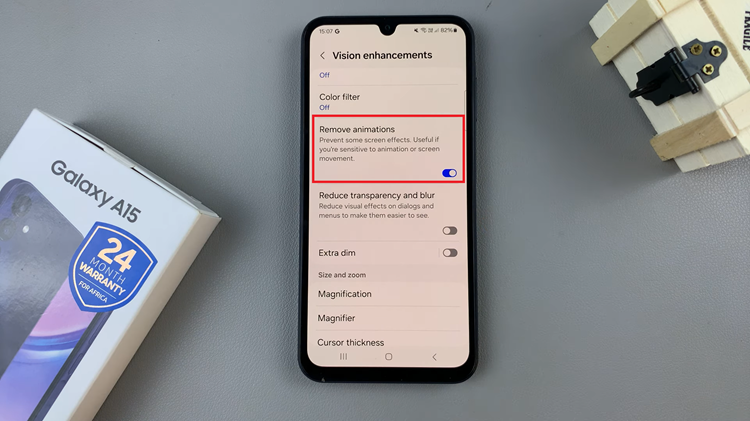
By following these straightforward steps, you can easily remove the charging animation from your Samsung Galaxy A15, providing a more streamlined charging experience. Whether you prefer a minimalist interface or simply find the animation unnecessary, Samsung offers users the flexibility to customize their devices according to their preferences.
Watch: How To Enable Charging Animations On Samsung Galaxy A15