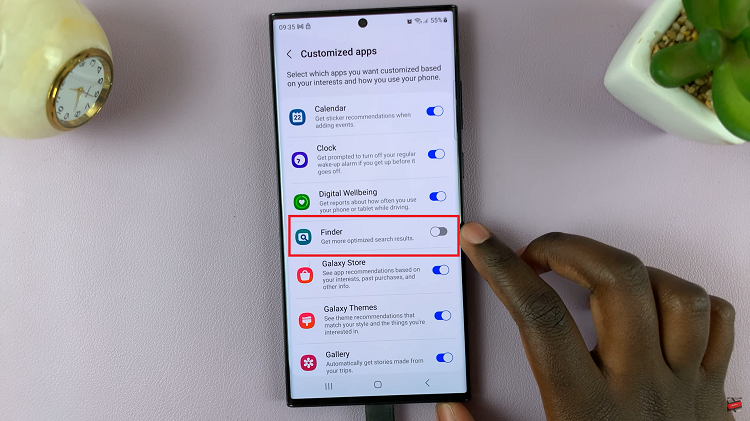Netflix, the widely popular streaming service, offers a vast library of movies, series, and documentaries, captivating audiences worldwide. To access its diverse content, users typically sign up with a payment method, such as a debit or credit card, facilitating easy subscription payments.
However, circumstances may arise where you need to update or remove your payment information from Netflix. Whether it’s due to changing financial situations, switching payment methods, or simply wanting to manage your account differently, understanding how to remove a debit or credit card from Netflix is a useful skill.
This guide will walk you through the step-by-step process of how to remove your debit or credit card details from your Netflix account, offering you greater control over your subscription preferences.
Watch: How To Install PayPal On Android
To Remove Debit /Credit Card From Netflix
Firstly, sign in to your Netflix account using your preferred web browser. Next, click on your profile icon located in the top-right corner of the screen to open the dropdown menu. From there, select “Account” to navigate to your account settings.
Then, click on “Manage payment method” to proceed to the payment information page. Once on the payment information page, you’ll see your current payment method displayed. You’ll see your current payment method(s) listed. Look for the card you want to remove.
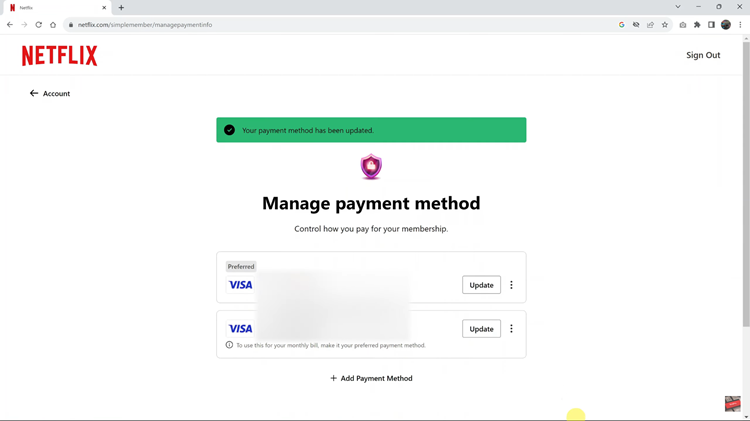
At this point, click on the three dots beside the card and select “Remove.” Netflix might ask for confirmation before removing the card. Confirm the action to proceed. Once confirmed, the card will be removed from your Netflix account, and you’ll no longer be billed using that card.
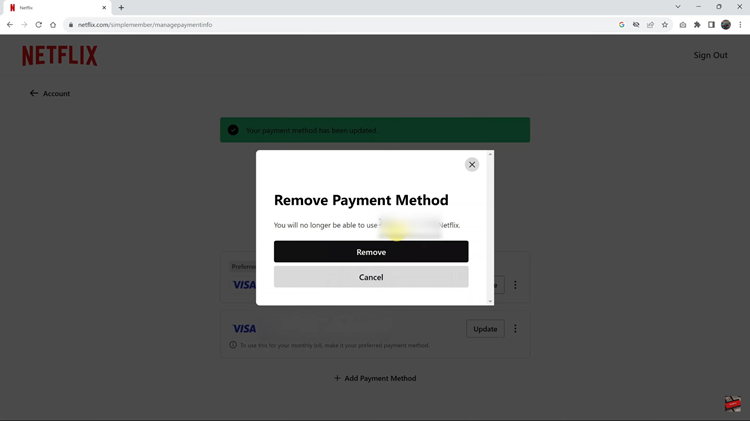
In conclusion, removing a debit or credit card from Netflix is a straightforward process through your account settings. Ensuring the removal of outdated or unwanted payment methods adds an extra layer of security to your Netflix account.