Getting more and more followers on Instagram seems to be most people’s desire. But if you don’t fully understand the implications of having many followers. Somewhere on the road, you might collect fake account followers, stalkers, bots, e.t.c.
Fortunately, Instagram has made it easy for you to remove the followers you no longer want to be following you. This does not even involve blocking that person. It’s simple removing that person from your ‘Followers’ list.
How To Remove Followers On Instagram:
You can only remove followers following your own Instagram account. This can only be done on the mobile interface for both Android and iOS. If you have the app on Windows 10, you too can do it!
Launch the Instagram app on your smartphone.
Tap on your profile icon in the bottom right corner to open your profile.
On your profile page, you’ll see your Followers and Following stats.
Tap on ‘Followers’ to open a list of your followers.
Tap on the three dots adjacent to the follower you want to remove.
Tap Remove.
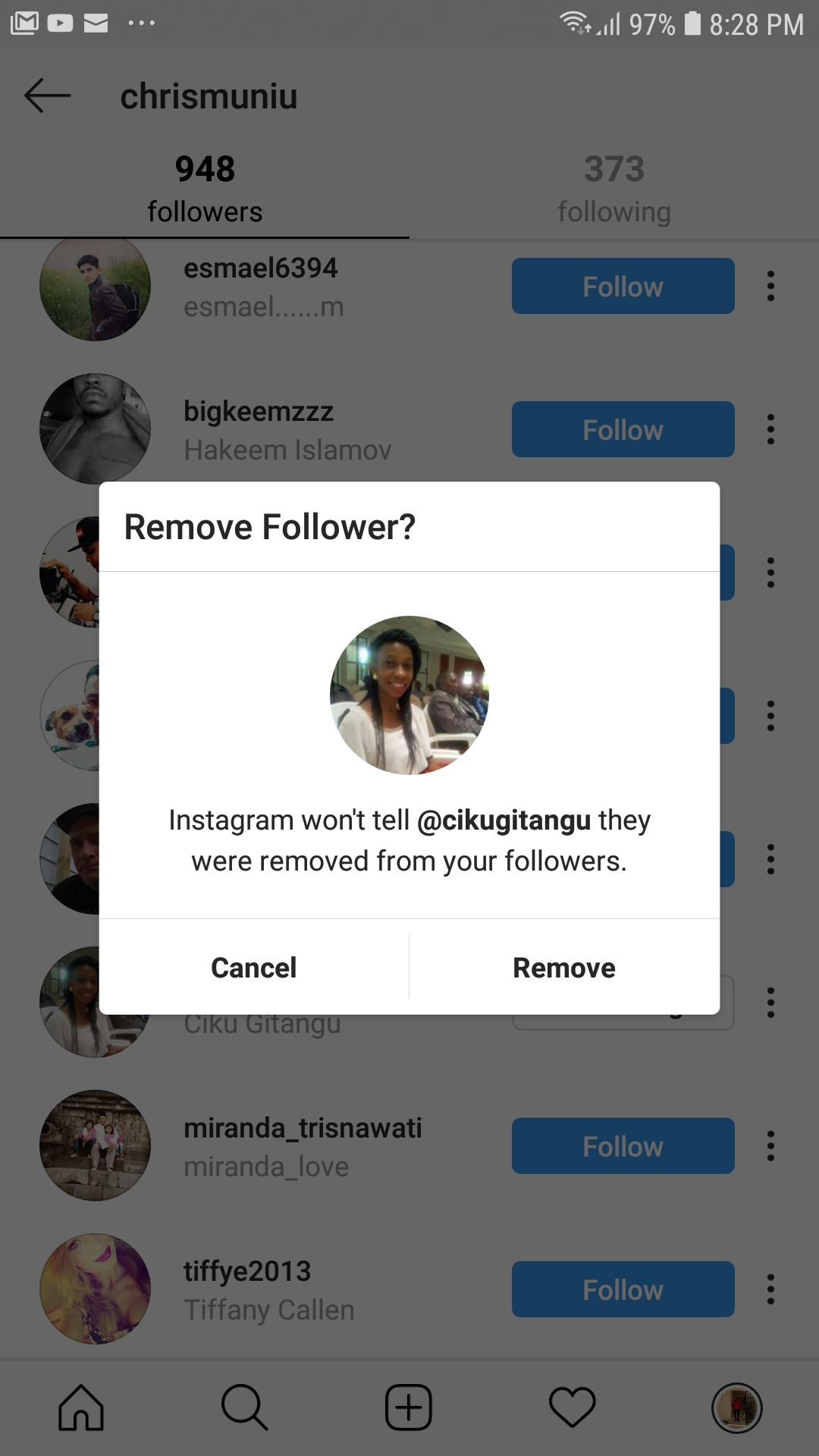
Repeat that process for all the followers you want to remove.
This could a tedious process especially if you want to remove many followers. There are many online tools that claim to be able to do this but I’d advice you against using them. Most of them will get your Instagram account banned.
Also, if you don’t want people randomly following you on Instagram, make your account private. That way, every time someone tries to follow you, you’ll either have to approve or decline.
When you remove followers, they will not be notified that your removed them. But they will still be able to see your profile and attempt to follow again unless you block them.
Watch: Resize a Photo For Instagram

