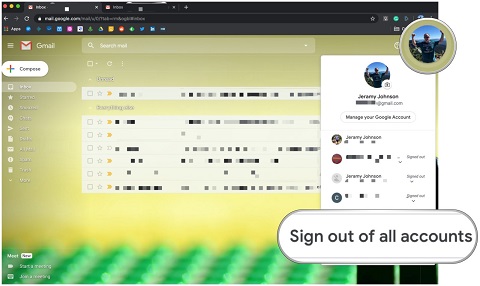If you need to remove a Google account from your Samsung Galaxy A06, it’s a straightforward process that can help you manage your accounts effectively. Initially, removing an account will sign you out of all associated Google services on your device. This is useful if you want to switch accounts or address privacy concerns.
Moreover, the steps to remove a Google account are simple and can be done through your phone’s settings. By following these steps, you can easily disconnect the account and keep your device organized. Consequently, knowing how to remove a Google account ensures your phone stays up-to-date with the accounts you use most.
Watch:How To Register Fingerprint On Samsung Galaxy A06
Remove Google Account On Samsung Galaxy A06
Open Settings: Launch the Settings app on your Galaxy A06.

Access Accounts and Backup: Scroll down and select Accounts and Backup.Manage Accounts:

Tap on Manage Accounts.

Select Google Account: Find and select the Google account you wish to remove.

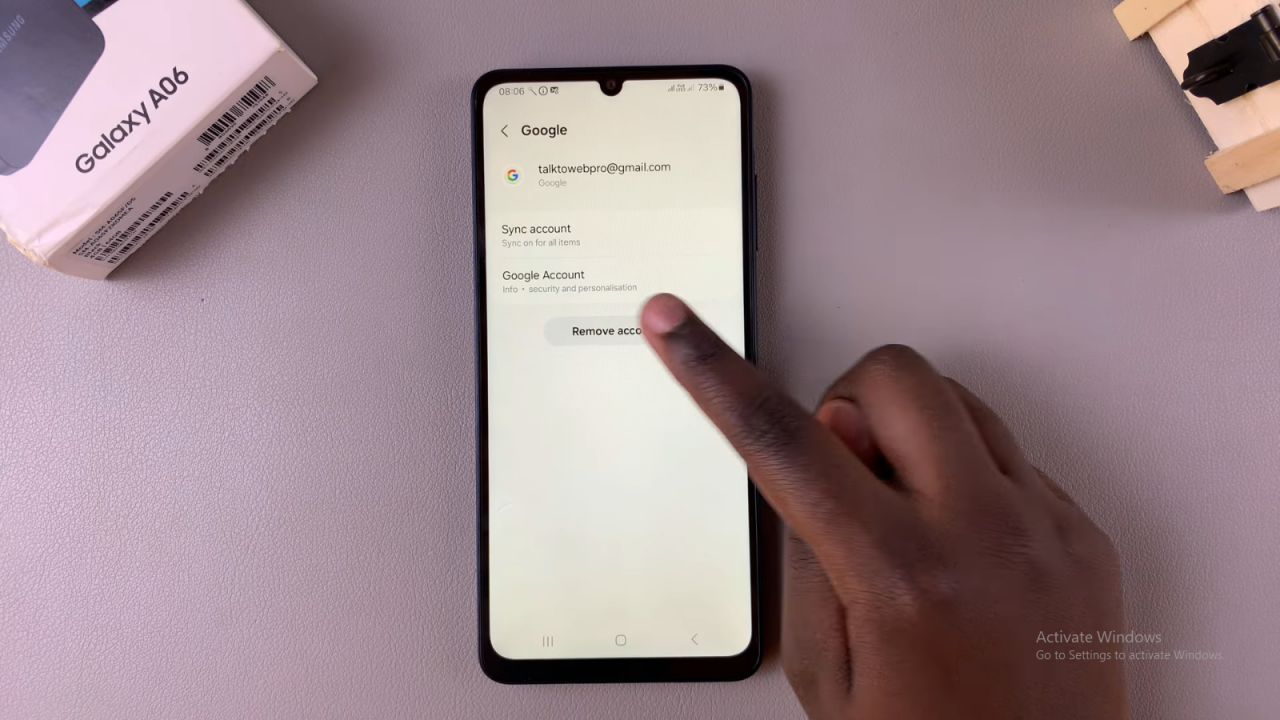
Remove Account: Tap Remove Account and confirm your choice.
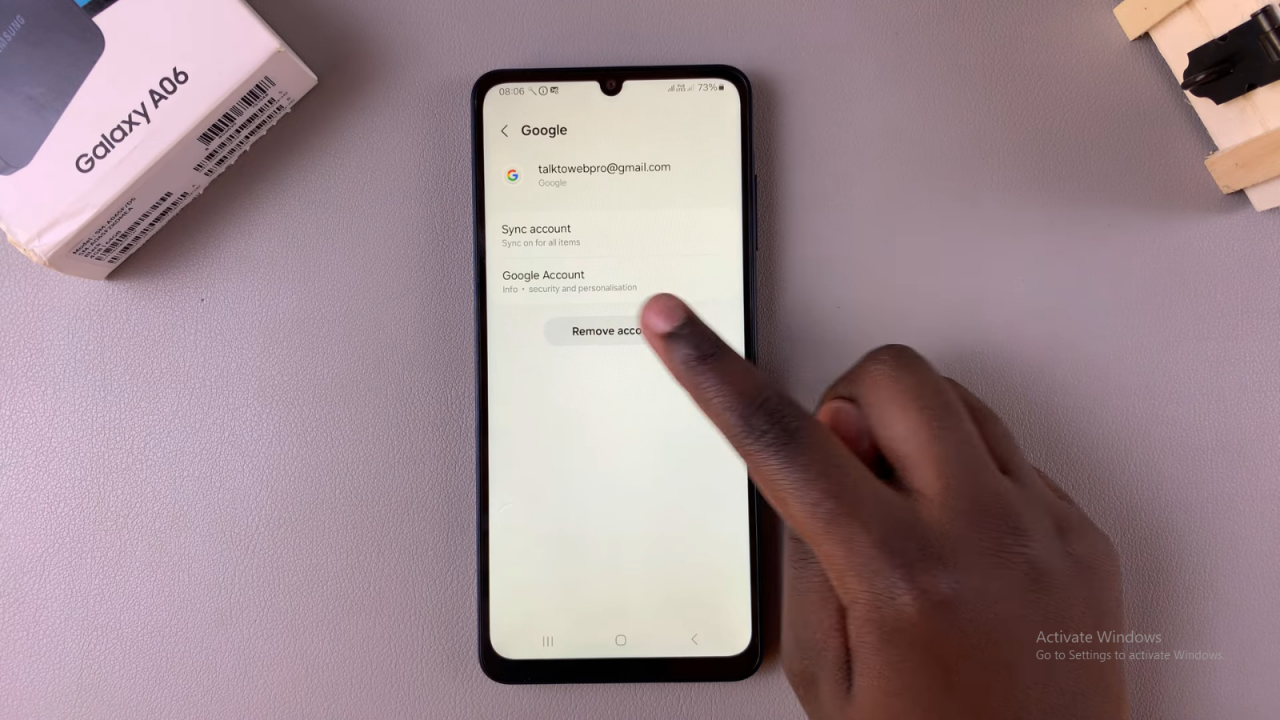
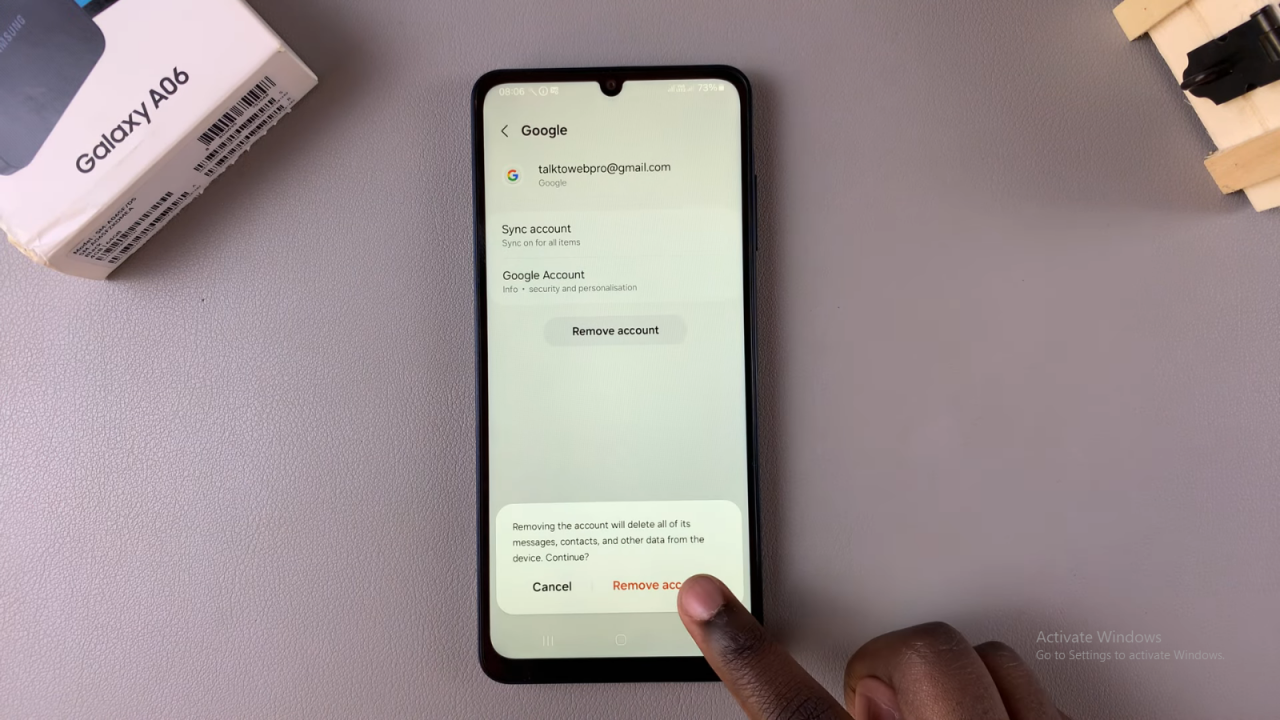
Verify: Enter your PIN, password, or pattern for verification.
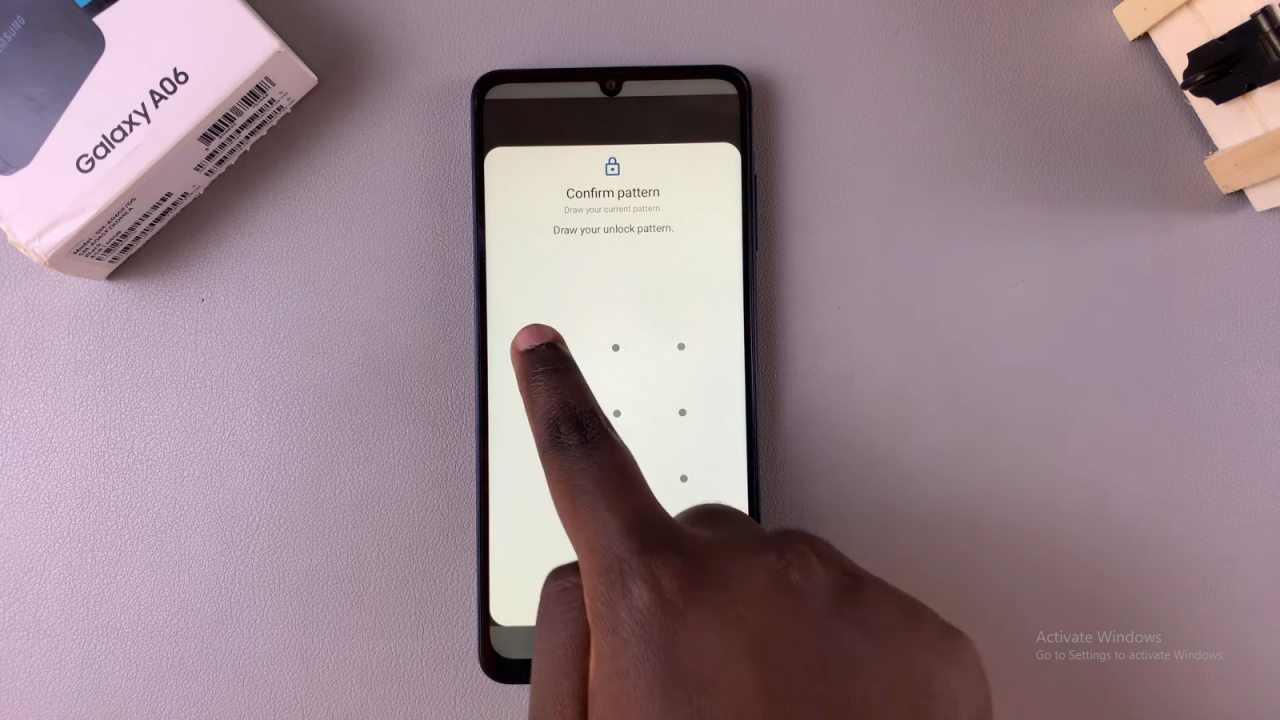
Completion: Once verified, the Google account will be removed.