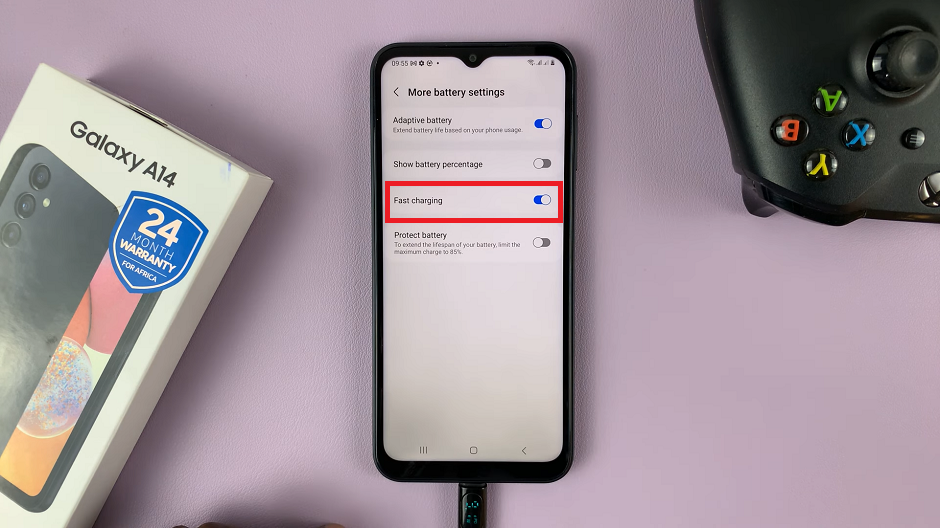In the world of social media, Instagram Reels have emerged as a powerful tool for creative expression, storytelling, and entertainment. With the ability to combine short video clips, music, and effects, Reels allow users to showcase their creativity and connect with audiences in new and exciting ways.
However, there are times when the default background music might not align with the vision you have for your Reel.
Fortunately, Instagram provides a solution – the ability to remove music from your Reel altogether. In this guide, we’ll walk you through the steps to silence the background music and create a Reel that’s uniquely yours.
Why Remove Music from Your Instagram Reel?
There are several reasons why you might want to remove music from your Instagram Reel:
Copyright Concerns: Using copyrighted music without proper licensing can lead to copyright infringement issues.
Personal Preference: You may prefer to have no background music or want to add your own sound effects or voiceover.
Aesthetic Reasons: The default music may not fit the mood or theme of your Reel, and removing it can enhance the overall aesthetic.
Watch: How To Change Language On Instagram (Android)
Remove Music From Instagram Reel
We’ll discuss two ways you can use to remove music from an Instagram reel. You can remove background music that you recorded with your camera, or the music that you added yourself.
Remove Background Music Recorded By Camera
To begin, open the Instagram app on your mobile device and navigate to the Reel you want to edit. It should be just before you have posted it, or from your drafts.
Once you’ve opened the Reel, in the editing interface, you’ll see various options, including the music icon. Tap on the music icon to access the audio settings.

Within the audio settings, you’ll find an option labelled Controls. Tap on this option. Here, you’ll have the option to remove the camera audio.

Use the Camera Audio slider to reduce the volume all the way to 0. This will silence the music that was playing in the background while you were recording your reel.
After removing the music, make sure to save your changes by tapping on the Done button.
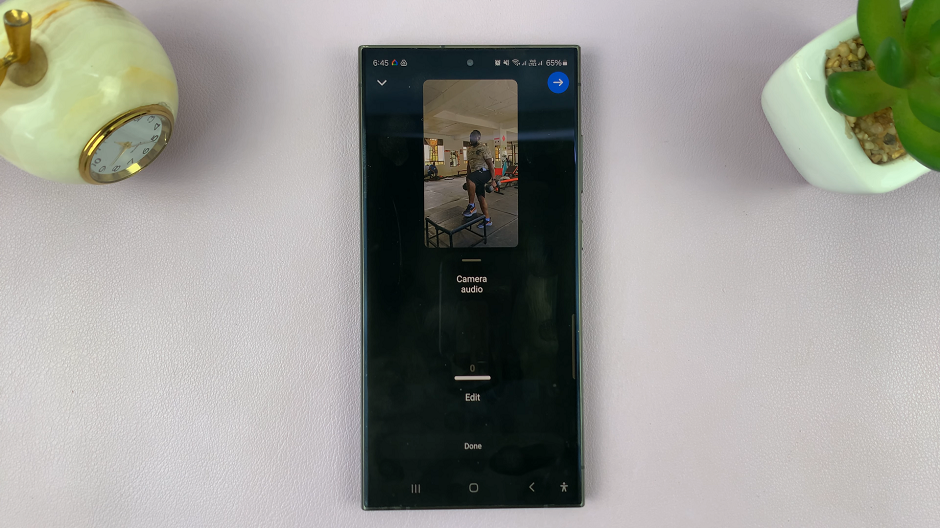
Once you’ve saved your changes, preview your Reel to ensure that the music has been successfully removed. If everything looks good, you can proceed to publish your Reel for your followers to enjoy.
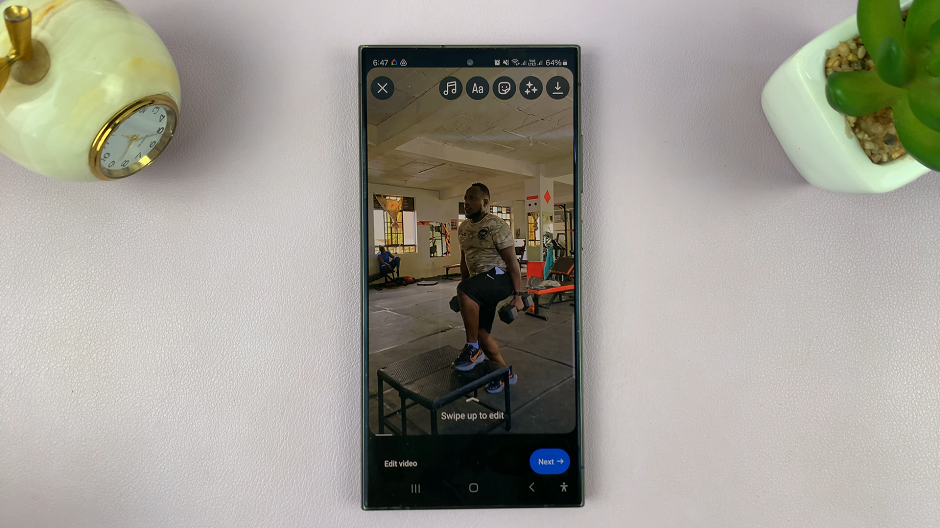
Remove Music You Added Yourself
To add music to your reel, open the Instagram app on your mobile device and navigate to the Reel you want to edit. It should be just before you have posted it, or from your drafts.
Tap on the music icon to bring up a catalog of songs to choose from. Instagram provides access to a vast library of music tracks that you can use in your Reels.
You can browse by mood, genre, or search for a specific song using the search bar. Once you’ve found the perfect track, tap on it to select it. This will add the music on your Instagram reel.
You can change the music as many times as you want, until you’re satisfied with your choice.
After selecting your new music track, tap on the Done button to save your changes. Instagram will automatically update your Reel with the new soundtrack.

To remove the song completely, tap on the music icon and select Controls. Here, use the song’s slider to adjust the volume to 0 or simply tap on Edit just below the slider and select Remove.
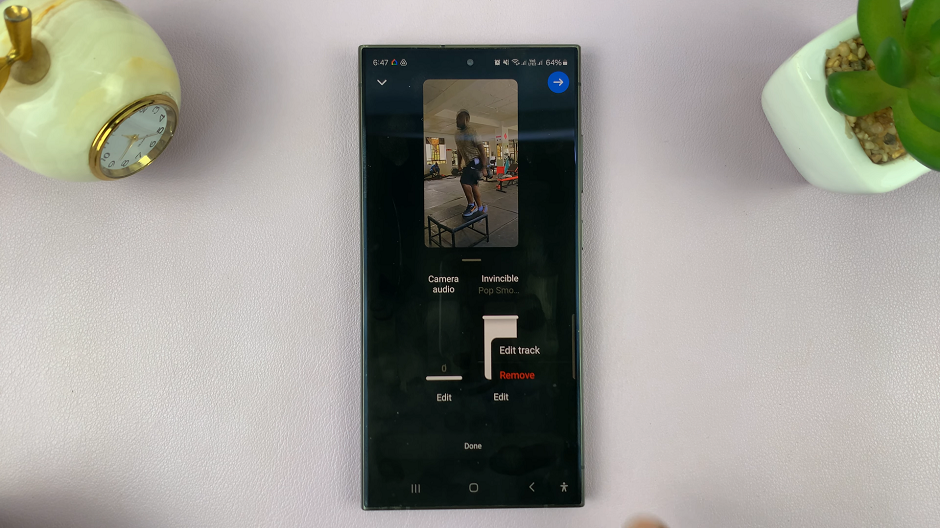
This will remove the song you had added to the Instagram reel.
Tips for Creating Engaging Reels without Music
While removing music from your Instagram Reel can be a useful option, you might still want to enhance your video with other elements. Here are some tips for creating engaging Reels without background music:
Add Voiceover: Consider adding a voiceover to provide context, narration, or commentary for your Reel.
Use Sound Effects: Incorporate sound effects to complement the visuals and create a more immersive experience.
Focus on Visuals: Place emphasis on captivating visuals, engaging transitions, and creative editing techniques to keep viewers hooked.
Experiment with Text: Use text overlays to convey messages, highlight key points, or add a touch of humor to your Reel.
Removing music from your Instagram Reel gives you greater flexibility and control over your content, allowing you to tailor your videos to suit your preferences and creative vision. Whether you’re looking to avoid copyright issues, personalize your Reel, or experiment with different audio elements, mastering the art of silence can take your Instagram content to new heights. Follow the steps outlined in this guide, unleash your creativity, and watch your Reels resonate with audiences in meaningful ways.