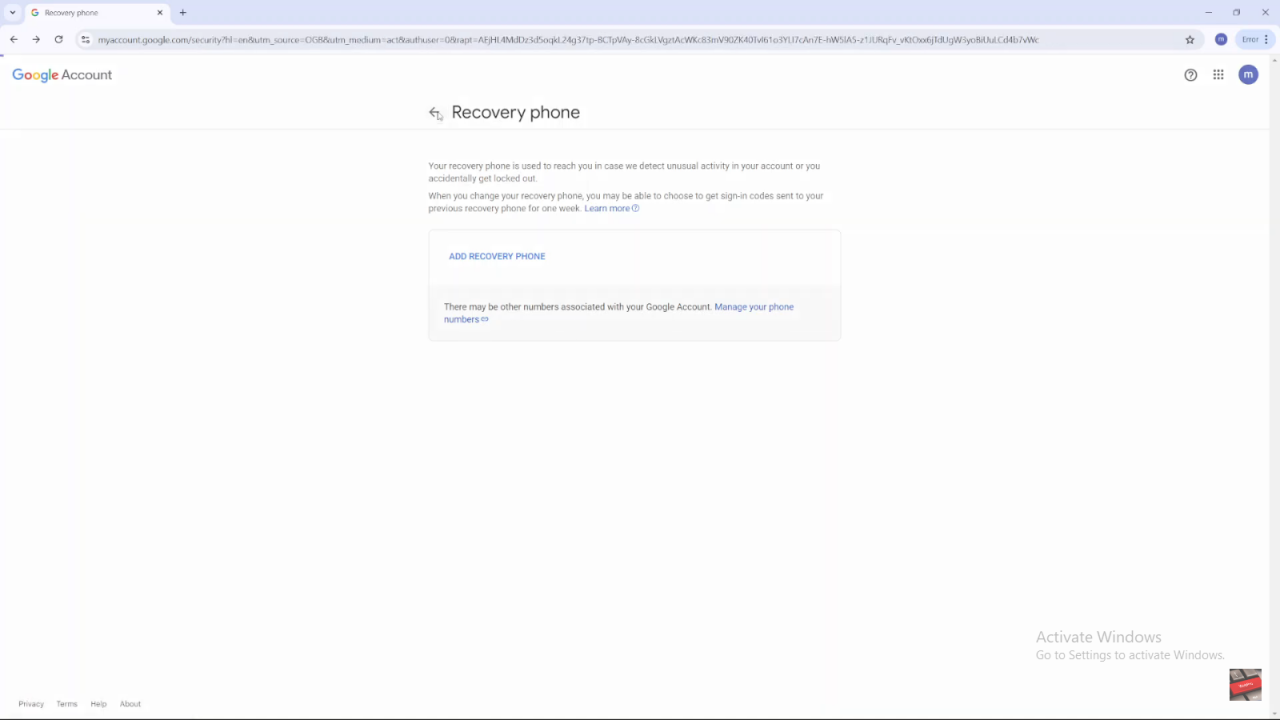Learn how to remove a phone number from your Google account to keep your details up to date and secure. Start by accessing your account settings and finding the section where your phone number is listed. From there, you can easily remove the number you no longer wish to use.
Once you’ve removed the phone number, it’s a good idea to check your account’s recovery options. Make sure you update any other security settings to keep your account safe and functional. This will help ensure your account stays secure and your information remains current.
Watch:How To Unhide Apps On An iPad
Remove Phone Number From Google Account
Open Google and click on your profile icon. This will lead you to your account menu.
Select “Manage Your Google Account” to access your account settings.
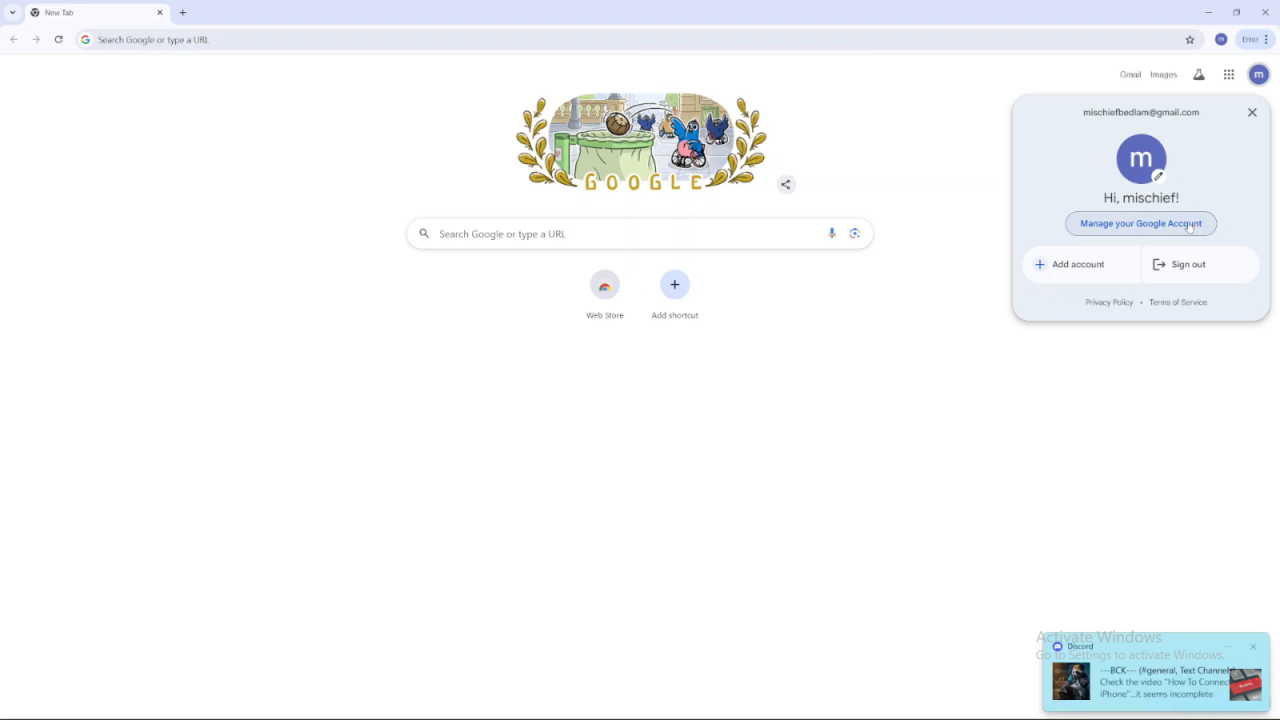
Go to the “Security” tab. Here, you’ll find the security options for your account.
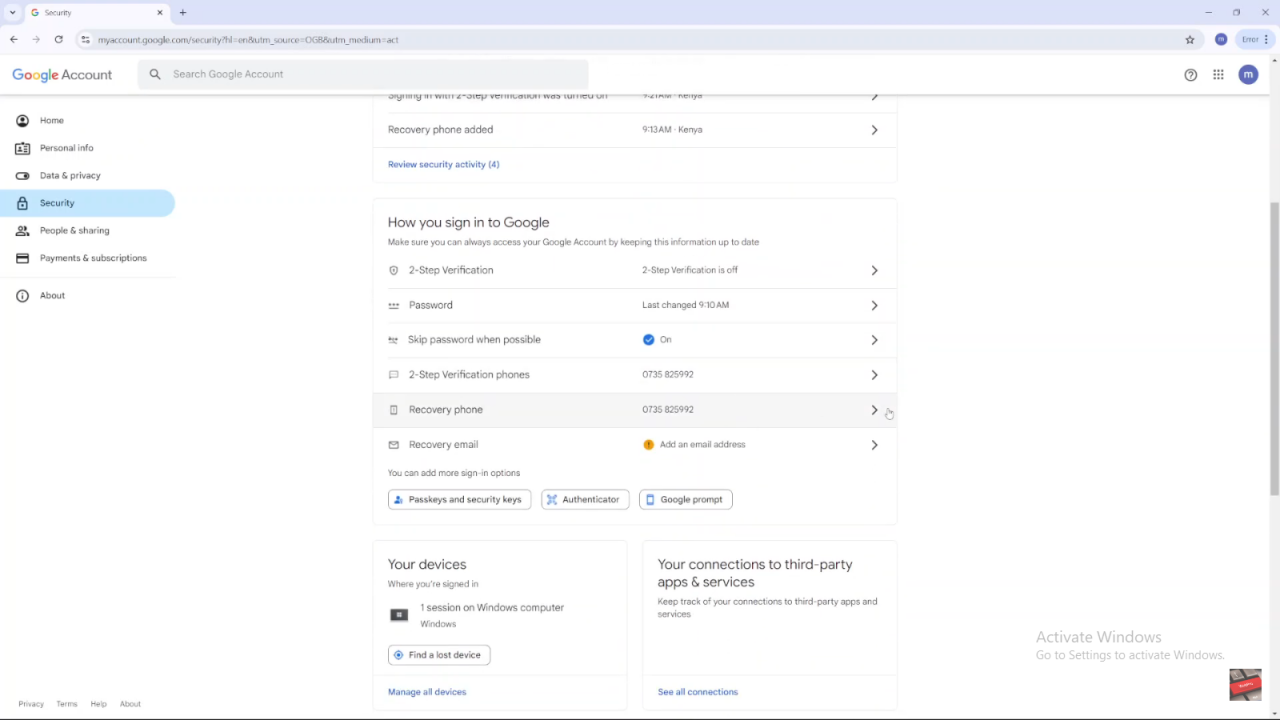
Scroll down in the security settings and choose “Recovery Phone.” This section shows your current recovery phone number.
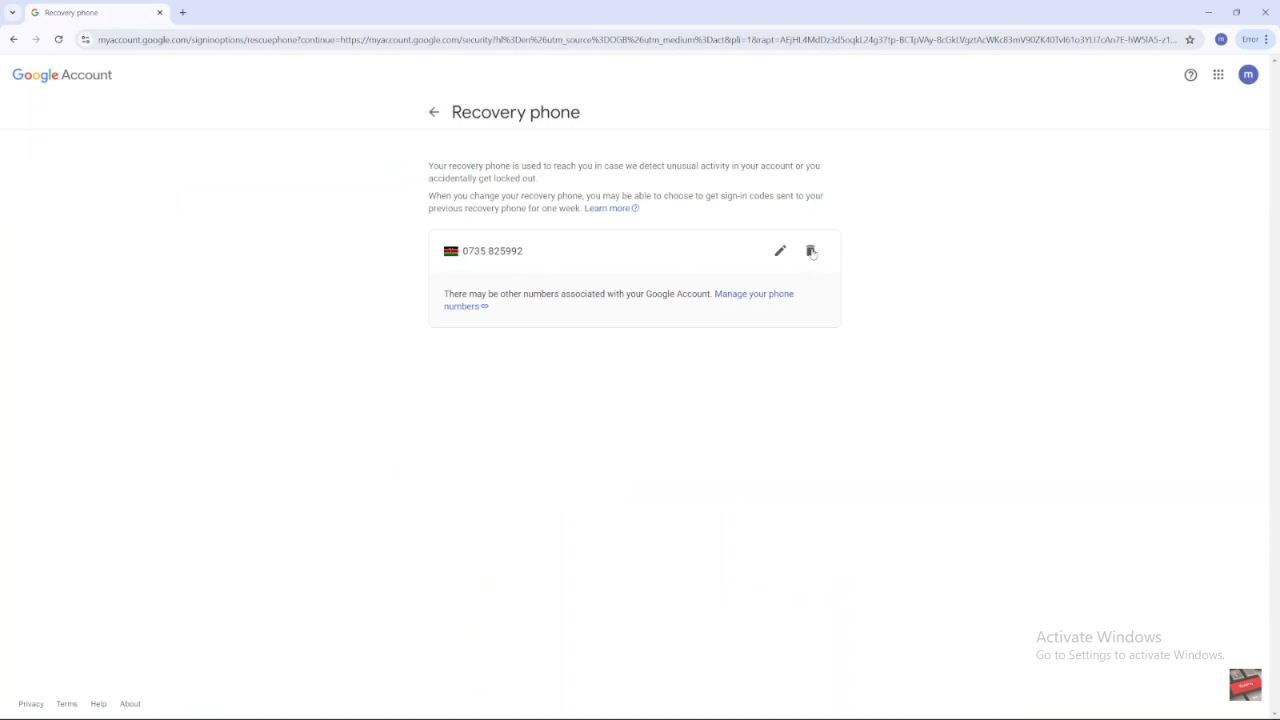
Click on your listed phone number to see more options.Click on the bin icon next to the number and choose “Remove Number.” This will remove the phone number from your account.
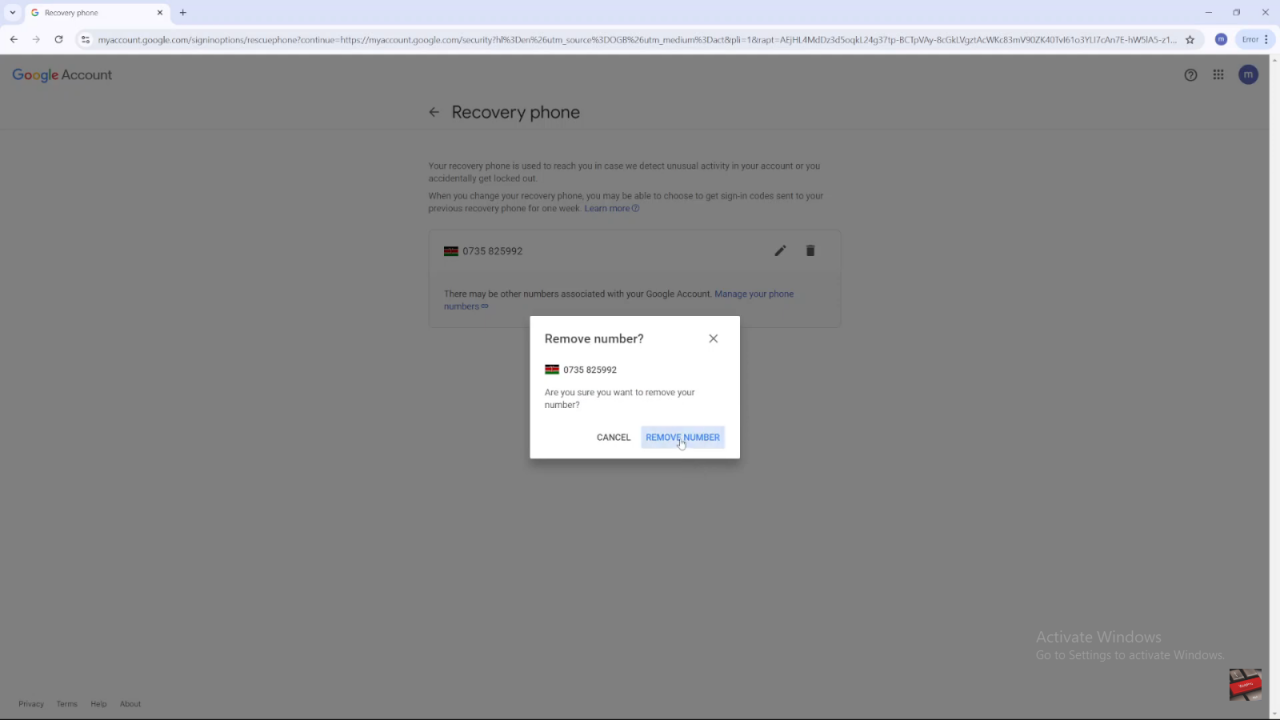
Wait for the changes to update. After a short wait, the phone number will be removed from your Google account.