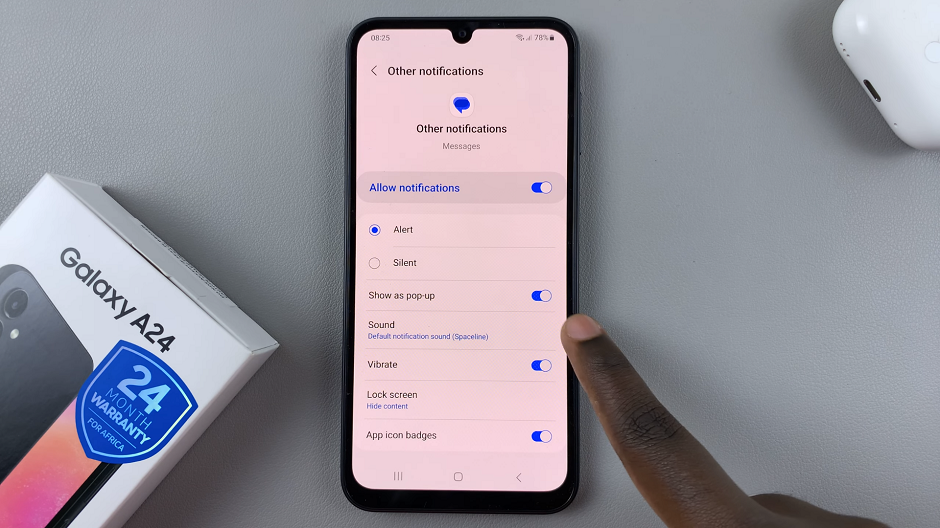The Samsung Galaxy A14 comes with a versatile keyboard that supports multiple languages. While this feature is incredibly useful for multilingual users, you may find that you have languages added to your keyboard that you no longer need or want.
Fortunately, removing unwanted languages from your Samsung Galaxy A14 keyboard is an easy and straightforward process.
In this guide, we’ll walk you through the process used to remove unwanted languages from the keyboard of your Samsung Galaxy A14.
Also Read: How To Set Side Key Double Press To Open Your Favorite App On Samsung Galaxy A14
How To Remove Unwanted Languages From Keyboard Of Samsung Galaxy A14
Begin by navigating to the “Settings” app, which typically looks like a gear or cogwheel. Once you’re in the Settings menu, scroll down or search for “General Management” and tap on it. Inside the General Management section, look for “Samsung Keyboard Settings” and tap on it.
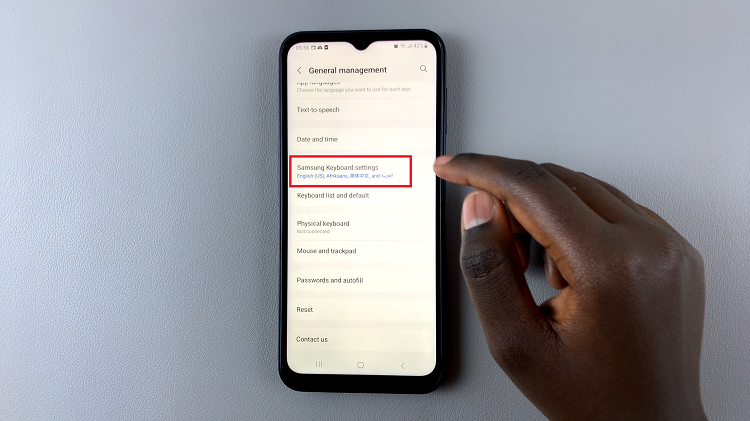
In the Samsung Keyboard Settings, you will find various options related to your keyboard’s behavior. Among these options, locate and tap on “Languages.” Once you’re in the Languages menu, you will see a list of languages that are currently added to your keyboard. To remove unwanted languages, tap on “Manage Language Input.”
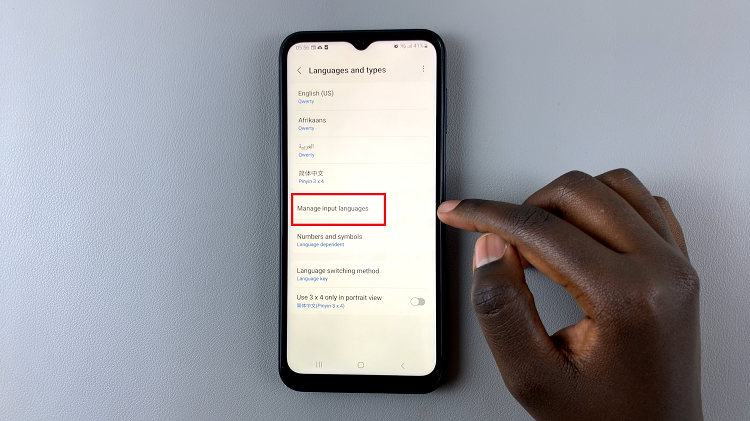
In the Manage Language Input menu, you will see a list of languages that you can add or remove. To remove a language, simply tap on the toggle switch next to it. When the toggle switch turns off, it means that the language will no longer be available on your keyboard.
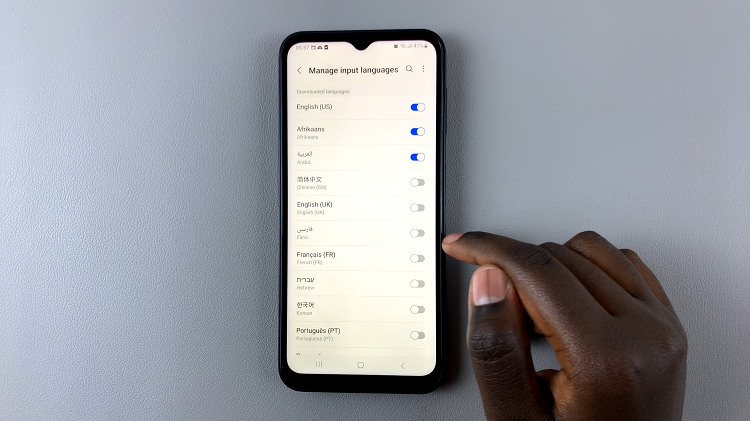
After toggling off the languages you want to remove, review the list to ensure that you’ve deselected all the unwanted languages. Once you are satisfied, exit the settings.
Watch: How To Change The Wheel Scrolling Speed For Mouse On Samsung Galaxy A14