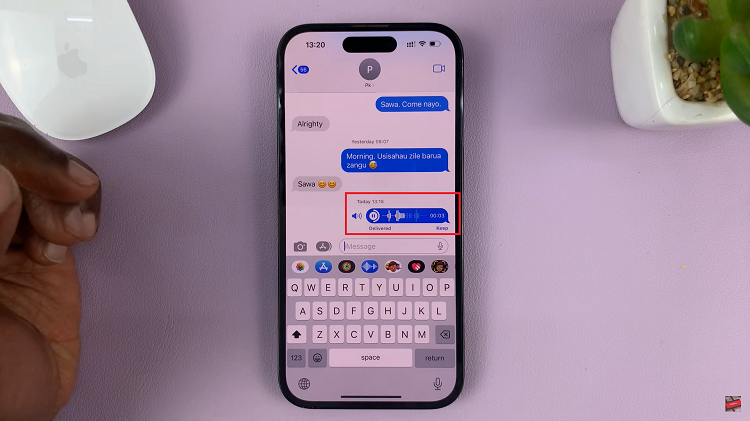Renaming your iPad can be a simple yet effective way to add a personal touch to your device. Whether you’re using multiple Apple products or sharing files across networks, a unique name helps distinguish your iPad from others. It can also make it easier to locate when using features like AirDrop or iCloud, streamlining your experience across Apple’s ecosystem.
Changing the name of your iPad is a straightforward process that can be completed in a few easy steps. Once you’ve chosen a name that fits your style or needs, it will automatically update across all services connected to your device. This small customization can make managing your iPad and other devices feel more organized and personalized.
Watch:How To Change Recording Quality On Samsung Galaxy A06 Voice Recorder
Rename iPad
Open Settings: Launch the Settings app on your iPad.
Access General: Scroll down the left-hand side and tap on General.
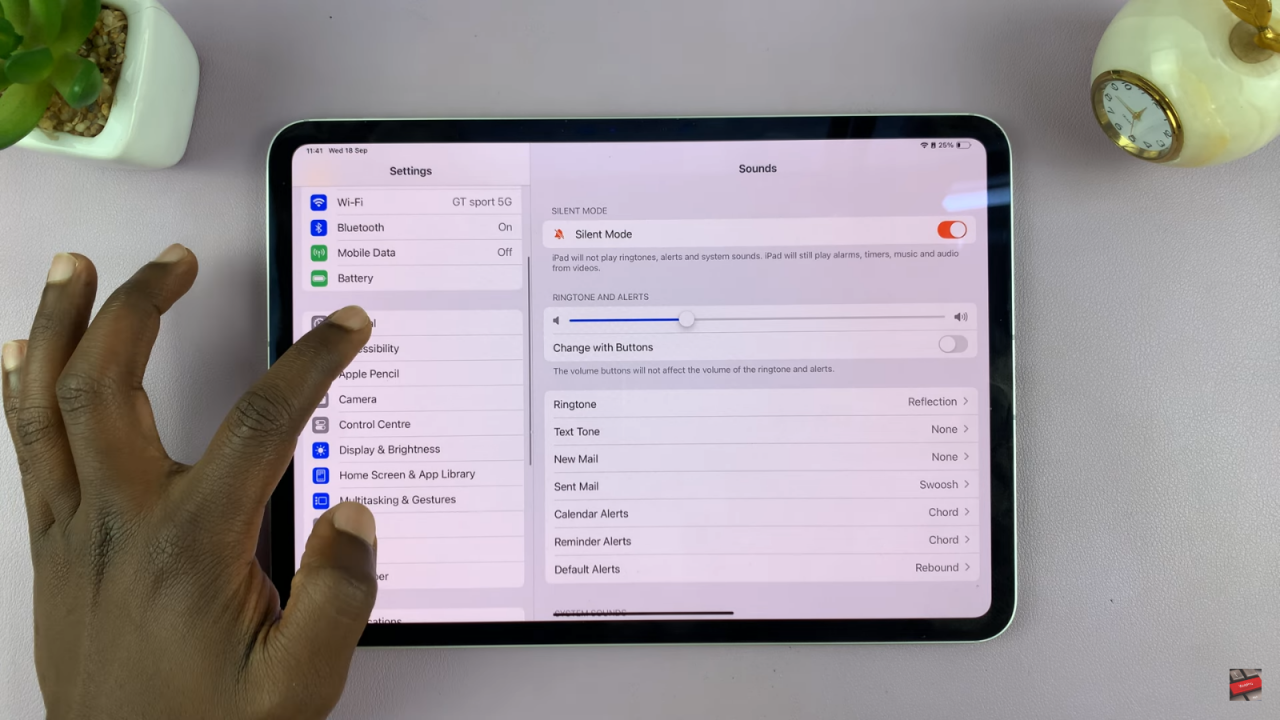
Select About: Tap on About to view the current name of your iPad.
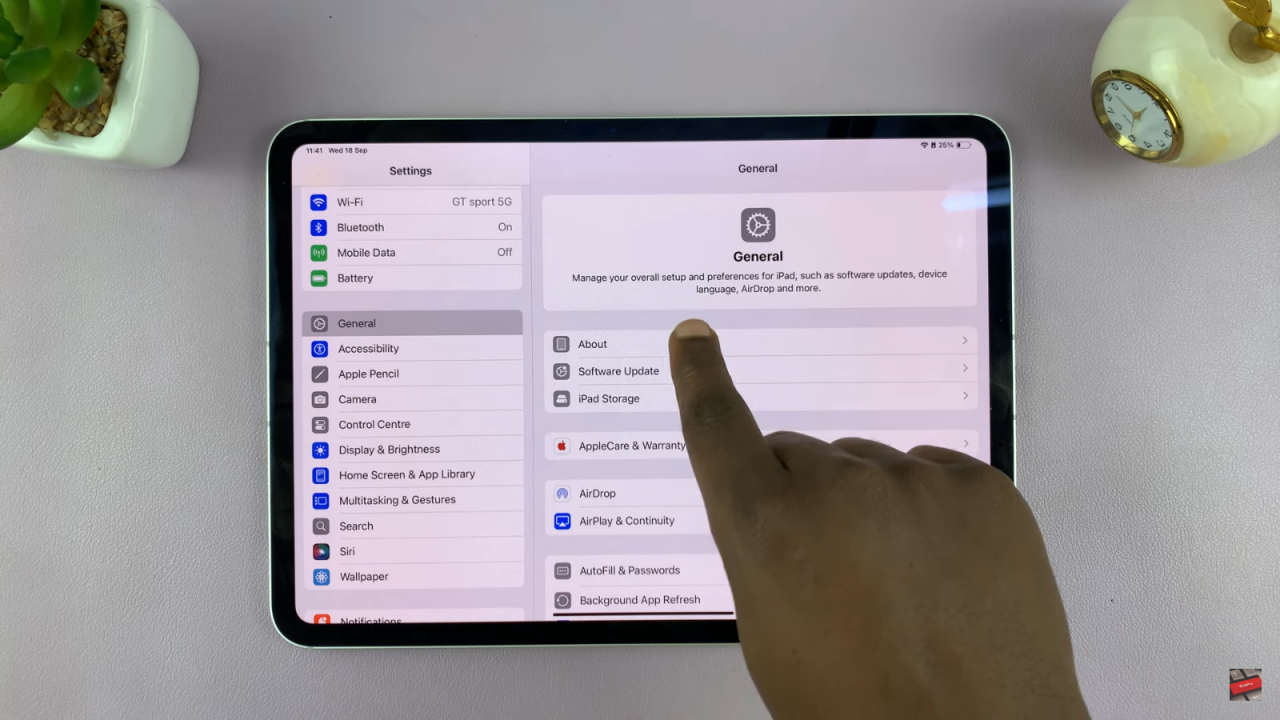
Edit Name: Tap on the current name. Delete the existing name and enter your desired new name.



Save Changes: Tap Done to save the new name.

Read:How To Change Recording Quality On Samsung Galaxy A06 Voice Recorder