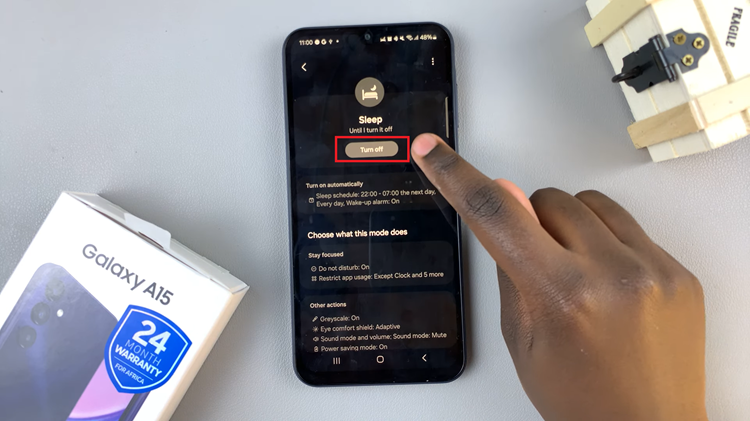Whether you want to give away your Airpods or you’re having issues with them, you might need to reset them; like any other electronic device.
The procedure to reset your airpods mainly depends on what generation you’re using.
How To Reset Original and 2nd Gen Airpods
These are the simplest to reset. All you need to do is to ensure the case and the air pods themselves have some juice in them otherwise this will not work.
Open the lid of the case then press the button at the back of the case for about 15 seconds. You should see the indicator light will flash white and then amber. That means your Airpods have been reset.
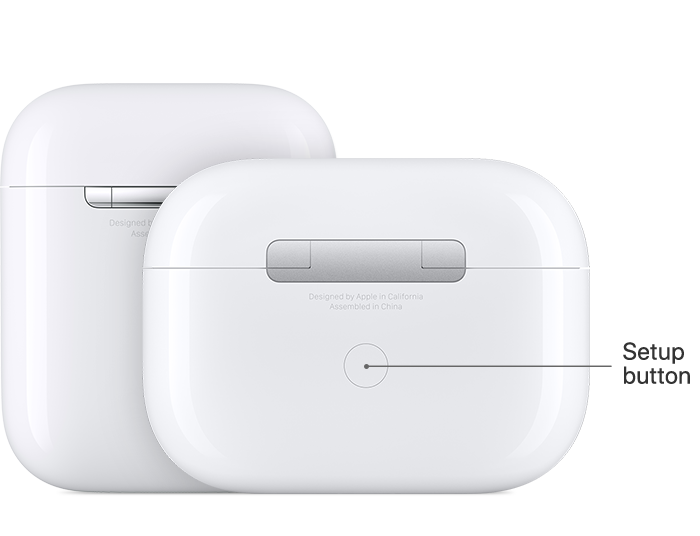
How To Reset Airpods Pro
After making sure both the case and the pods have some charge, put the Airpods in their case, close the lid, wait 30 seconds and then open the lid.
Go to the phone that’s currently connected to the Airpods, get into Bluetooth settings and forget the Airpods.
With that done, press and hold the button on the back of the case for about 15 seconds until you see the indicator light flashing amber. That means your Airpods pro have been reset.
Also Read: How To Reset An iPad Without the Password