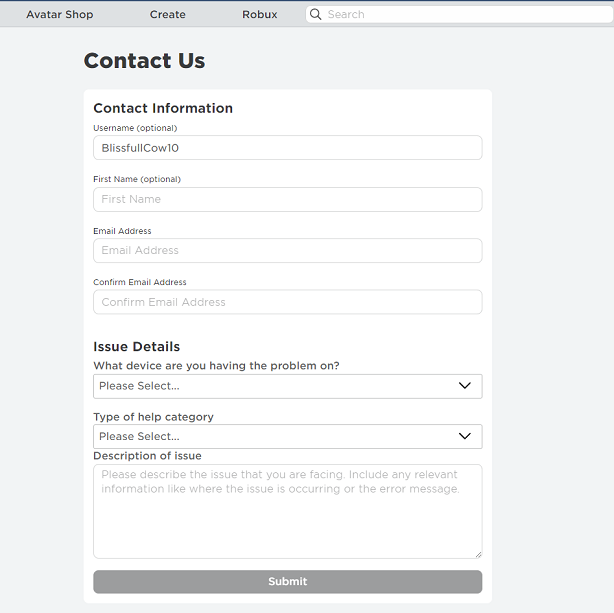In the dynamic landscape of digital connectivity, our smartphones serve as indispensable tools, keeping us tethered to the world through networks that bridge distances and enable communication, browsing, and access to a myriad of services. However, even the most advanced devices like the Samsung Galaxy A05s can encounter connectivity issues, disrupting our seamless digital experiences.
When faced with stubborn network problems, knowing how to reset network settings can be the key to restoring your device’s connectivity prowess. In this guide, we’ll embark on a journey through the intricacies of resetting network settings on the Samsung Galaxy A05s.
So, buckle up and get ready to master the art of network settings reset on your Samsung Galaxy A05s.
Watch: How To Turn OFF Alarm On Samsung Galaxy A05
Reset Network Settings On Samsung Galaxy A05s
Firstly, unlock your Samsung Galaxy A05s and navigate to the home screen. From there, swipe down from the top of the screen to access the notification panel. Tap the gear icon in the top-right corner or find the “Settings” app in your app drawer and tap on it.
Following this, scroll down until you find the “General Management” option. Tap on it to proceed. Within the General management menu, locate and tap on the “Reset” option. This menu contains various reset options for different aspects of your device.
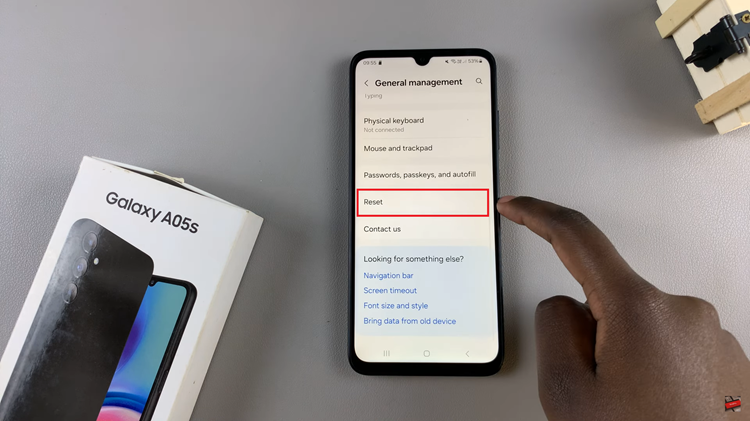
In the Reset menu, you’ll find several reset options i.e. “Reset Mobile Network settings” & “Reset WiFi & Bluetooth Settings.” At this point, tap on the desired option then select “Reset Settings.” A confirmation prompt will appear, informing you that this action will reset all network settings. Tap on “Reset” to confirm the process.

At this point, your Samsung Galaxy A05s will begin the process of resetting the network settings. This may take a few moments, so be patient and avoid interrupting the process. Once done, you’ll need to reconfigure Wi-Fi networks, Bluetooth devices, and any other network-related settings according to your preferences.
In conclusion, if you’re experiencing network-related issues on your Samsung Galaxy A05s, resetting the network settings can often be an effective solution. By following the step-by-step guide outlined above, you can easily reset the network settings on your device and restore connectivity to its optimal state.
Read: How To Add Calendar Widget To Home Screen On Samsung Galaxy A05s