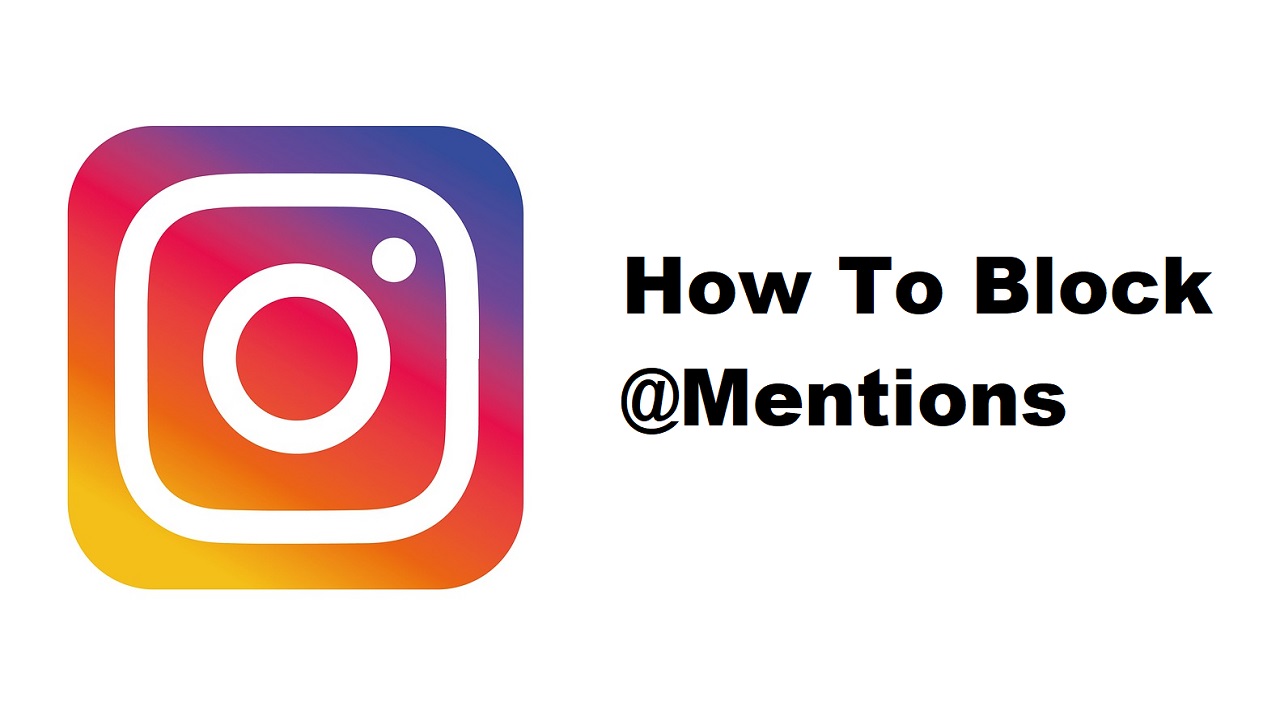The Nintendo Switch has revolutionized gaming with its hybrid design and versatile gameplay options. However, like any electronic device, it may occasionally require a restart to resolve issues or refresh its functionality.
Whether you’re encountering freezing screens, sluggish performance, or simply want to start fresh, restarting your Nintendo Switch can often solve these problems swiftly.
Here’s a comprehensive guide on how to restart your Nintendo Switch effectively. Restarting your Nintendo Switch can help in various situations:
Resolve Performance Issues: If your Switch is running slowly or experiencing lag during gameplay, a restart can clear temporary data and refresh the system.
Address Frozen Screens: Sometimes, games may freeze or become unresponsive. Restarting the console can help unfreeze the screen and return control.
Update System Changes: After installing system updates or downloading new games, a restart ensures that changes are properly implemented.
Read: How To Cancel a Download On Nintendo Switch
Restart Nintendo Switch
To start, hold down the power button located on the top of the console for a few seconds. You will see a menu with options.
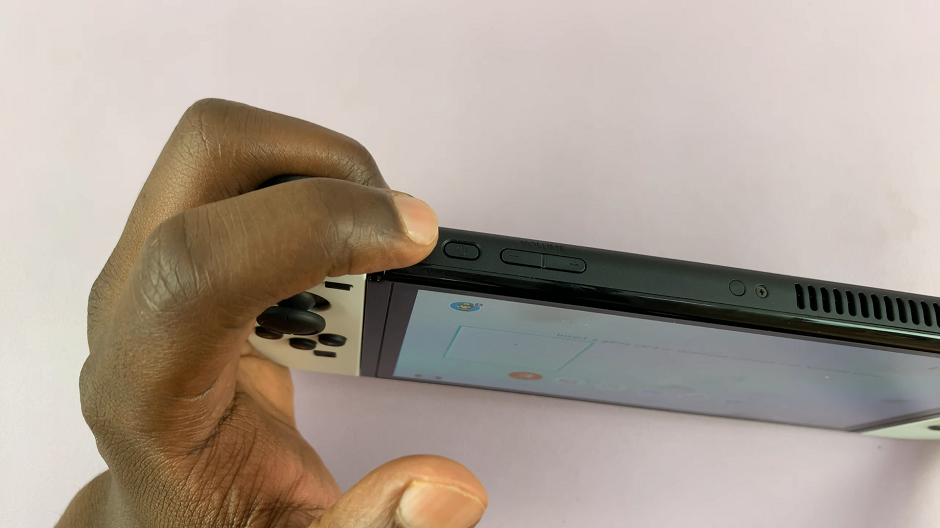
Next, navigate to the Power Options menu using the touchscreen or directional buttons and select this menu.
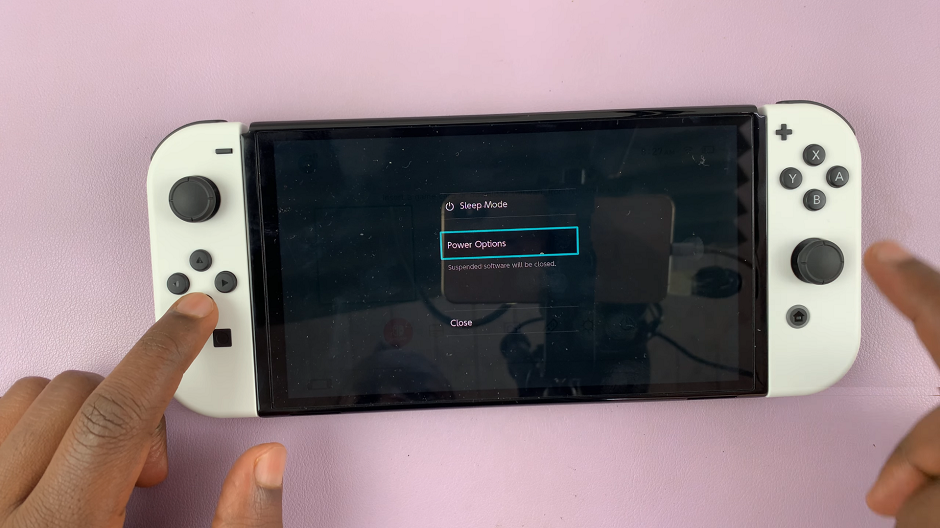
From the resulting Power Options, select Restart.
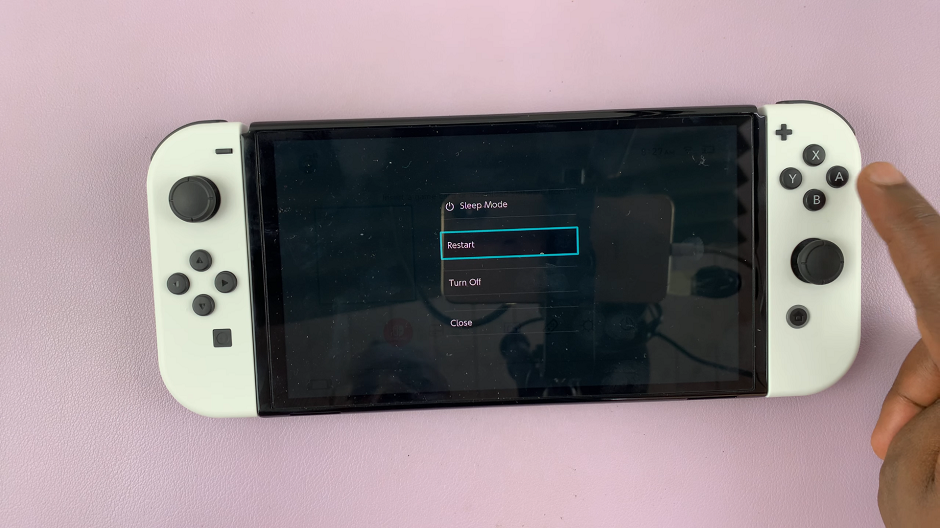
Confirm your choice to restart the Nintendo Switch. The console will shut down and then automatically turn back on.

When Should You Restart Your Nintendo Switch?
After Installing Updates: Always restart your Nintendo Switch after installing system updates or downloading new games to ensure changes are applied correctly.
Periodically: Regularly restarting your console can help maintain optimal performance and clear temporary data that may accumulate over time.
Troubleshooting Tips
If your Nintendo Switch does not respond to either restart method or continues to exhibit issues after restarting, consider the following:
Check for Updates: Ensure your system software and games are up to date.
Charge the Battery: Low battery levels can sometimes affect performance. Connect your Switch to a power source and try again.
Contact Support: If problems persist despite restarting, visit the Nintendo support website or contact customer service for further assistance.
Restarting your Nintendo Switch is a simple yet effective solution to many common issues encountered during gaming. Whether you’re troubleshooting problems or optimizing performance, mastering the art of restarting your Switch can keep your gaming experience smooth and enjoyable. Remember to perform regular restarts and stay updated with system software to maximize the performance and longevity of your Nintendo Switch.