The Rabbit R1, a modern marvel of technology, offers users a multitude of features and functions. From its sleek design to its impressive capabilities, this device has become an indispensable part of many people’s lives.
However, like any electronic gadget, the Rabbit R1 may occasionally encounter glitches or performance issues that necessitate a restart.
In this guide, we’ll walk you through the comprehensive step-by-step process on how to restart your Rabbit R1.
Also Read: How To Go Back To Home Screen On Rabbit R1
How To Restart Rabbit R1
To initiate the process, begin by accessing the Settings menu on your Rabbit R1. You can do this by shaking the device gently to activate the menu. Once the menu appears, use the navigation buttons to scroll and highlight the option labeled “Power Off.”

After selecting the “Power Off” option, a prompt will appear asking you to confirm the action. Press the button to confirm and initiate the power-off process. You may need to wait for a brief moment until you feel a vibration, indicating that the Rabbit R1 is powering down.
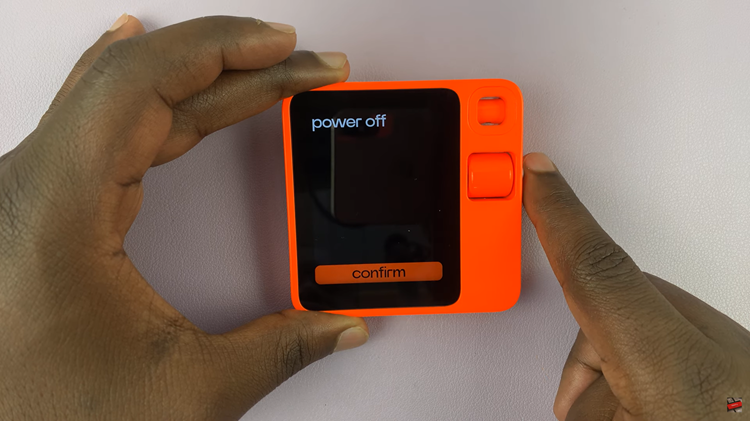
Once the R1 has powered off completely, it’s time to restart it. To do this, locate the side button on the device. Press and hold the side button for a few seconds until the Rabbit R1 logo appears on the screen. After the logo appears, release the button, and the device will begin to restart.

Restarting your Rabbit R1 can help resolve various issues and ensure optimal performance. By following the simple steps outlined in this guide, you can effectively restart your device whenever necessary. Whether you’re troubleshooting technical issues or simply refreshing your device, we’ve got you covered.
Watch: How To Turn OFF Rabbit R1

